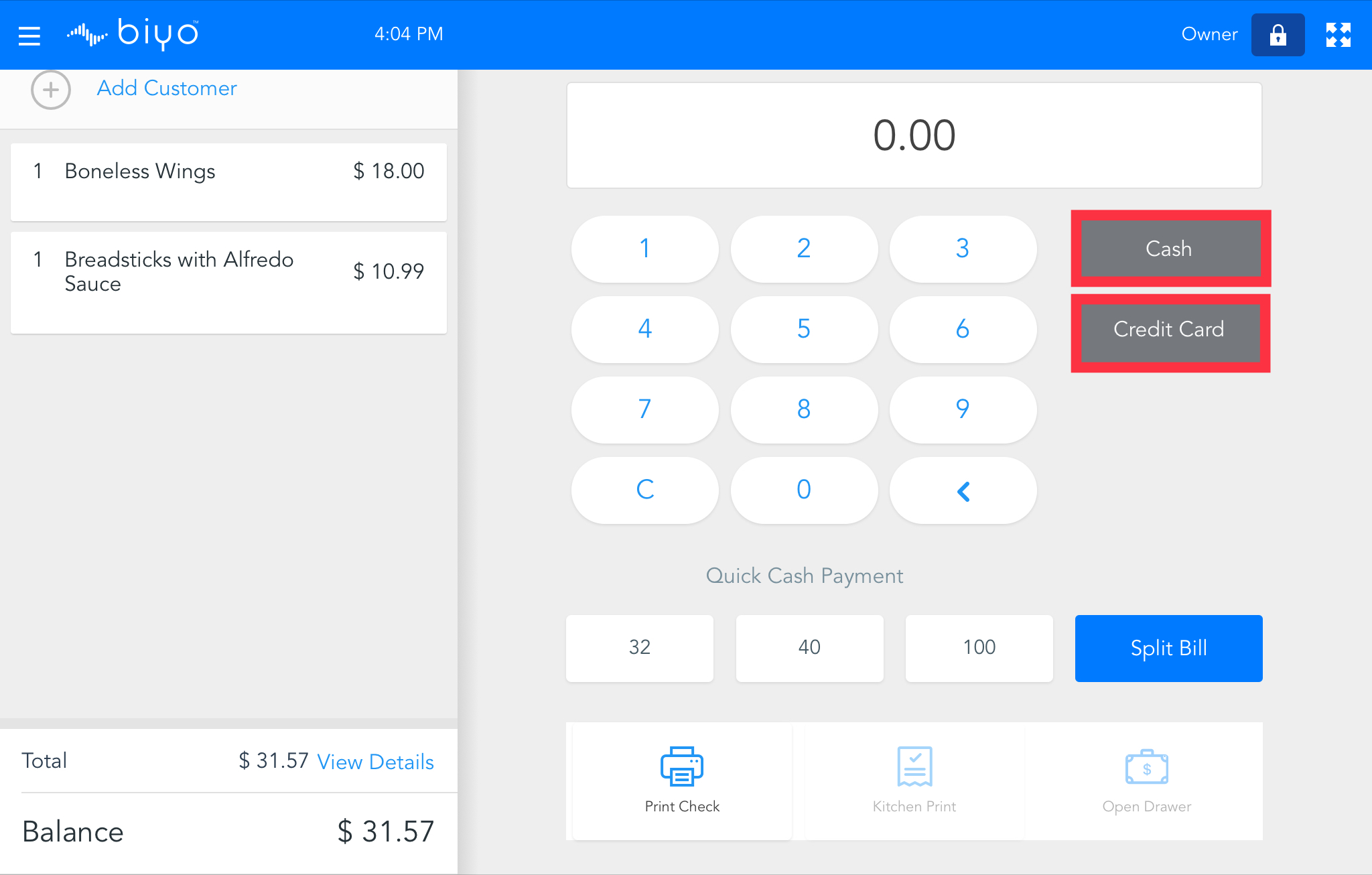How to Split Payment
Payment
Support Team
Last Update 4 年前
Step 1. Go to “More Options” button
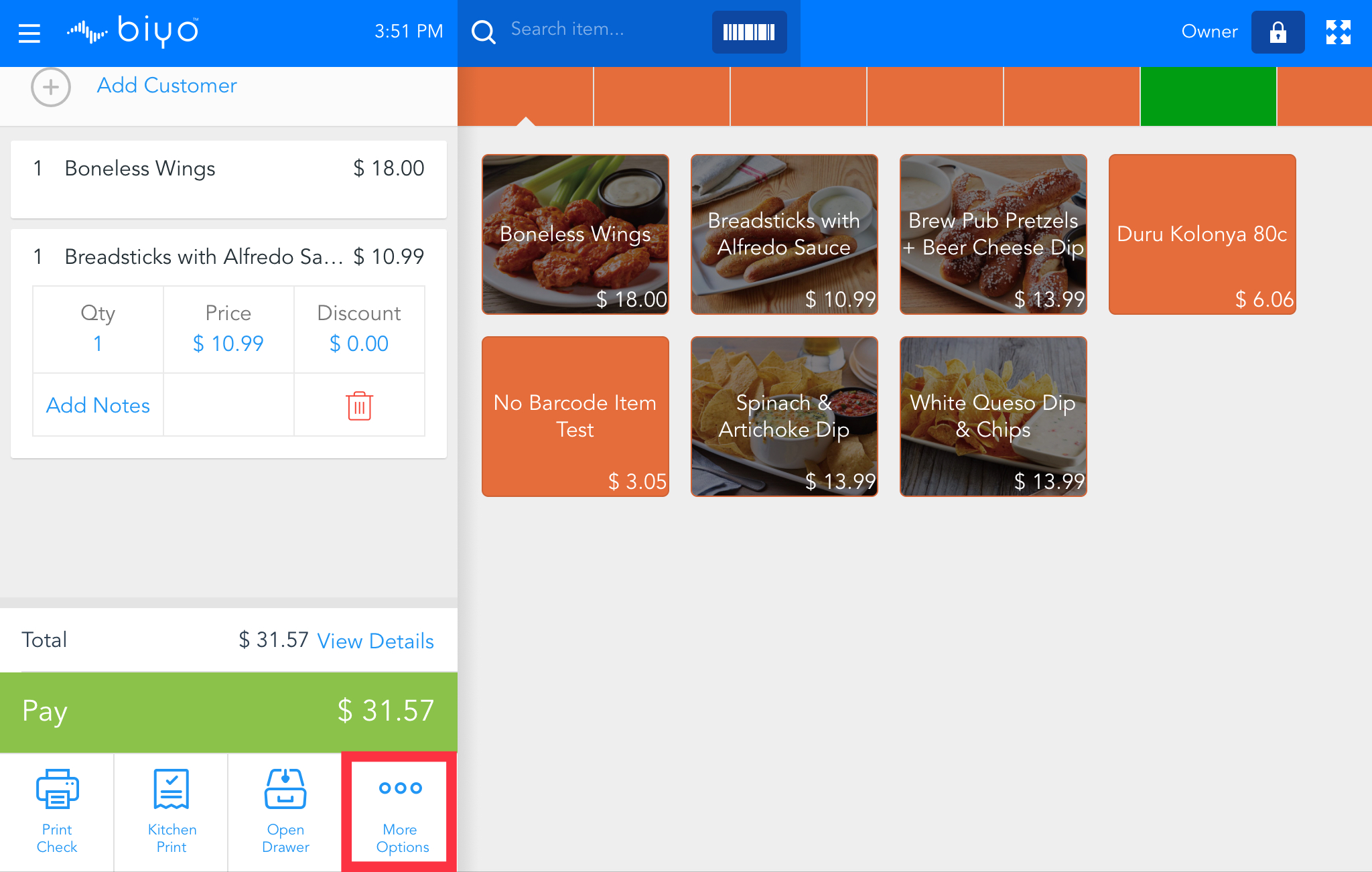
Step 2. From the pop-up menu click “SPLIT” option
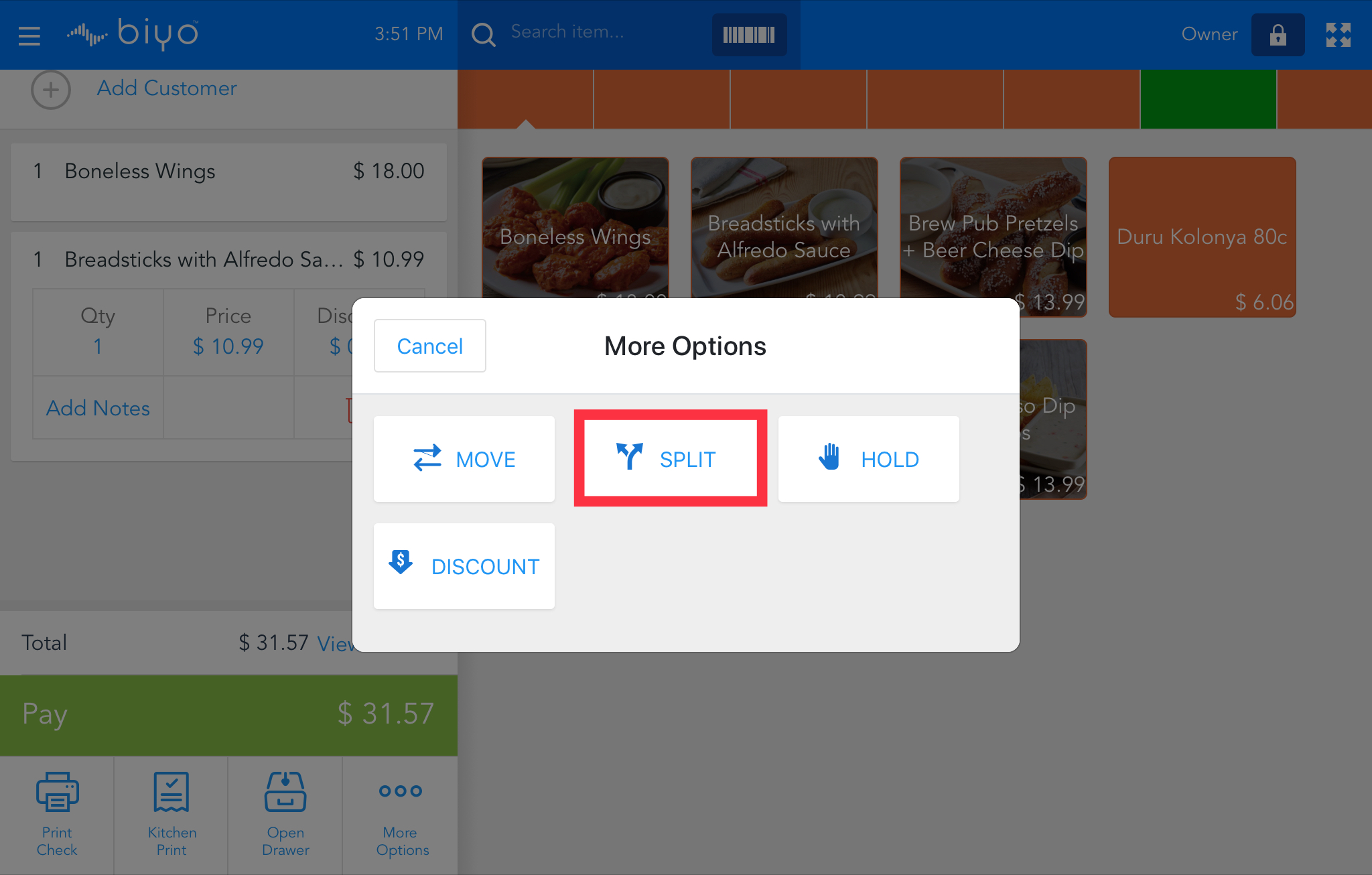
Step 3. Click the “Add order” button to add a separate order.
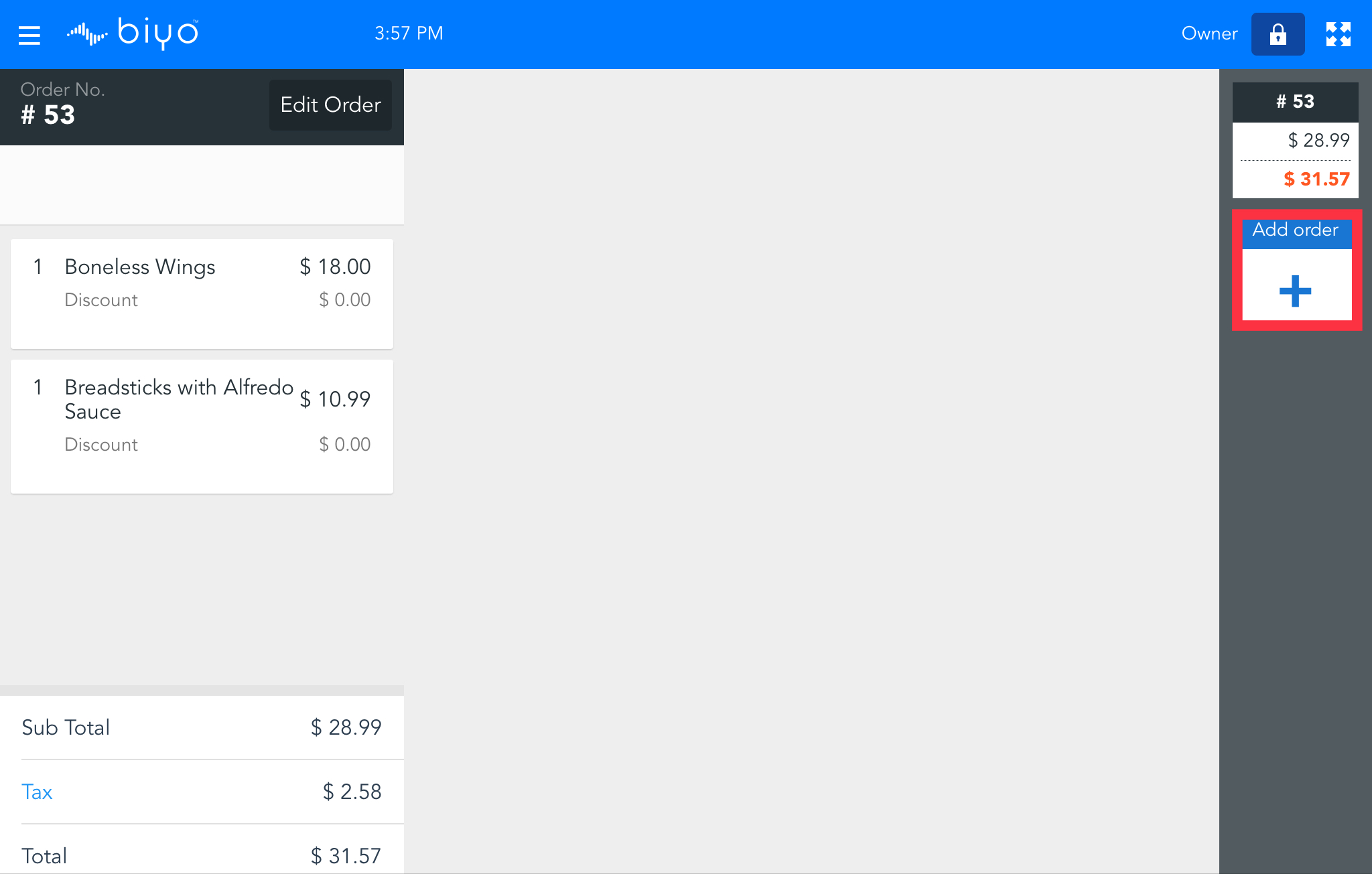
Step 3. Click the “Edit Order” button to add another order from the menu.
FYI: the “Add order” button is unlimited so you can add more separate order and payment.
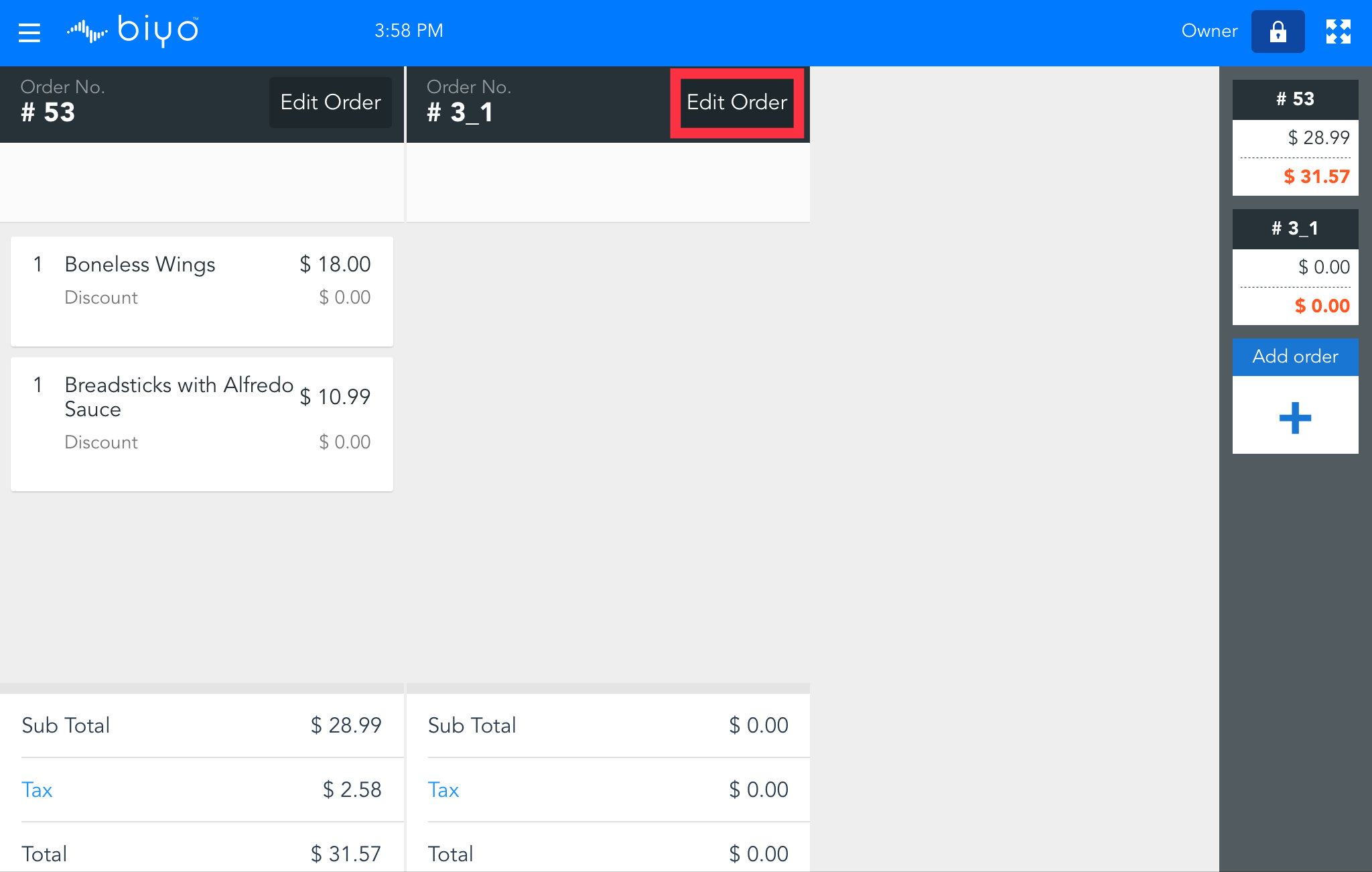
Step 4. Add Brew Pub Pretzels and Spinach & Artichoke for example.
Then click the “More Options” button.
Click “Split” button in the pop-up menu that shows.
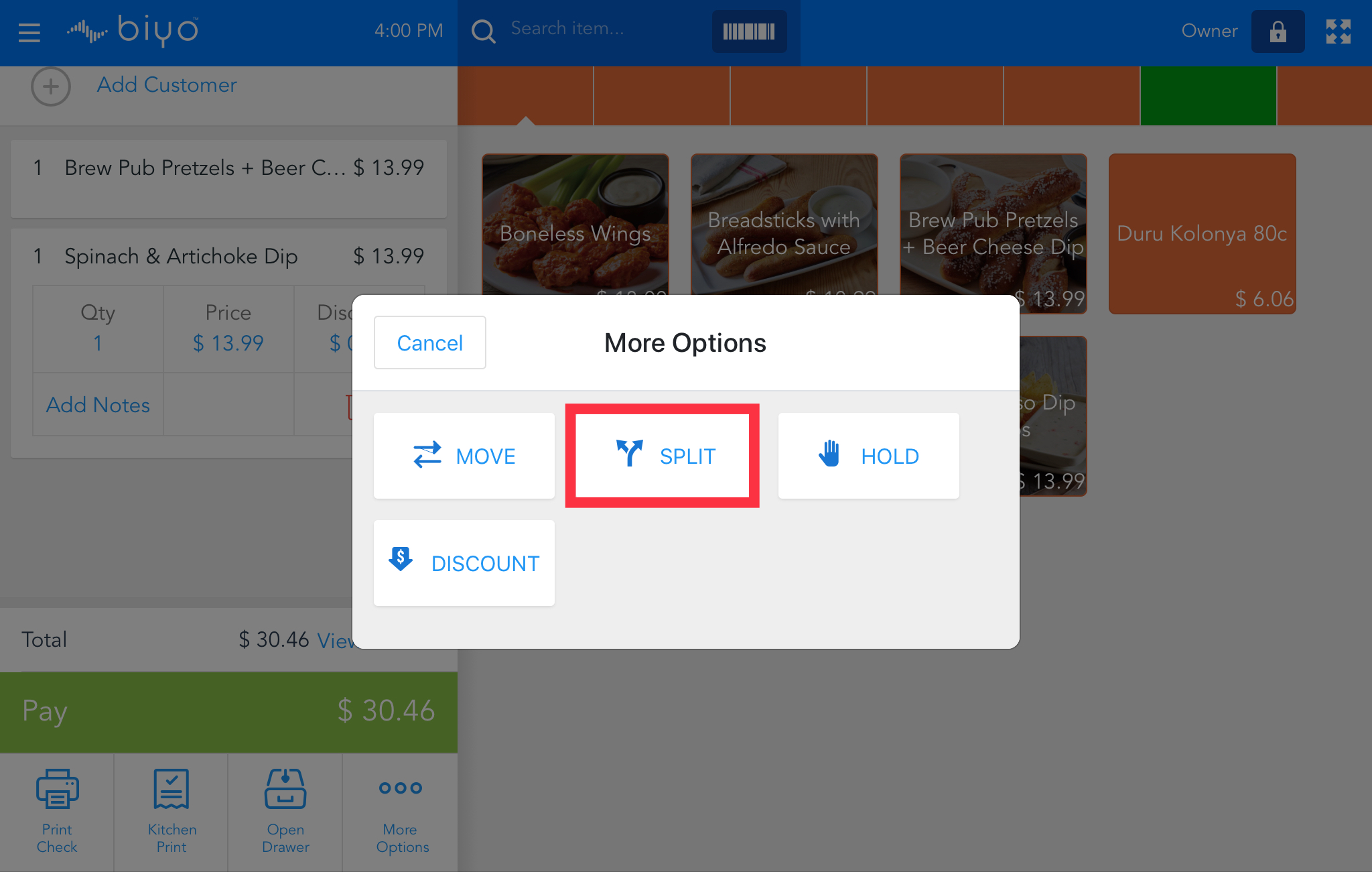
Step 5. Here are now the separate order and payment.
To pay the order just hit the “Pay” button in green!
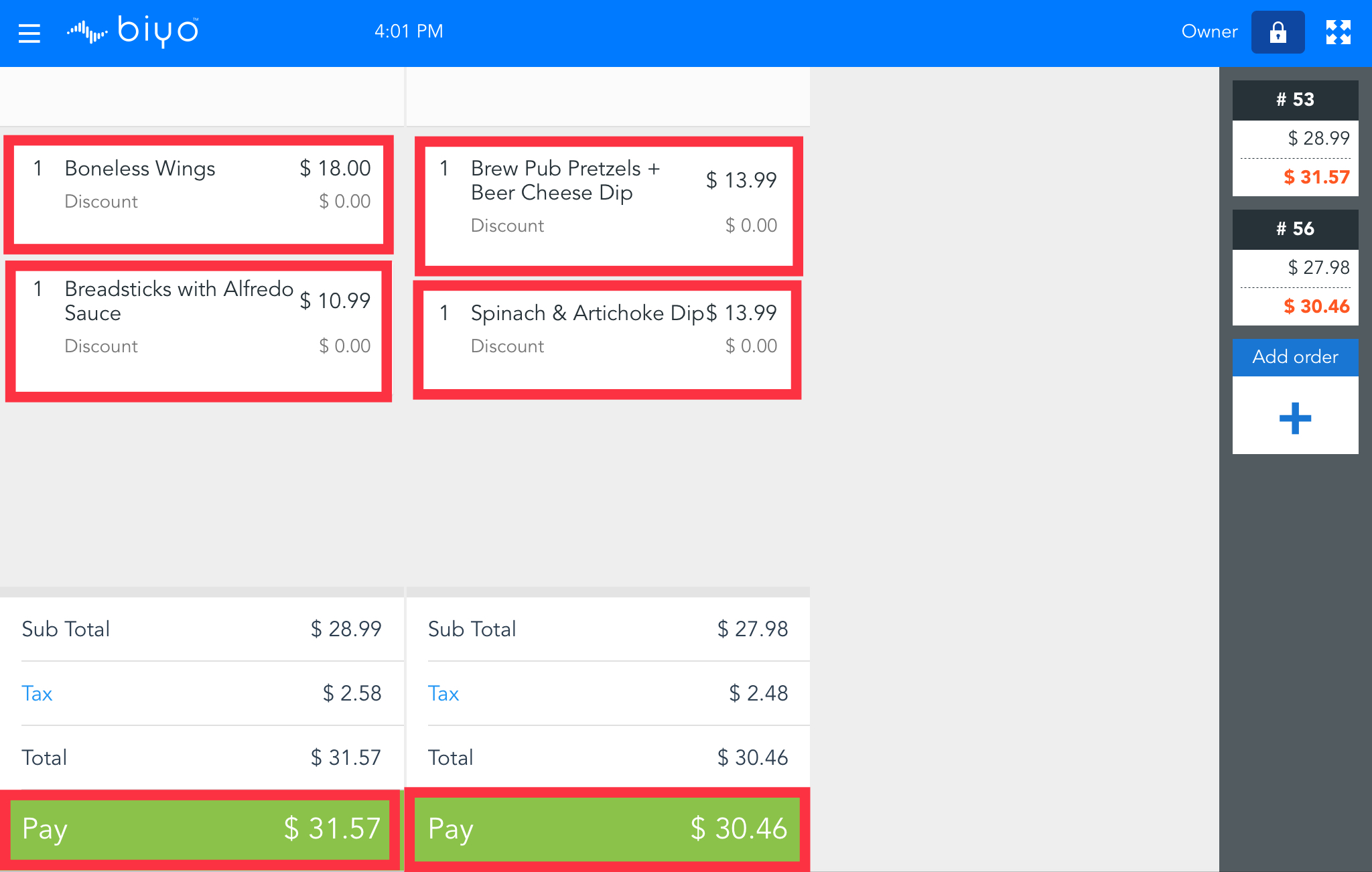
Step 6. Enter payment amount then the customer can now pay the order via cash or credit card.