How to view top customers
View top customers
Support Team
Last Update 4 years ago
Top customers report is a report that is offered by Biyo POS application for the user to view top customers who patronized their products the most for a given period of time.
To view top customers, user need to follow these simple steps below:
Steps to view top customers
1. After successfully logging into the Biyo Point of Sales application, click on Reports menu.
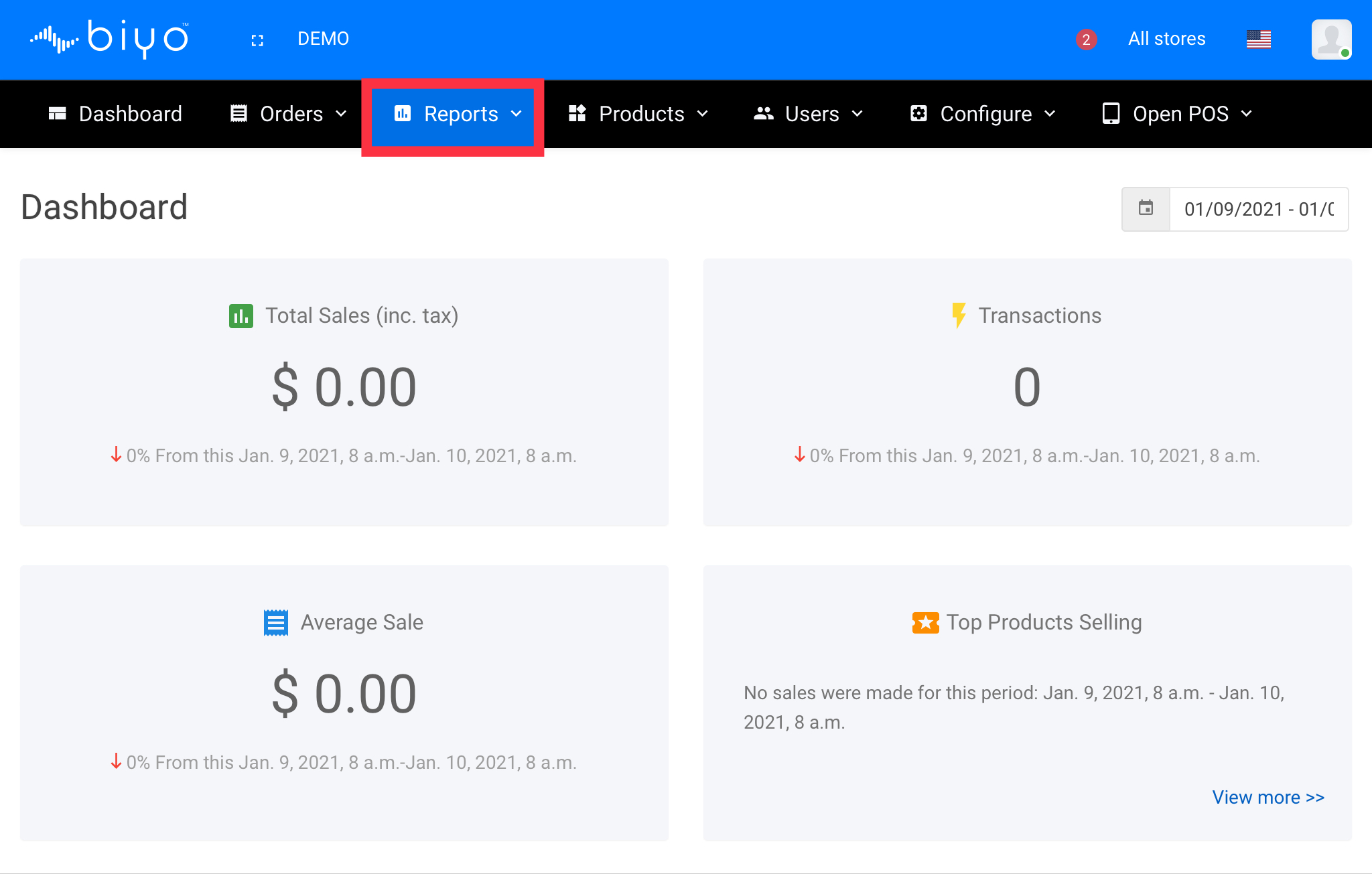
2. From the reports menu, click on Top Customers sub menu link.
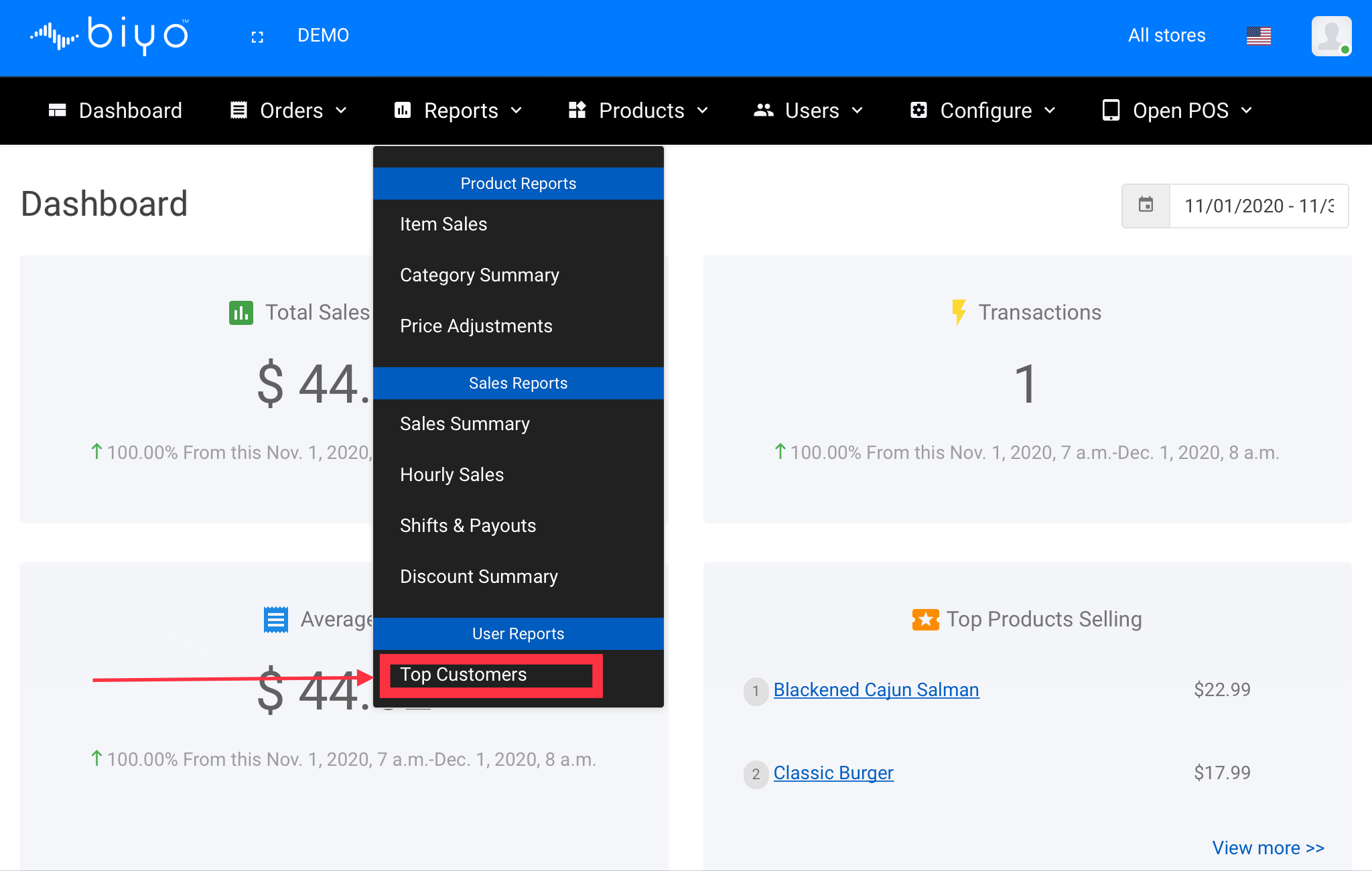
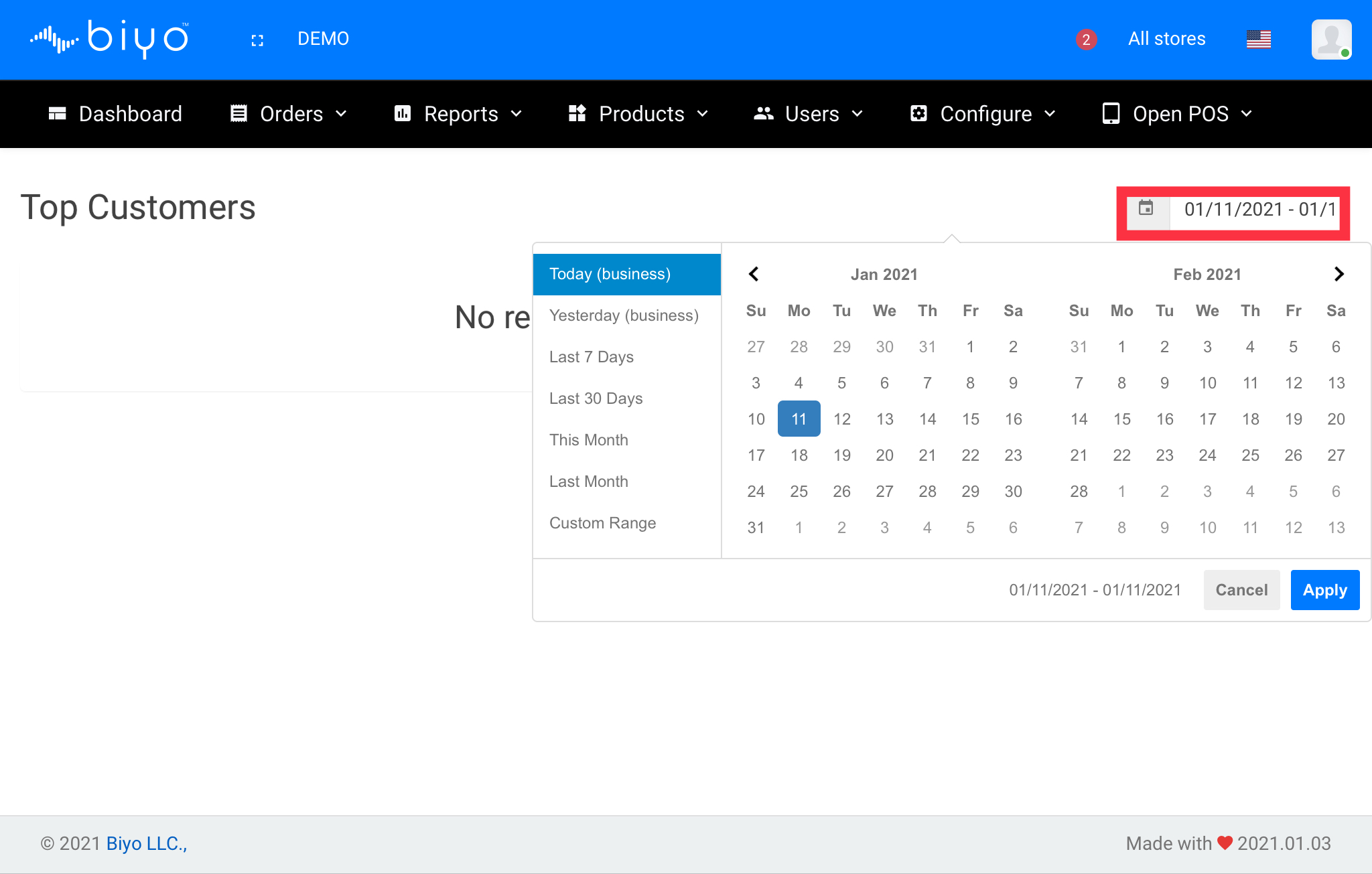
The report will show information about the total transactions top customers did and the total amount it resulted in sales.

