How to View Price Adjustments Report
View price adjustments report
Sheila
Last Update 4 jaar geleden
Biyo Point of Sales application offers another useful report in the form of Price Adjustments report. By running this report, user can get an idea about the price adjustments made during the sale of a product.
Steps to run price adjustments report
1. After successfully logging into the Biyo Point of Sales application,, click on Reports menu.
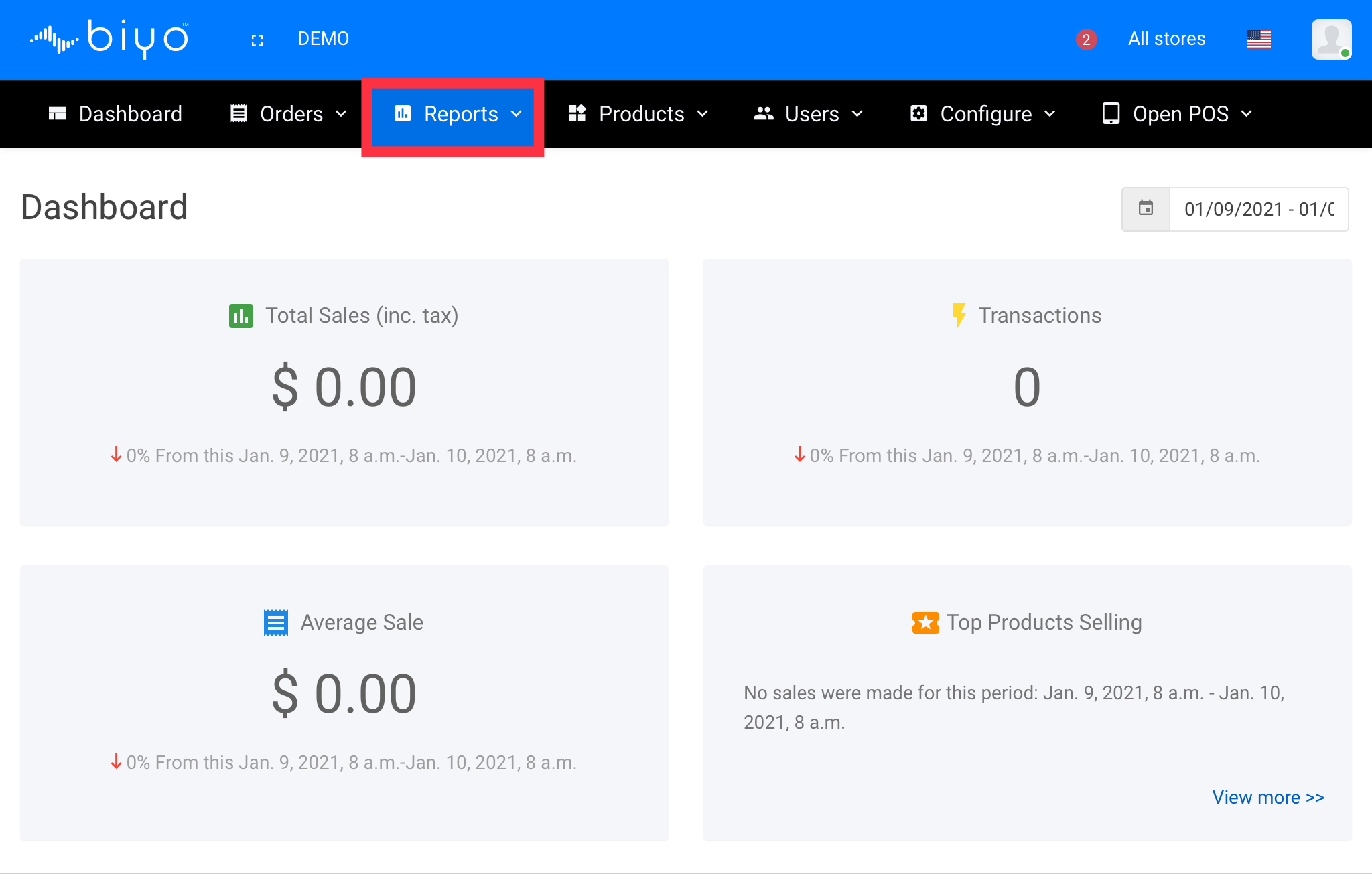
2. From the reports menu, click on Price Adjustments report sub menu link.
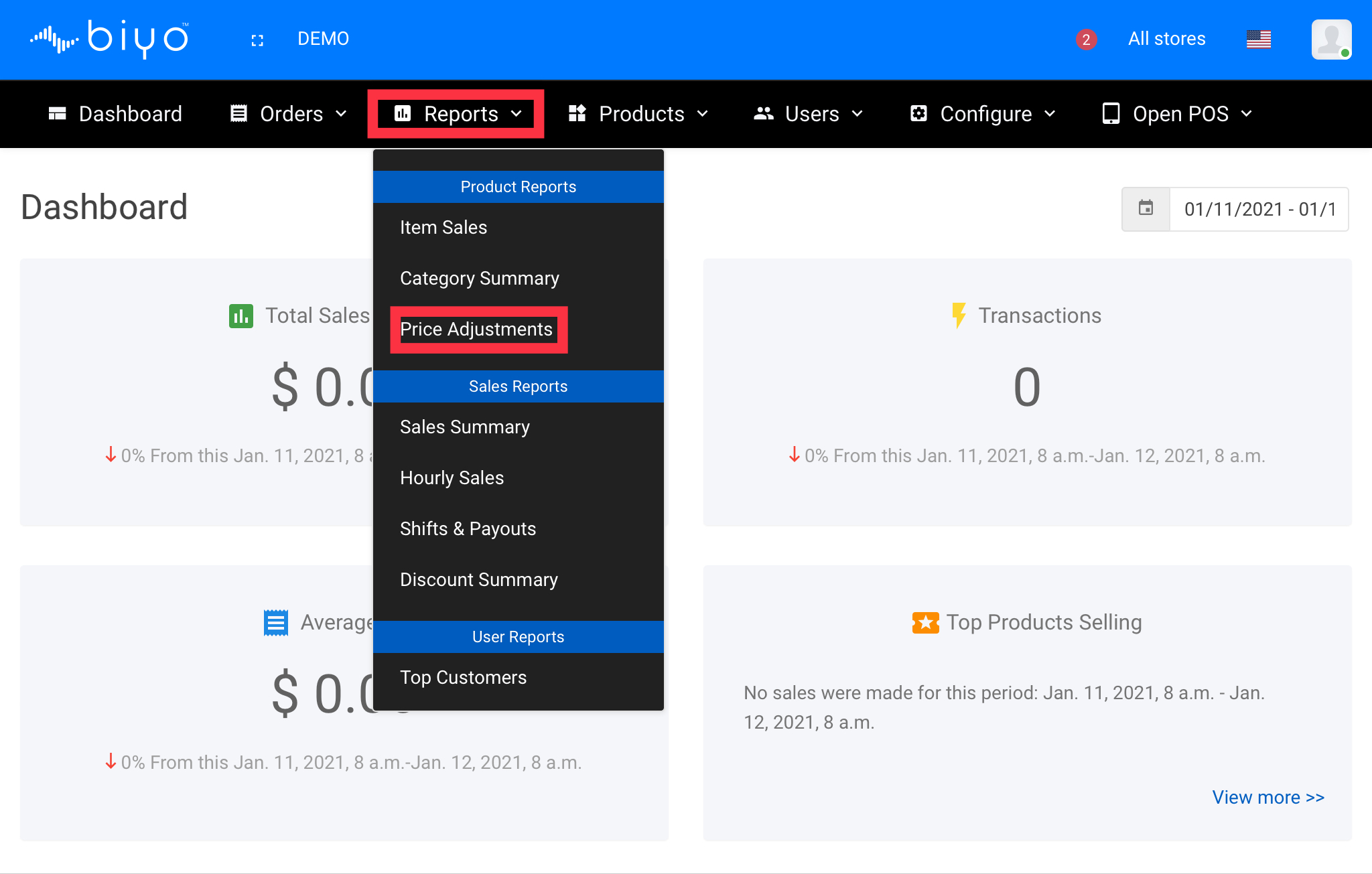
3. Enter Start Date and End Date.
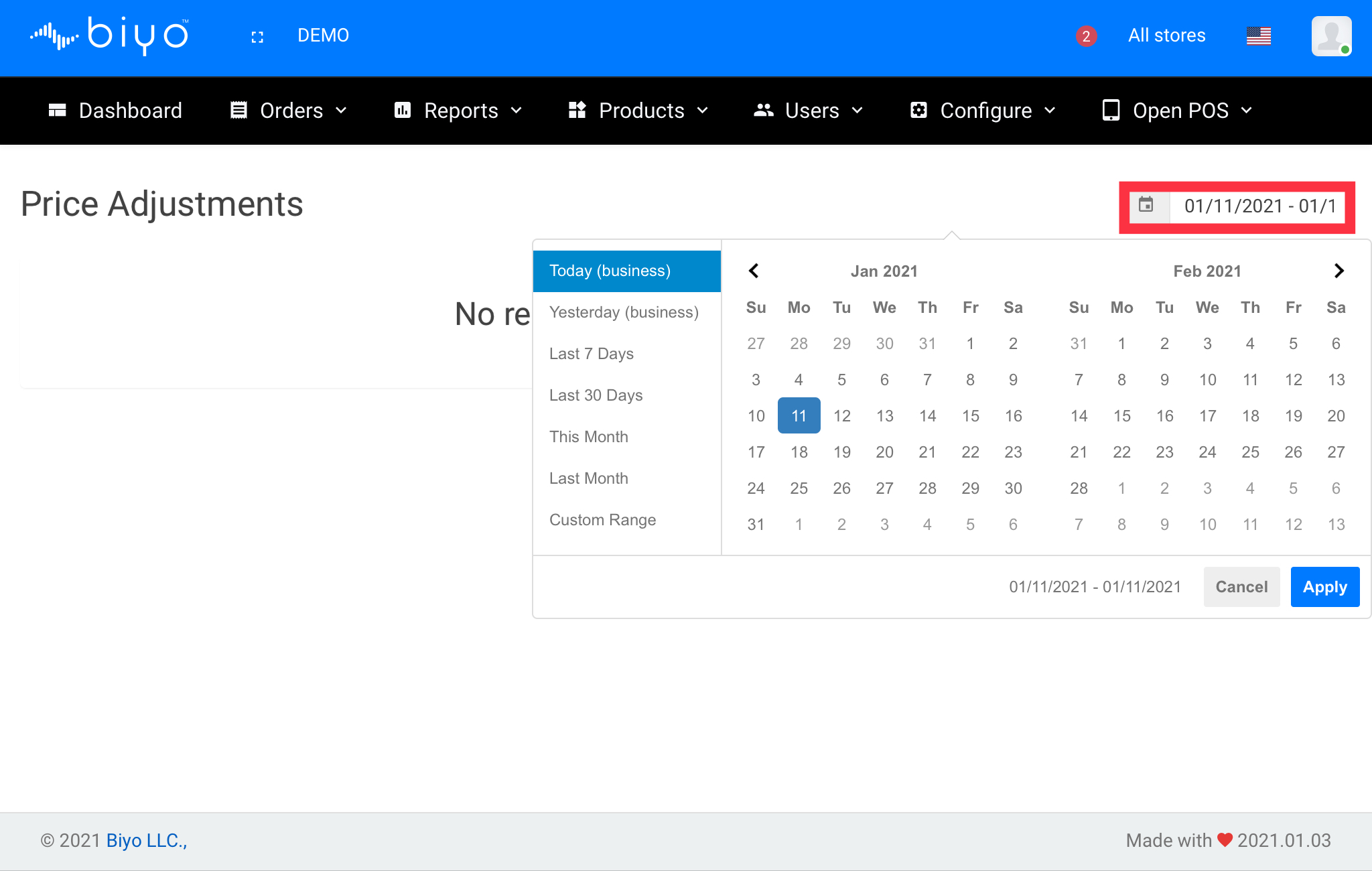
Based on the date provided, price adjustments report will be generated. The price adjustments report shows information like Item Name, Quantity, Original Price, Adjusted Price and Difference between the original price and adjusted price.

