How to View Category Summary Report
View category summary report
Support Team
Last Update 4 jaar geleden
Category summary report is a report that is offered by Biyo Point of Application for the user to view category wise summary of products sold for a given period of time.
To run the category summary report, user needs to follow the below mentioned steps.
Steps to run the Category Summary report
1. After successfully logging into the Biyo Point of Sales application, click on Reports menu.
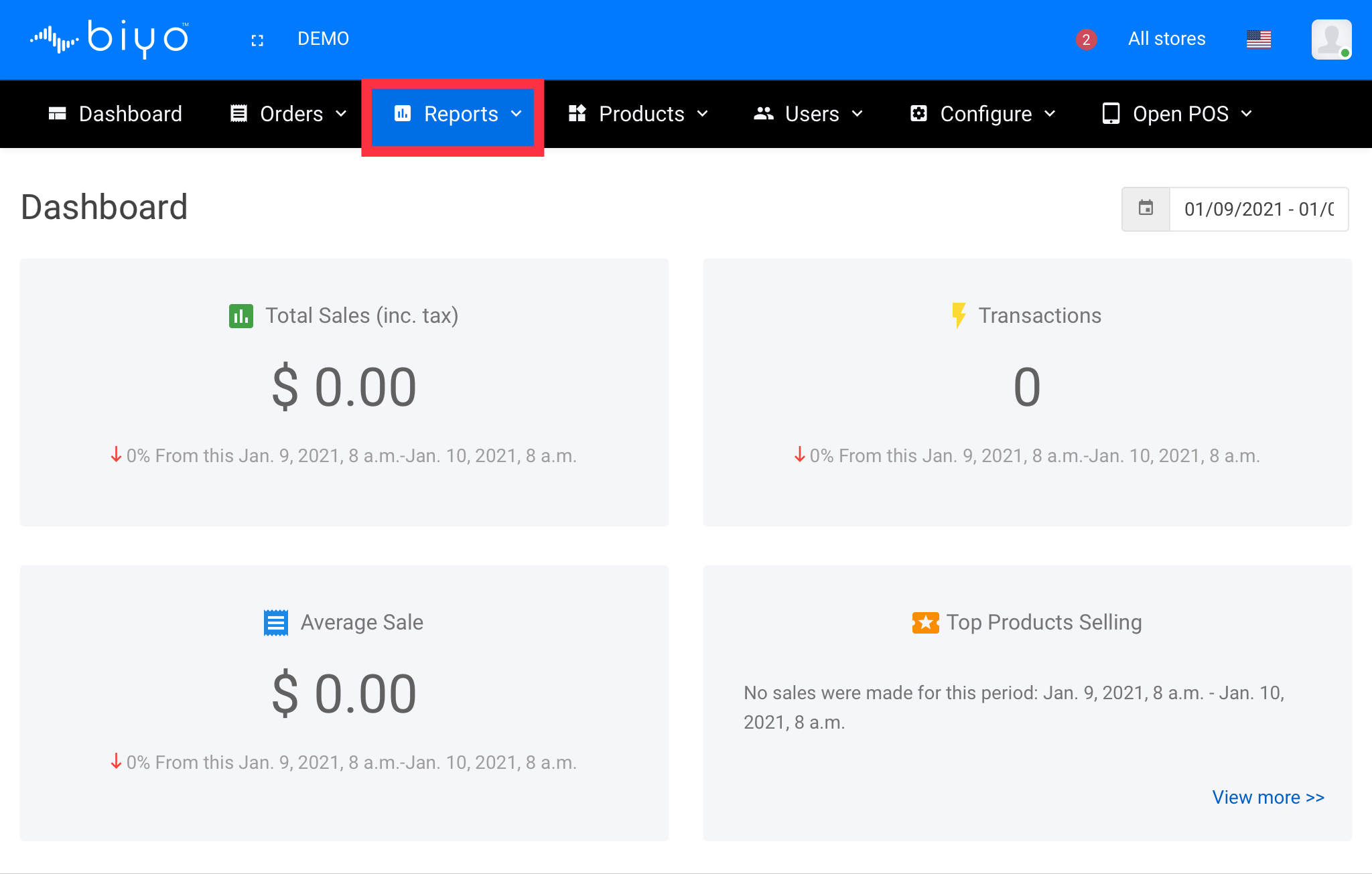
2. From the reports menu, click on Category Summary report sub menu link.
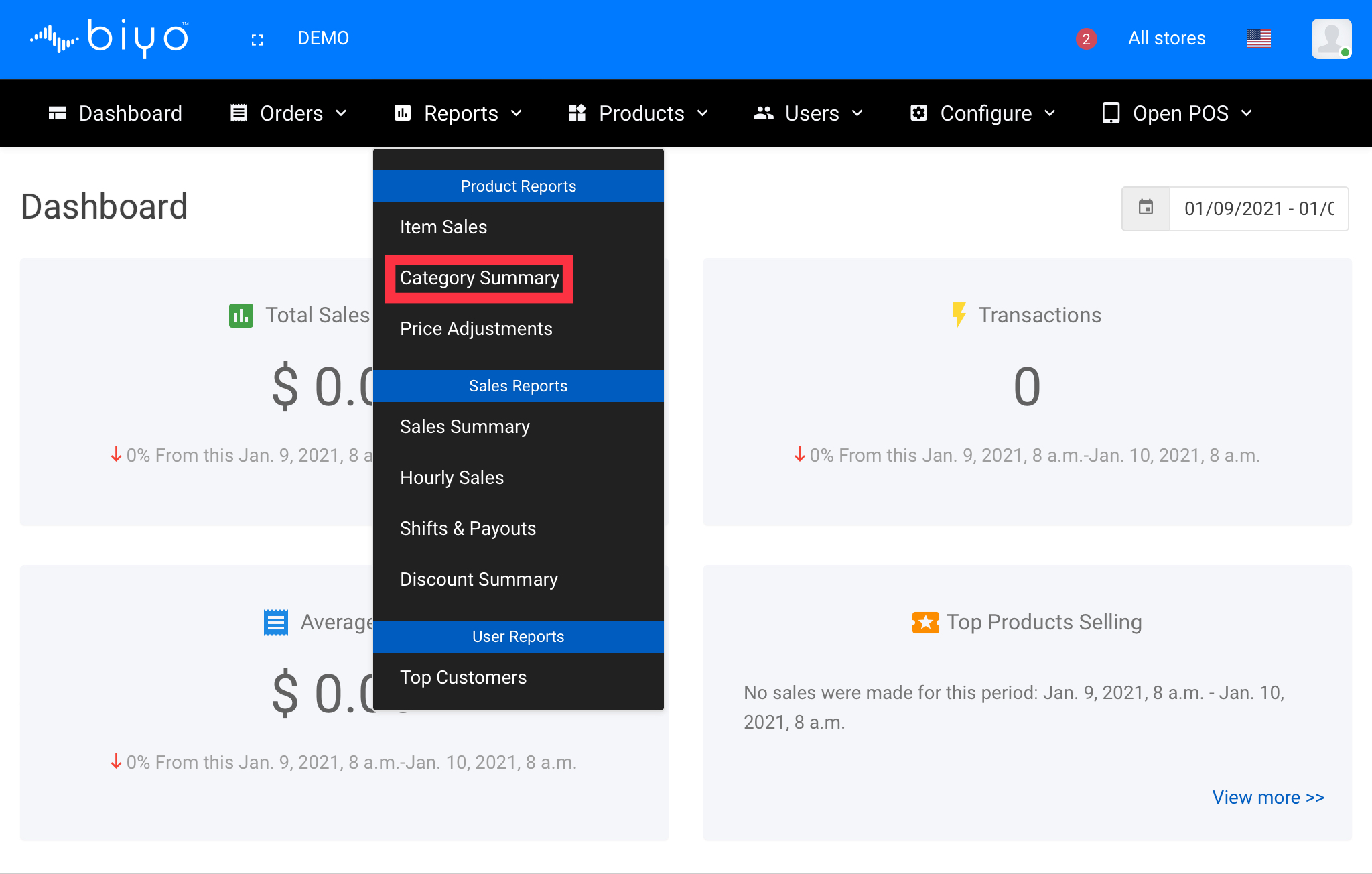
3. Enter Start Date and End Date.
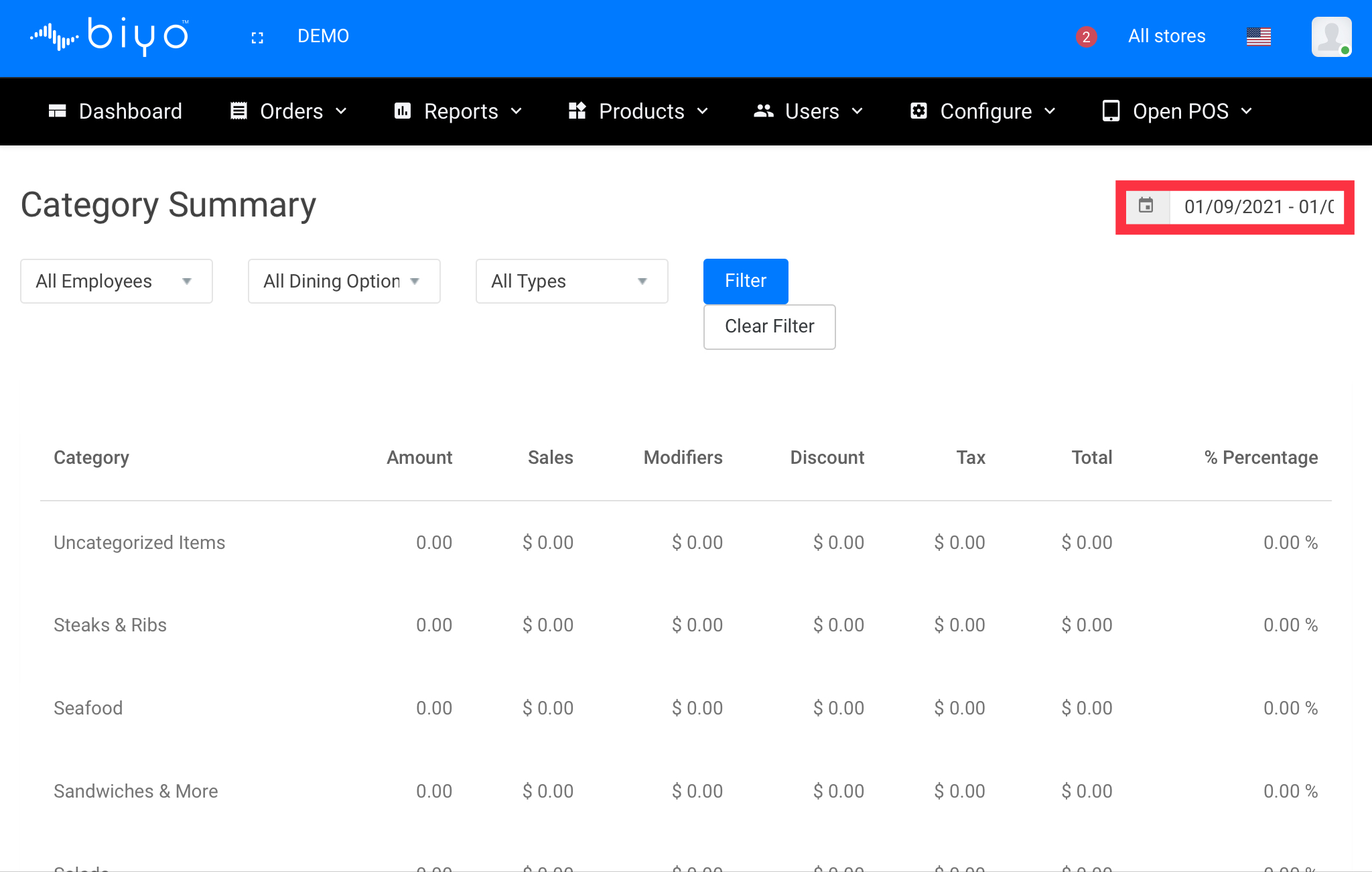
Category Summary report will be generated for the selected date range after user enters start date and end date. The report will show information about category, amount, sales and % of sales along with total, discount and final total.

