How to View Sales Summary Report
View sales summary report
Support Team
Last Update 9 maanden geleden
One of the most important details an admin user would like to know is the sales summary details. Through sales summary, it is possible to know when sales are high, what items are getting more orders etc.
Biyo Point of Sales application offers sales summary report that provides all these details that help the company to know complete details about their sales summary for the given time frame.
Steps to run sales summary report
1. After successfully logging into the Biyo Point of Sales application, click on Reports menu.
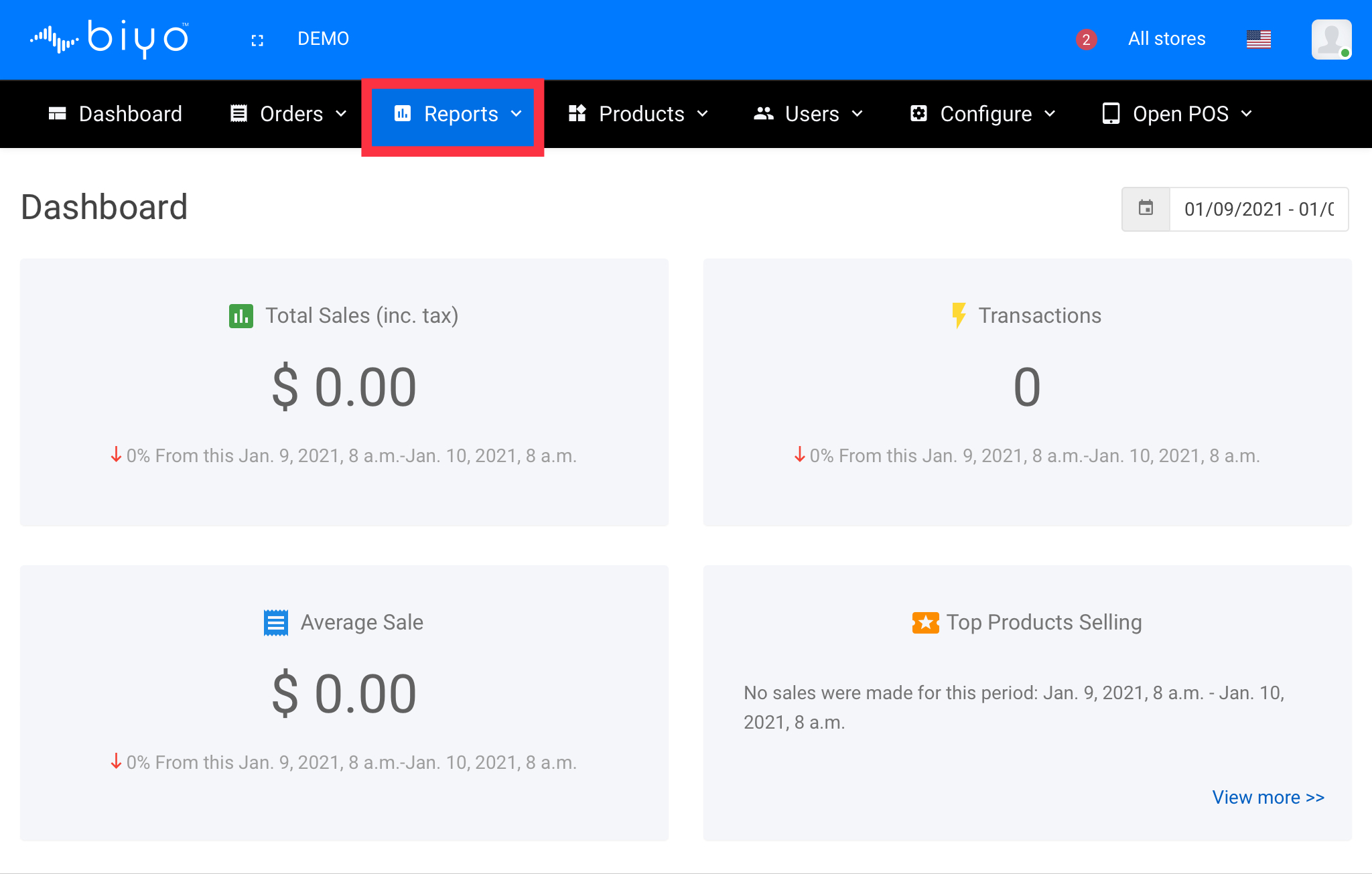
2. From the reports menu, click on sales summary report sub menu link.

3. Enter Start Date and End Date.
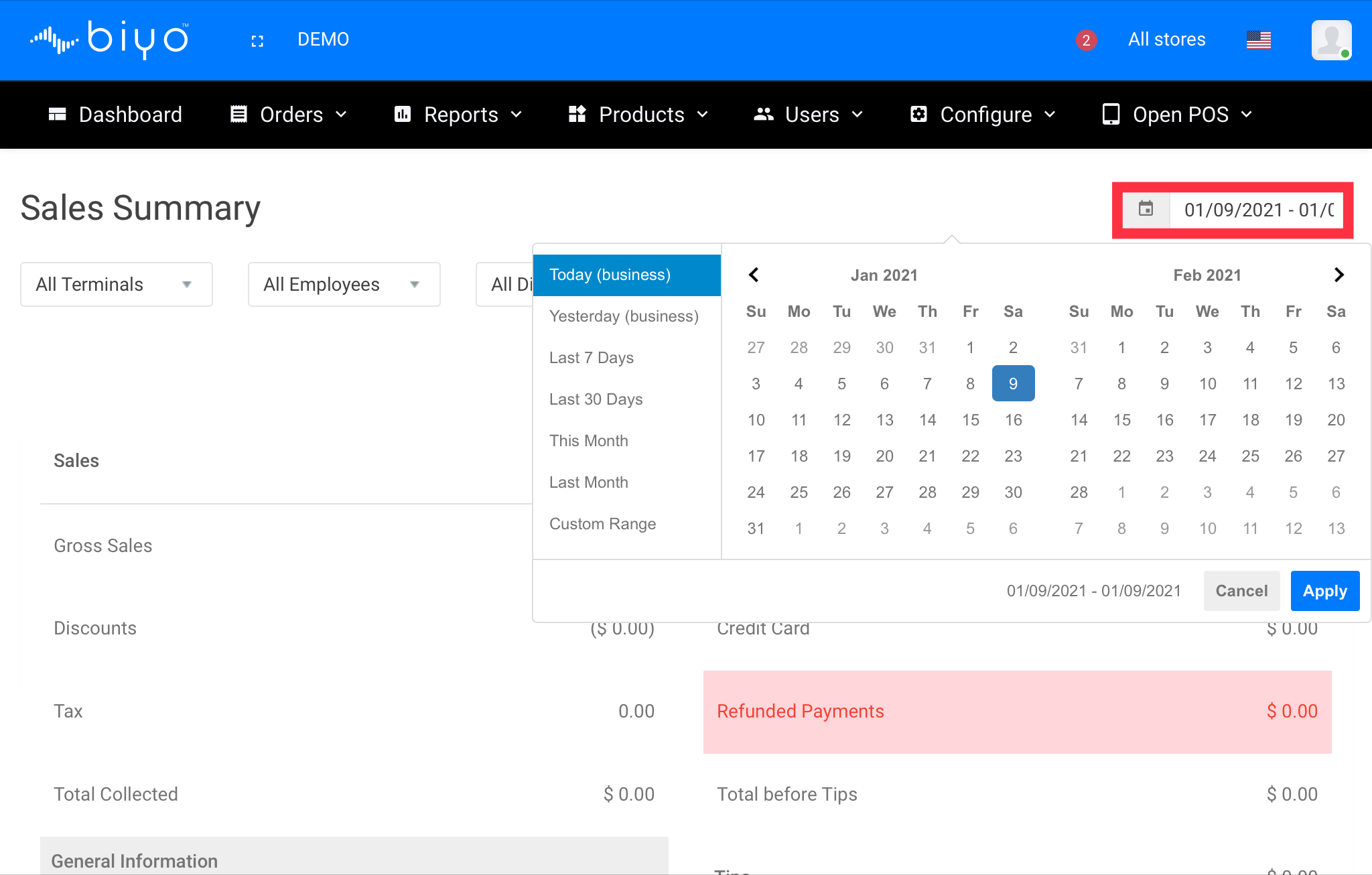
4. User can also filter the sales summary report by stores, terminals and employees. Make sure to press "Filter Button" after you choose your selection.

That's all you have to do! We hope you will find this article useful.

