How to Run Discount Summary Report
Run discount summary report
Support Team
Last Update 4 jaar geleden
Offering attractive discounts are one way to attract more customers and increase your sales. Biyo Point of Application offers a comprehensive discount summary report, that will provide complete details about the various discounts offered during the sales so that admin user can get all this vital information's.
Steps to run discount summary report
1. After successfully logging into the Biyo Point of Sales application, click on Reports menu.
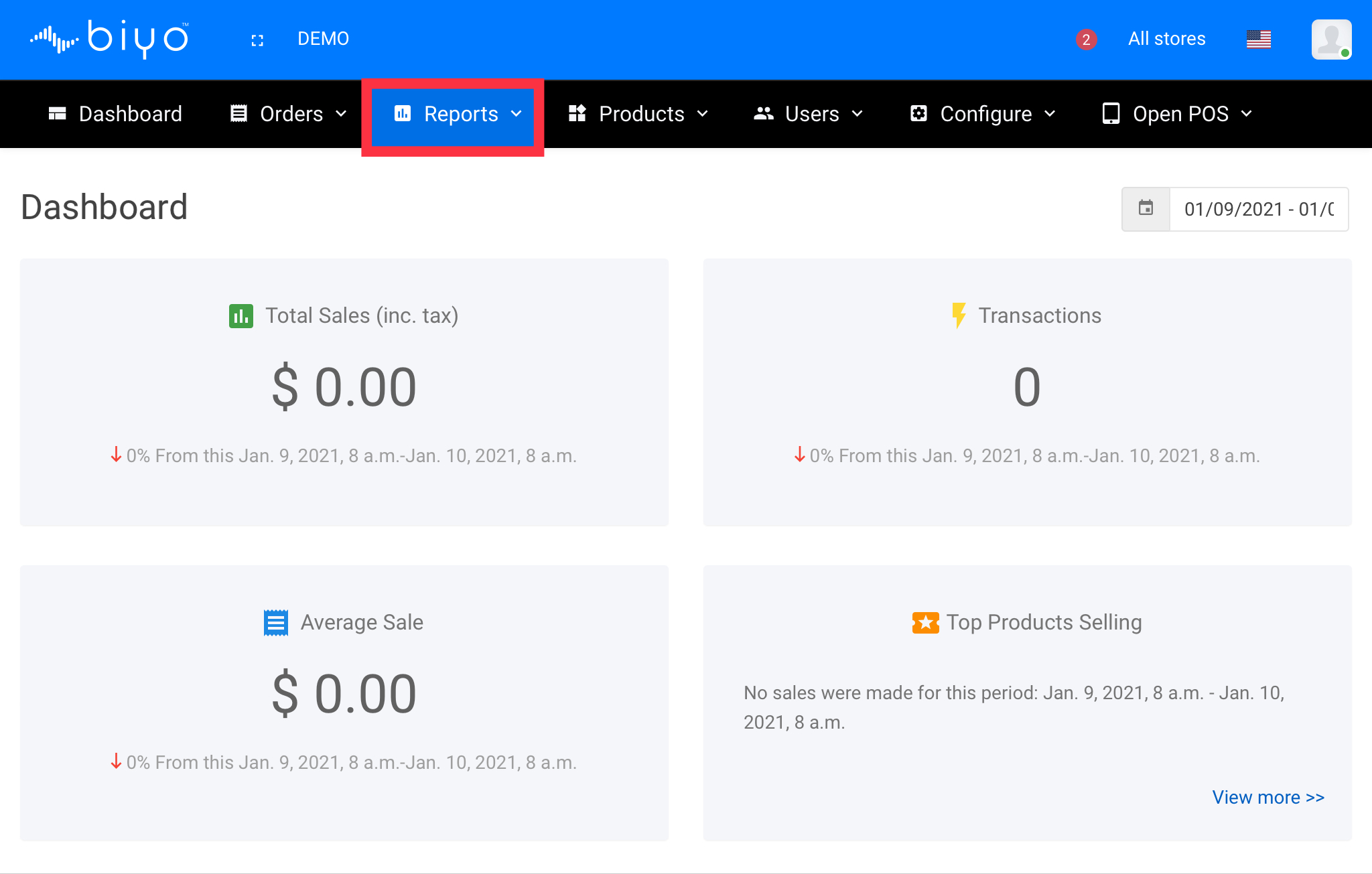
2. From the reports menu, click on the Discount Summary report sub menu link.
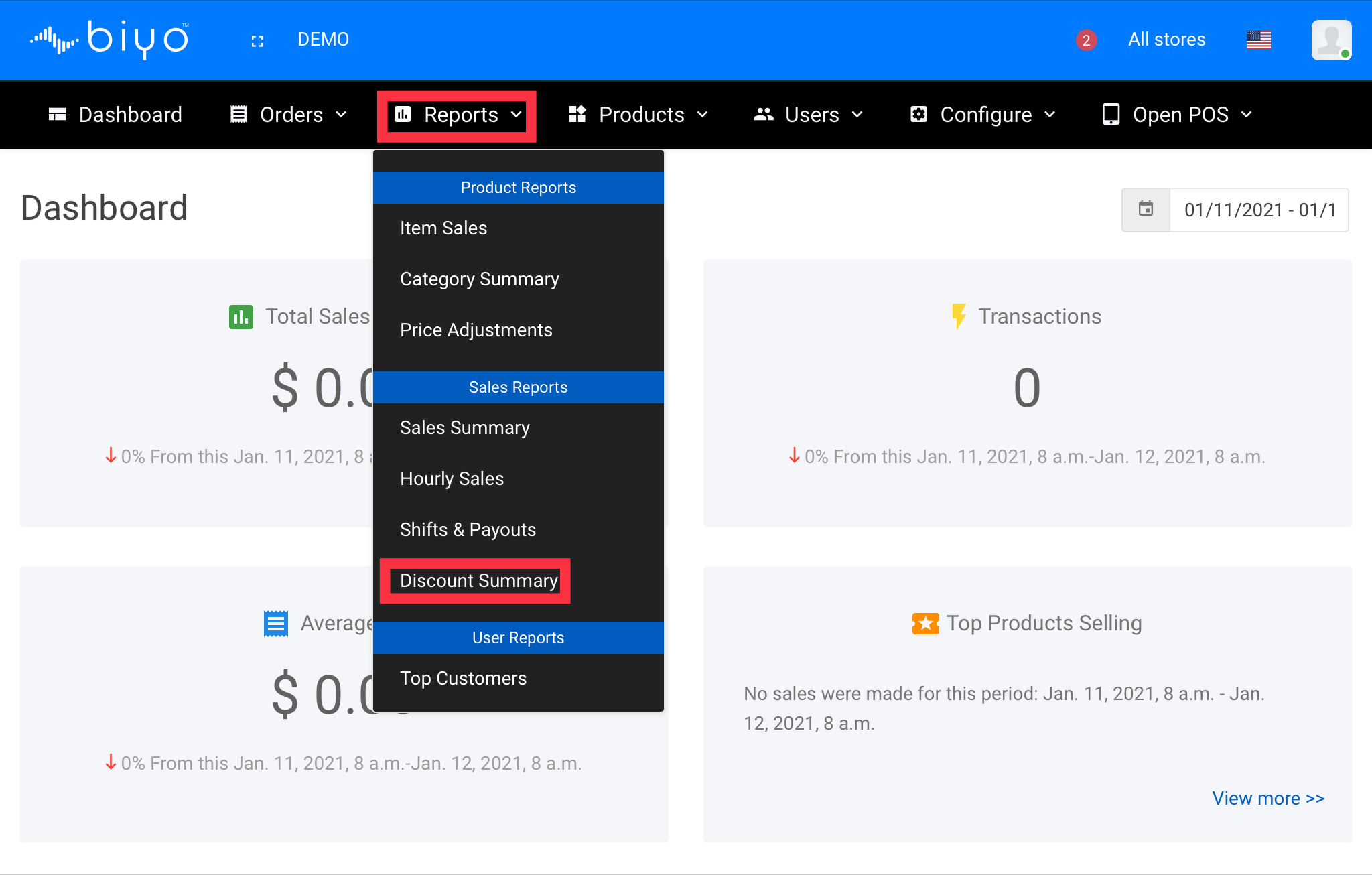
3. Enter Start Date and End Date.
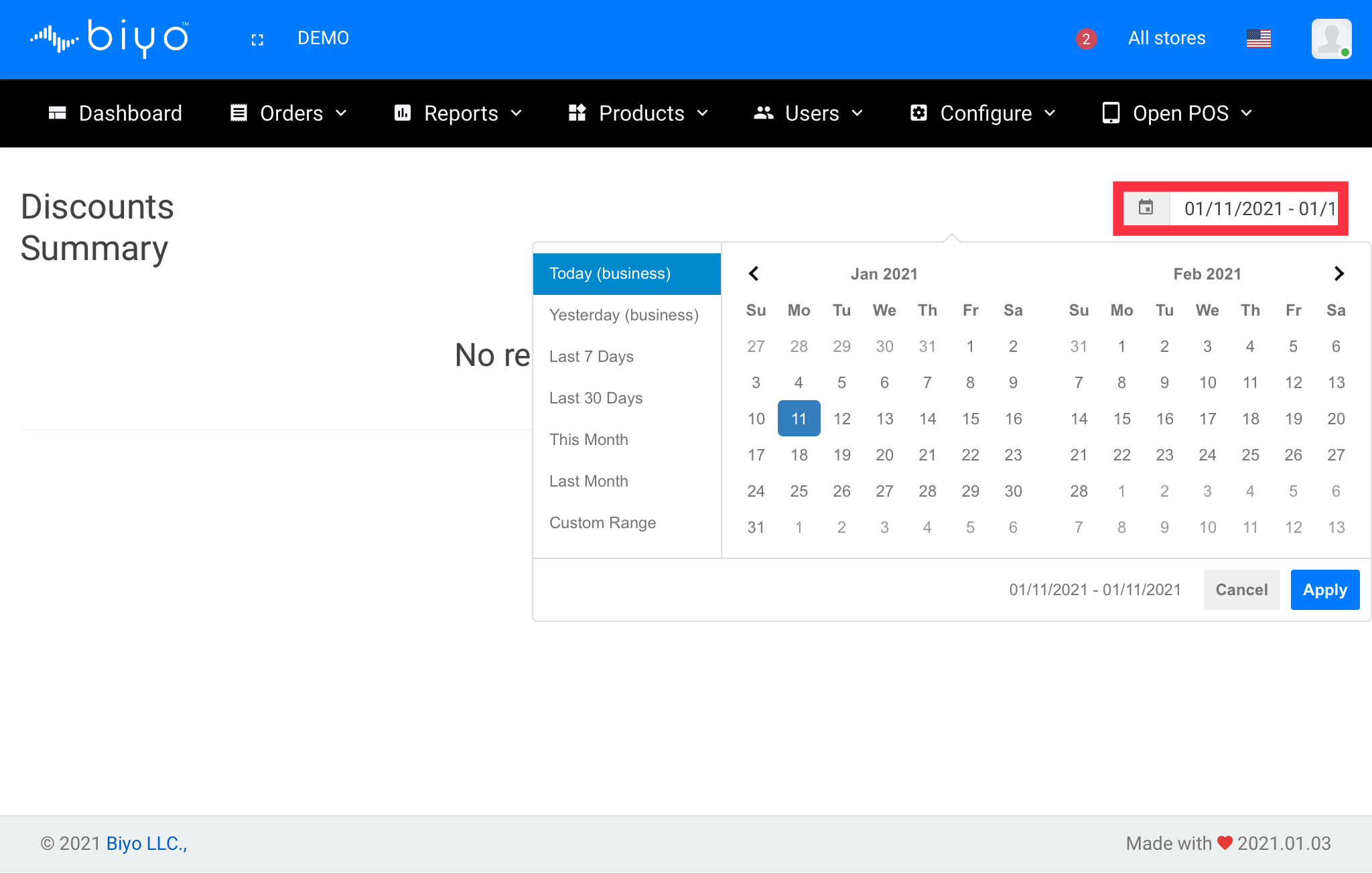
After successfully running the discount summary report, click on Discount Orders link at the top of the report data grid.
Discounted Orders will be displayed along with discount type, employee details, order number, discounted amount.

