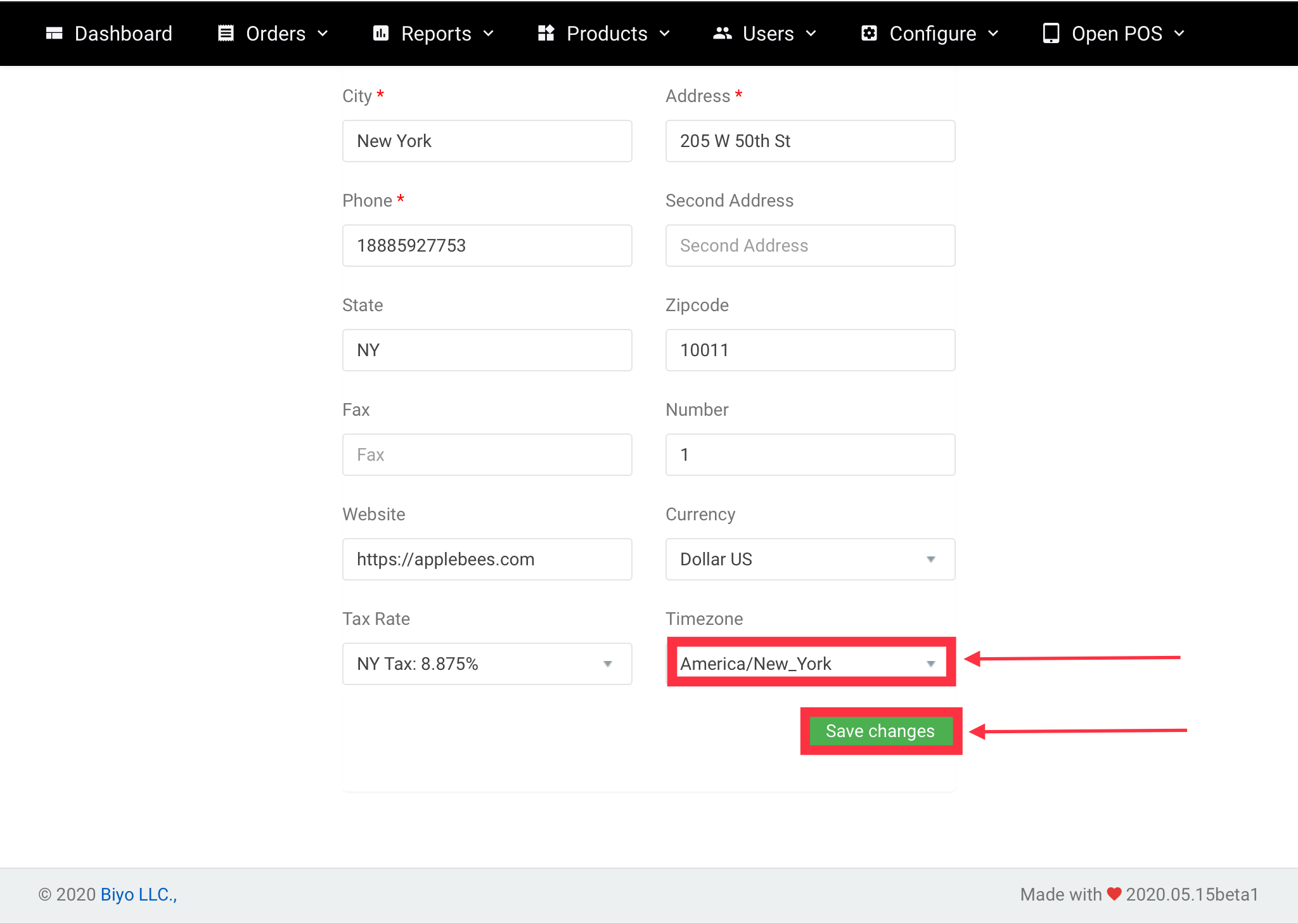How to Choose Time Zone for a Store in Biyo Dashboard
Choose time zone for a store in biyo dashboard
Support Team
Last Update 4 jaar geleden
It’s pretty simple! To choose a time zone for a store, kindly follow these steps,
Steps to choose time zone for a store
1. After successful login, click on “Configure” menu and from there click on “Stores” sub menu link.
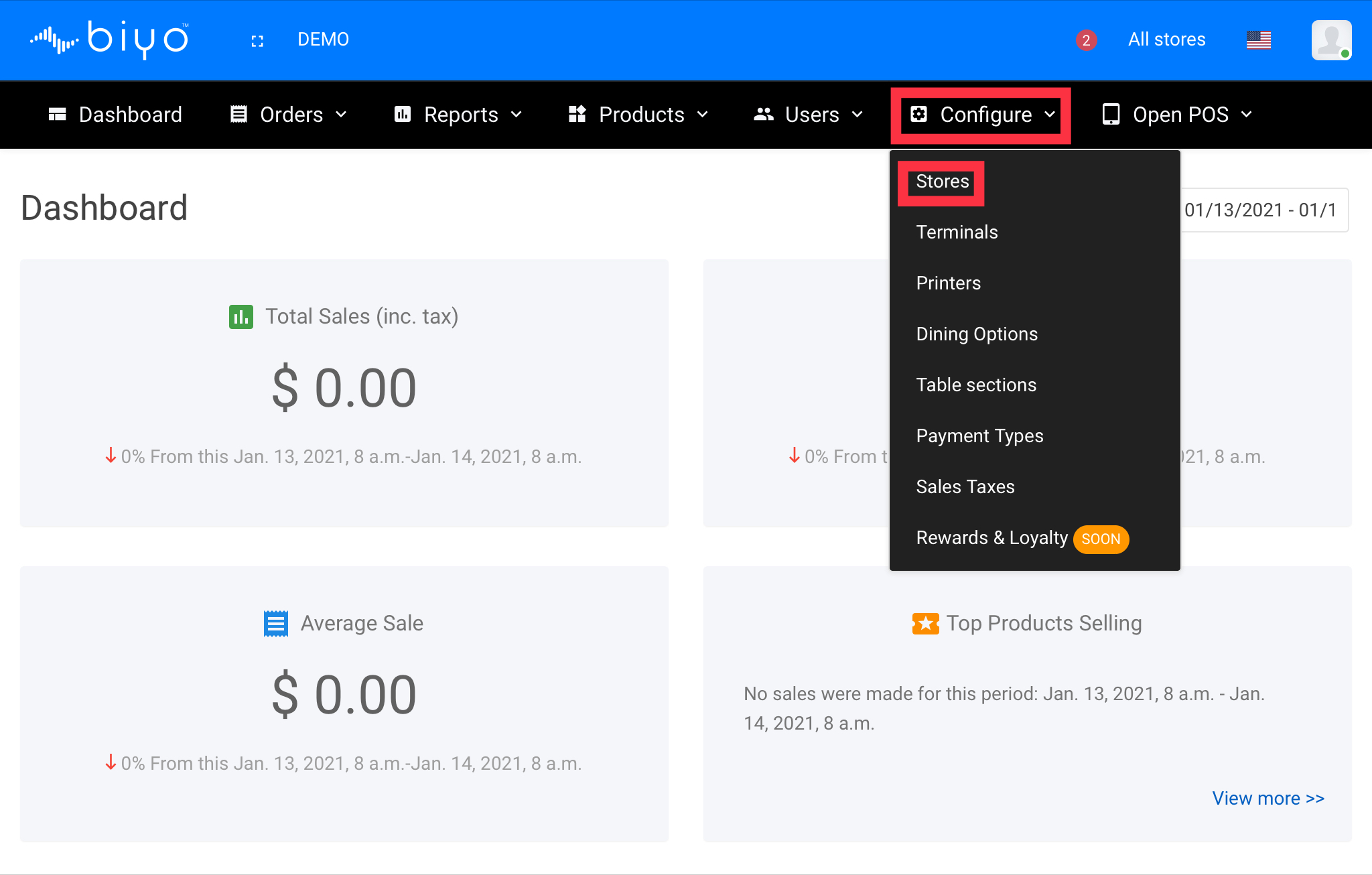
2. From the store list grid, click on the store you wish to choose a time zone for.
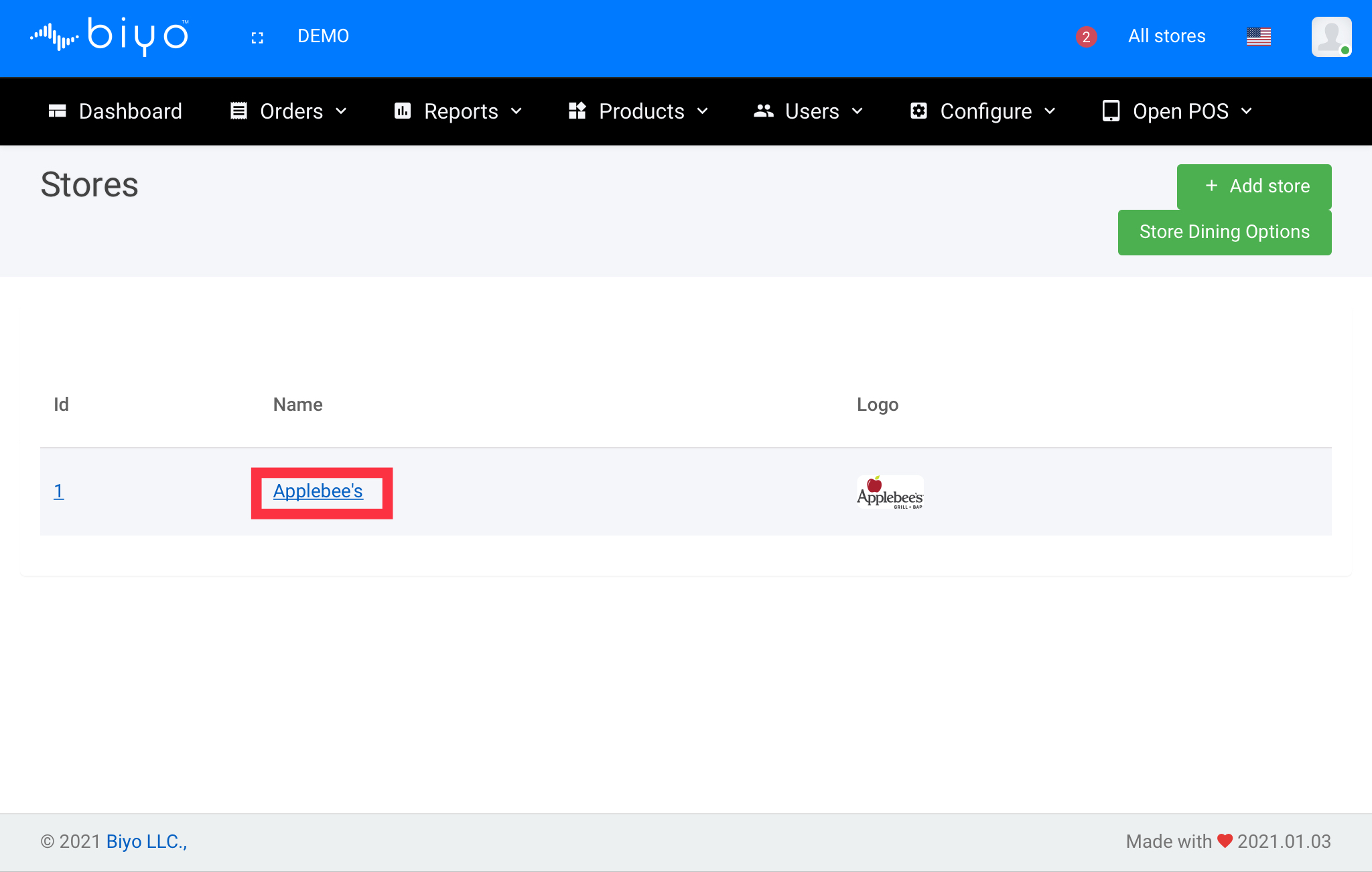
3. Click on “Timezone” in the page that opens to choose a time zone for the store and then click on “Save changes” to complete process .