How to Add Sales Tax
Add sales tax
Support Team
Last Update há 4 anos
Ability to add sales tax to your sales application is an important feature. In Biyo Point of Sales application, you can add sales tax by following below steps.
Steps to add Sales Tax:
1. Click on Configure menu and from there click on Sales Tax sub menu link.
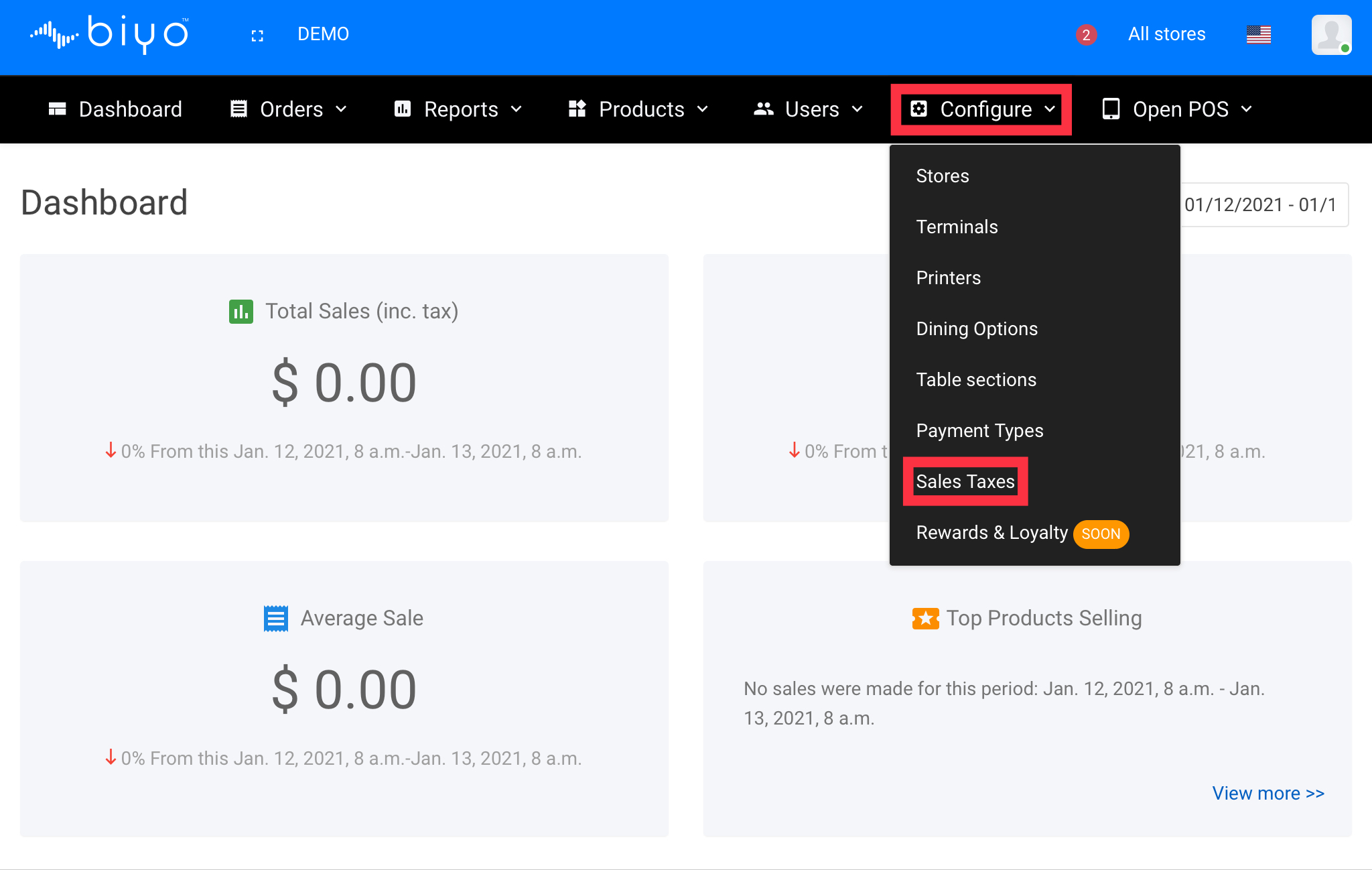
2. From the Sales Tax list page, click on Add Tax Rate button.
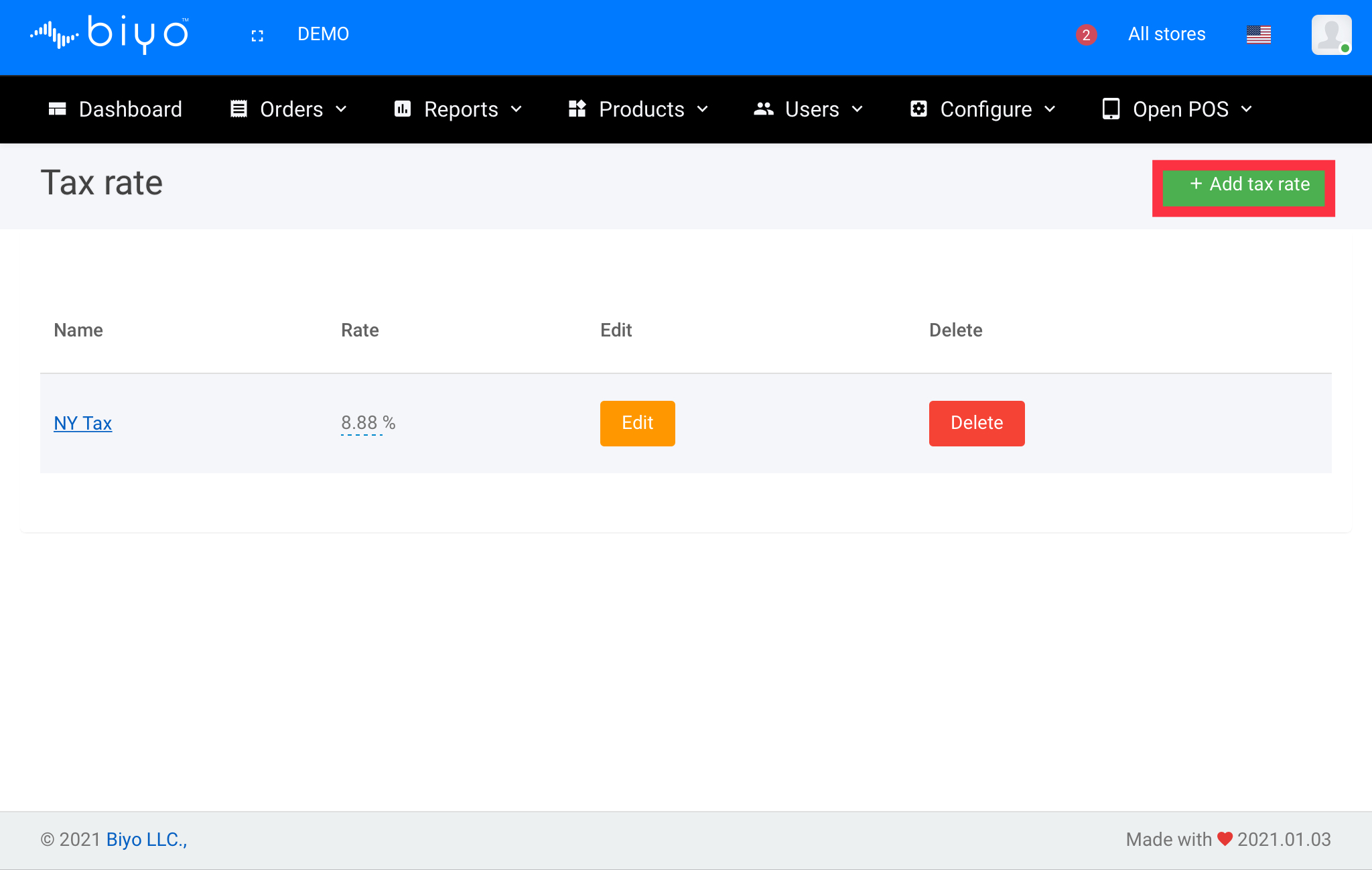
3. In the New Tax Rate page, fill the details like Tax Name and Tax Rate.
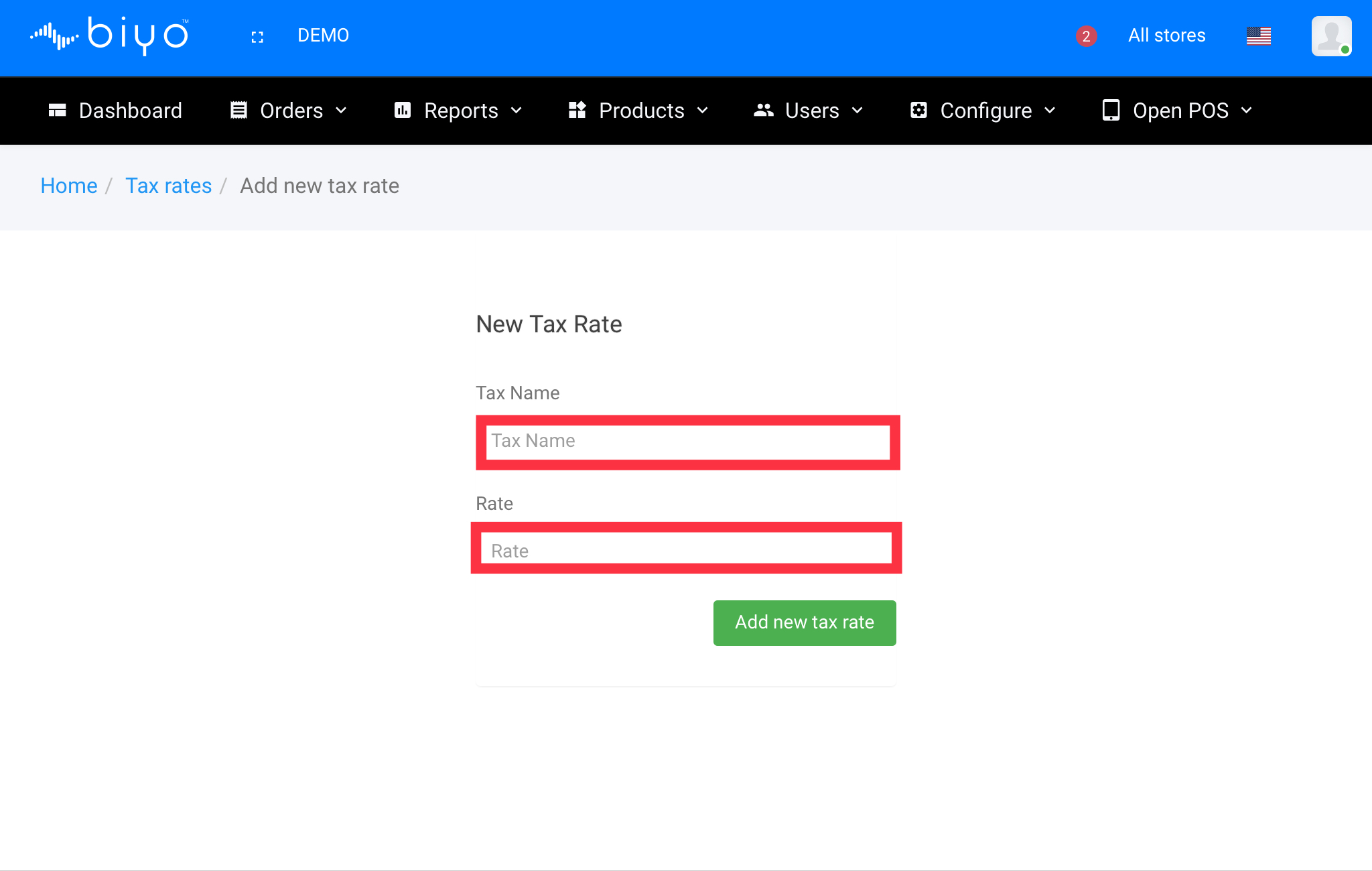
4. Click on Add New Tax Rate button.
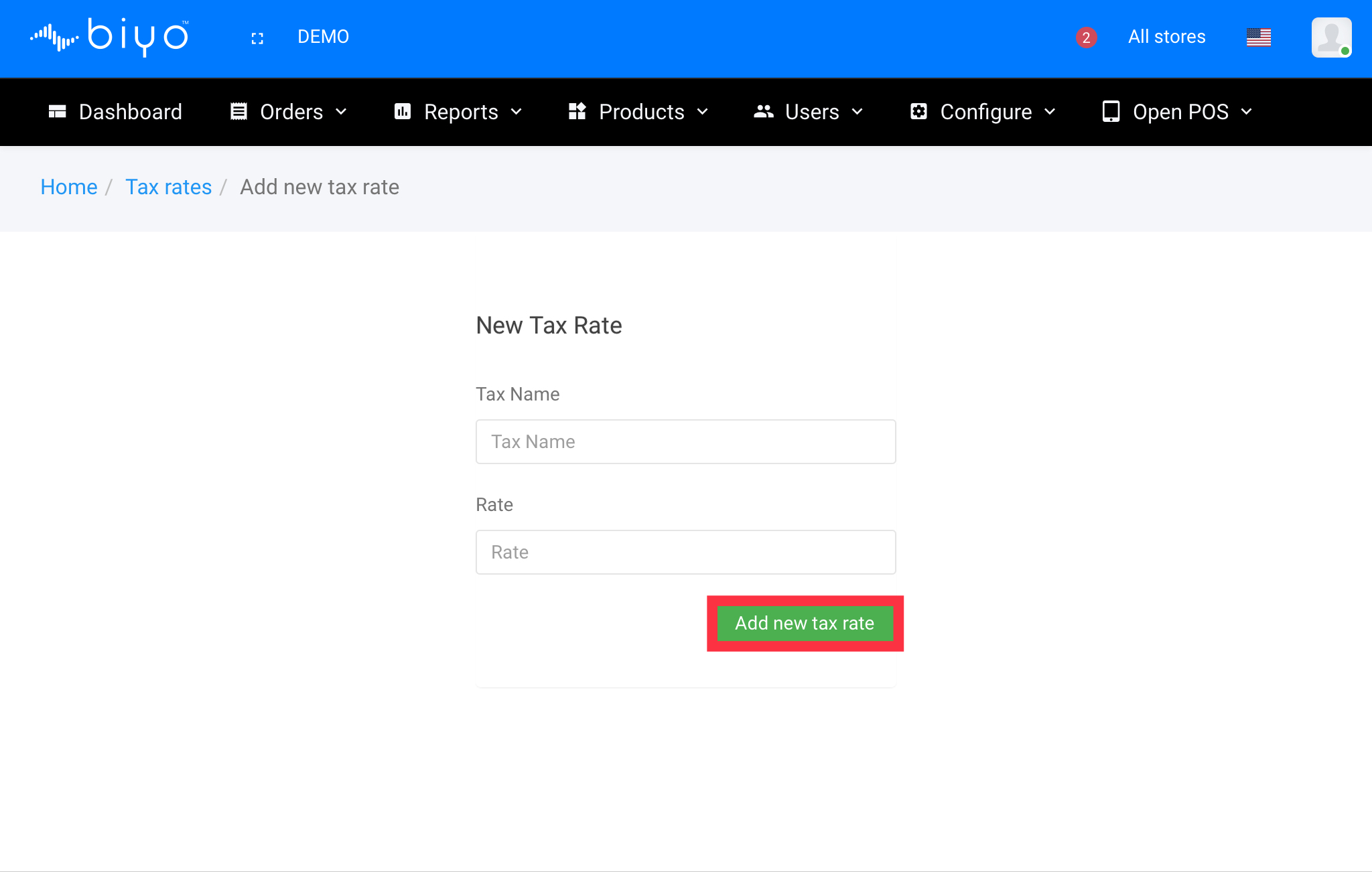
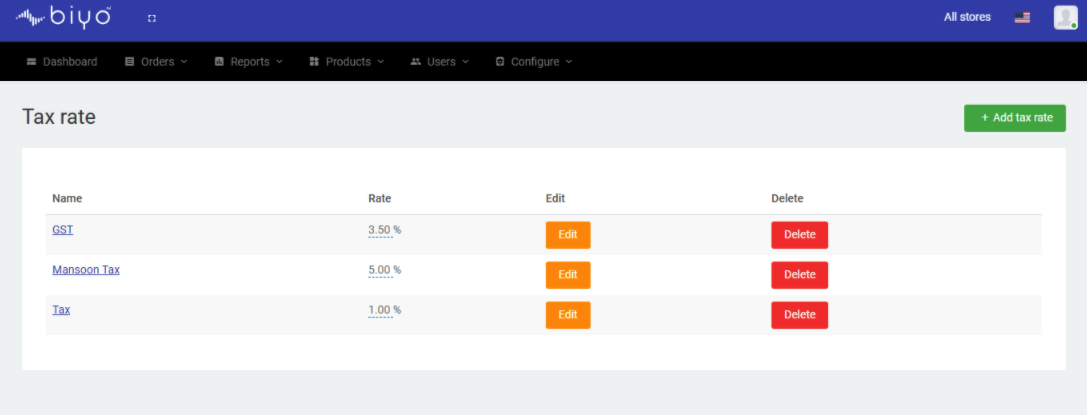
Editing and Deleting the Sales Tax Rate
By clicking on Edit button next to the Sales Tax Rate displayed in Sales Tax Rate list page, user can edit the selected sales tax rate and changes will be saved, when Save Changes button is clicked.
If the user wish to remove the added Sales Tax Rate from the system, by clicking on Delete button, user can remove the Sales Tax Rate and it will no longer be in use.

