How to View Sales Orders for a Selected Period
View sales orders for a selected period
Support Team
Last Update 4 tahun yang lalu
If you are looking to get a glimpse of all the sales orders for a selected period of time, then you need to go to sales orders and filter the orders for the selected period of time.
The following steps will help you to view sales orders for a selected period of time.
1. After successfully logging into the application, click on the menu Orders and then click on the sub menu Sales Orders.
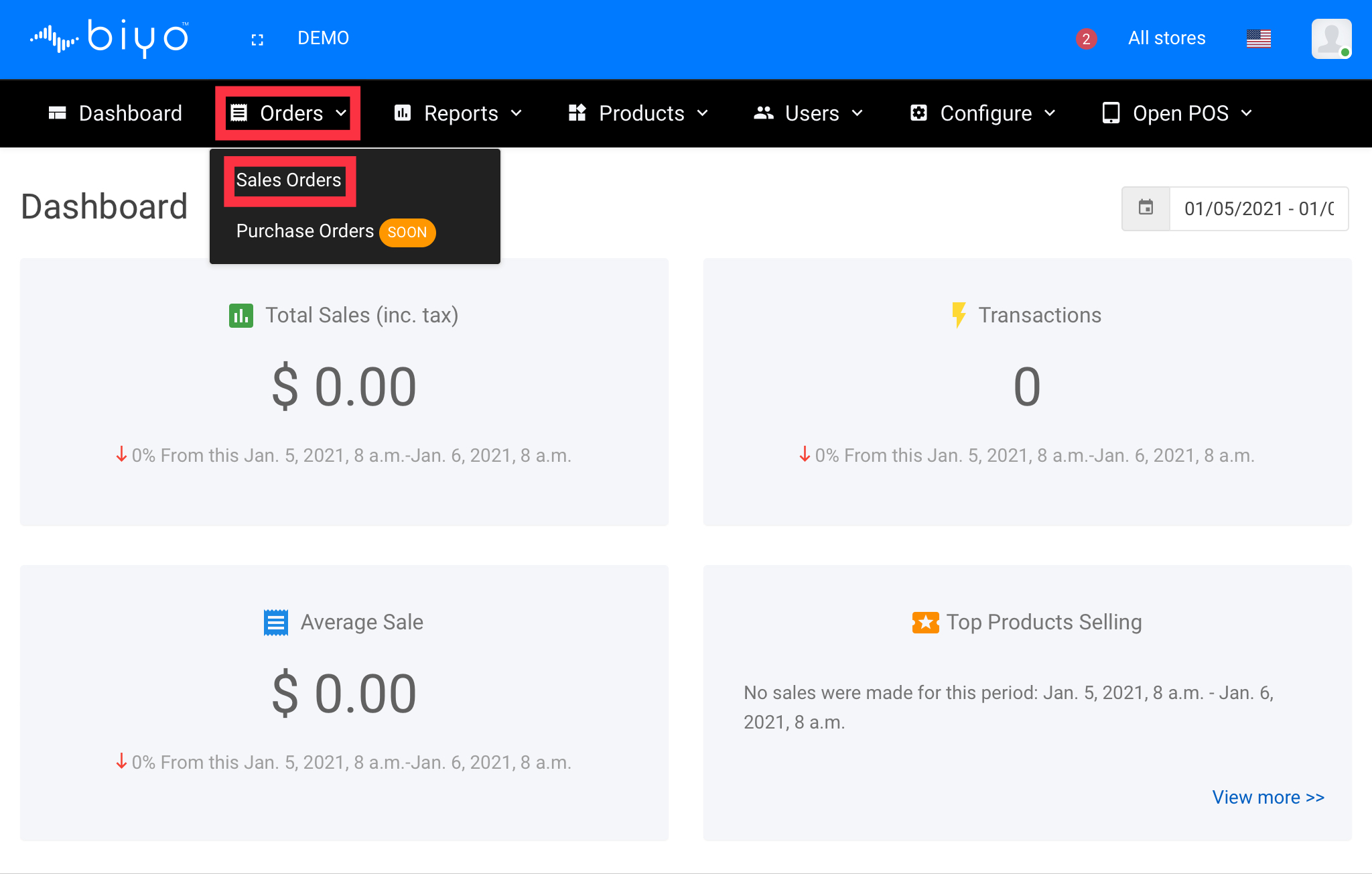
2. Enter the date range for which you need to view the sales orders.
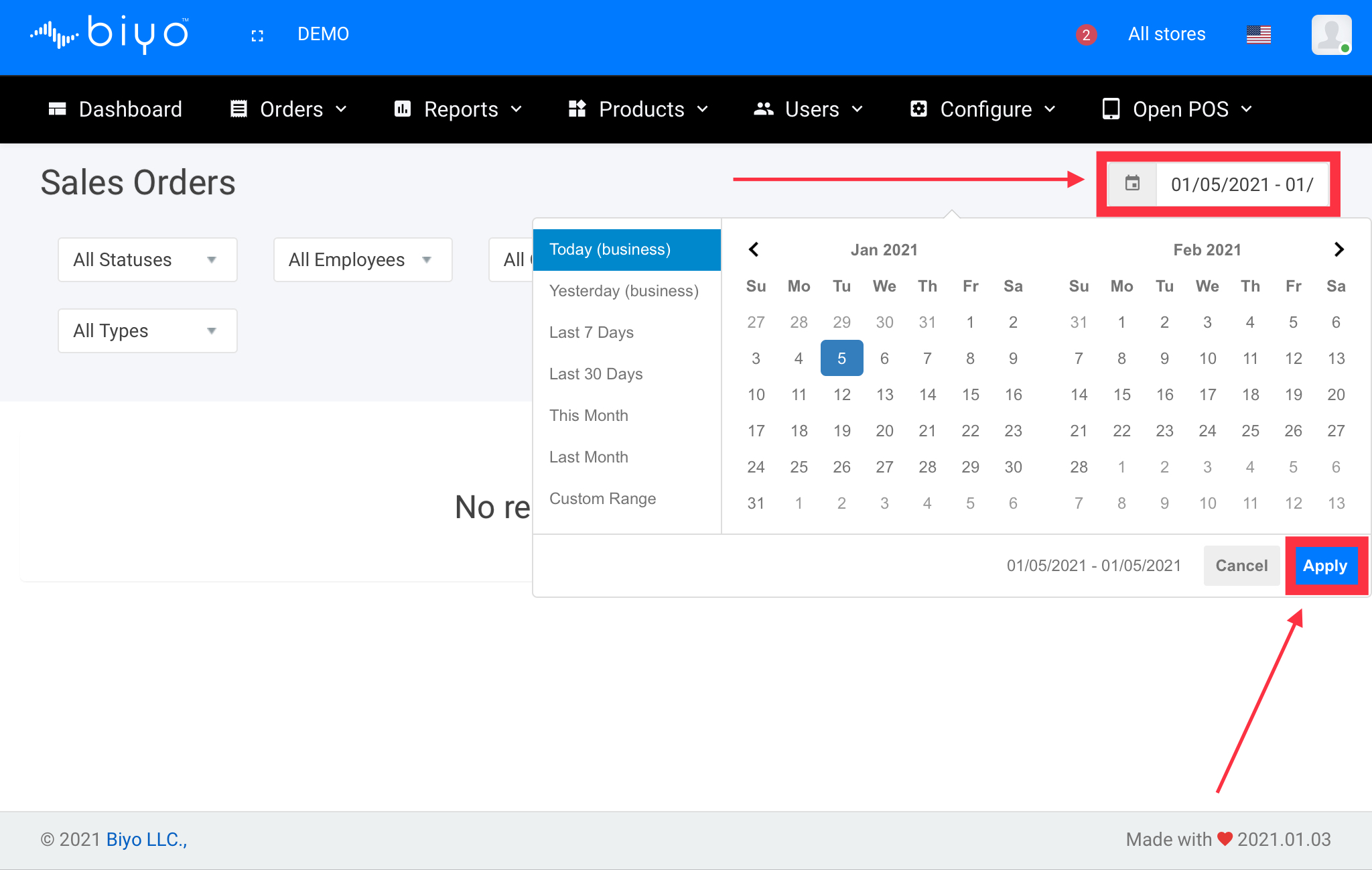
3. Apply any of the filters as required.
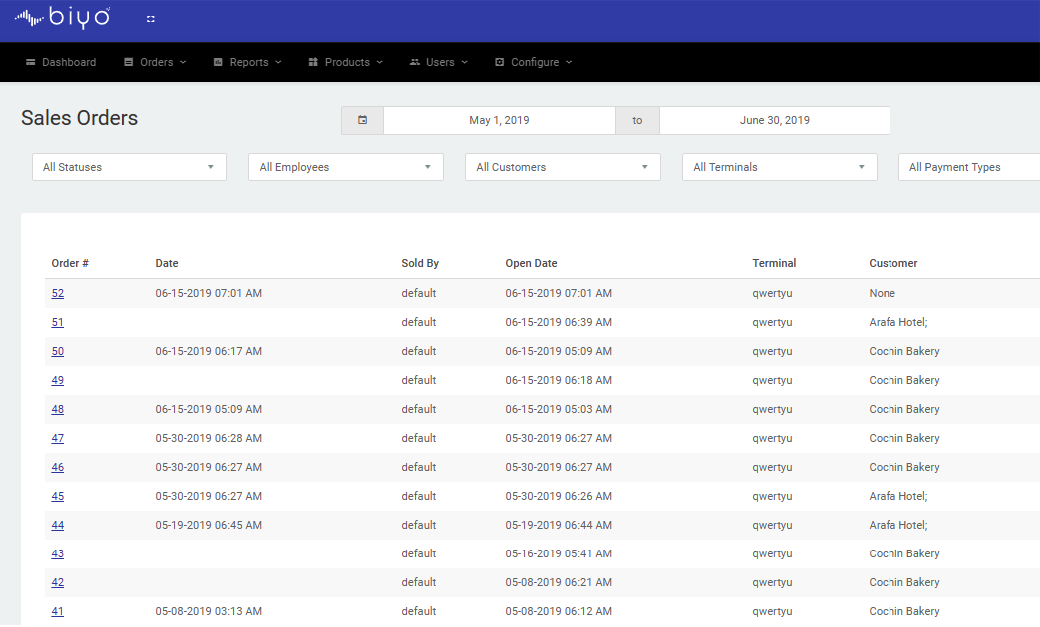
That’s all you need to do! We hope you find this article helpful.

