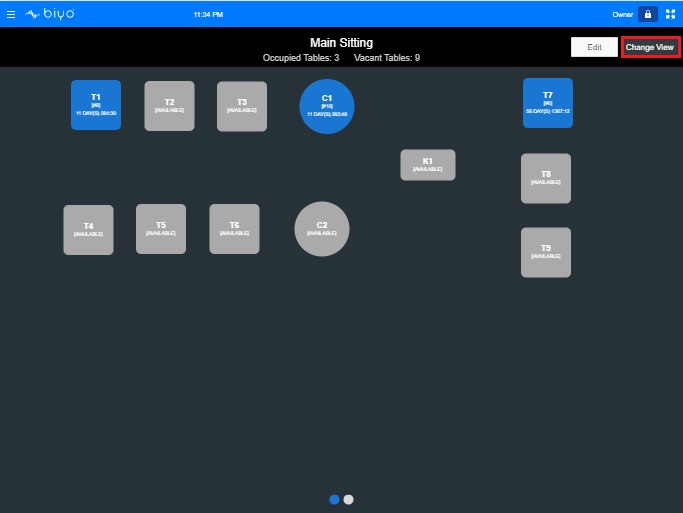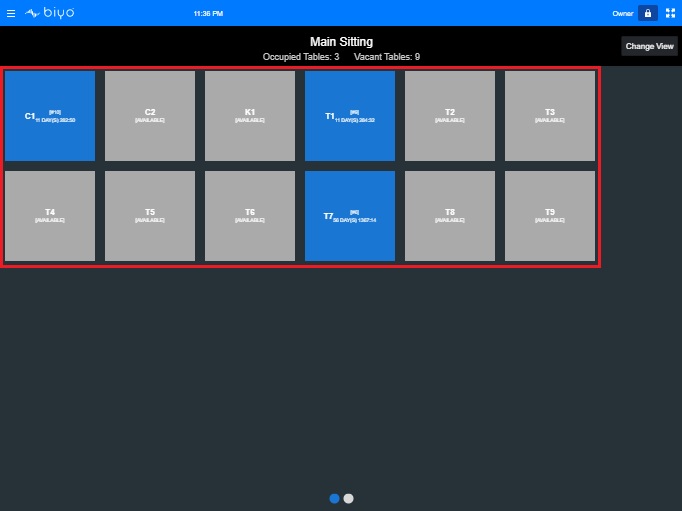How to View Floor Layout
Floor Layout
Support Team
Last Update 5 anni fa
Step 1. Click “option” with a hamburger shape icon located to the left side of your screen.
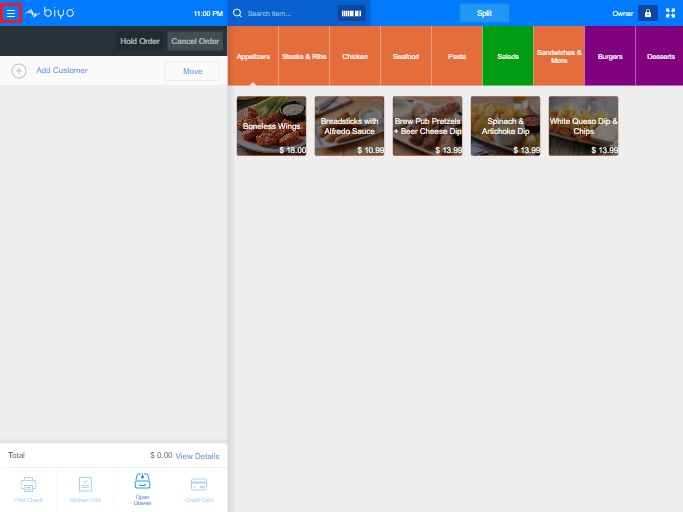
Step 2. Open “Tables” to view the floor layout.
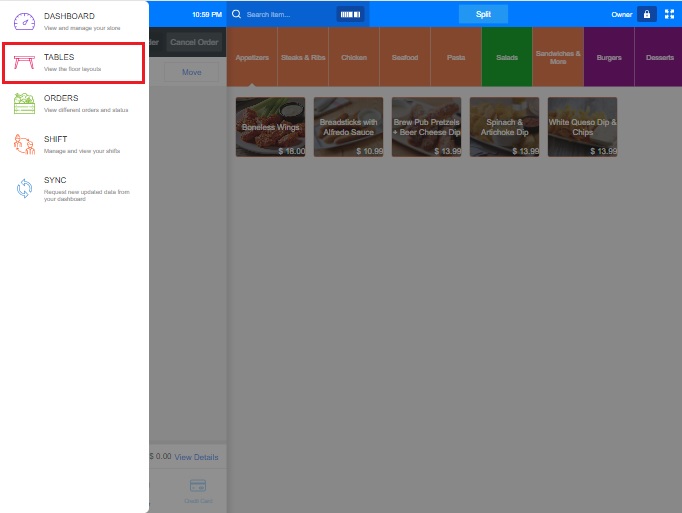
Step 3. You can now see the Occupied and Vacant tables.
The blue color signified for Occupied tables and the color grey for Vacant table.
This is the Main Seating layout.
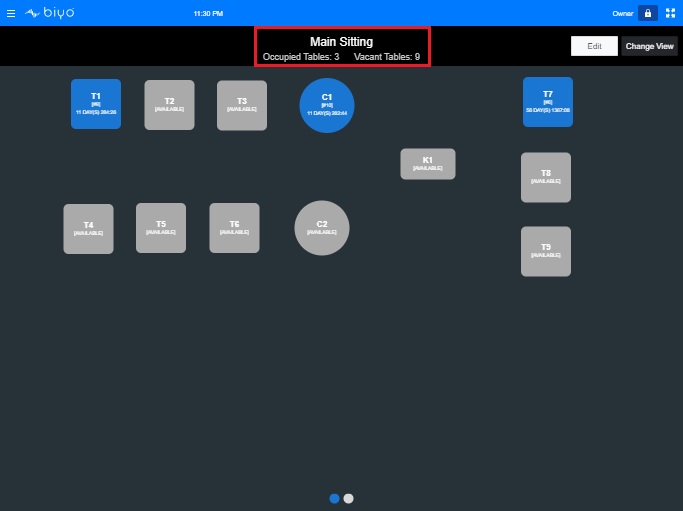
Step 4. And here is the Balcony layout.
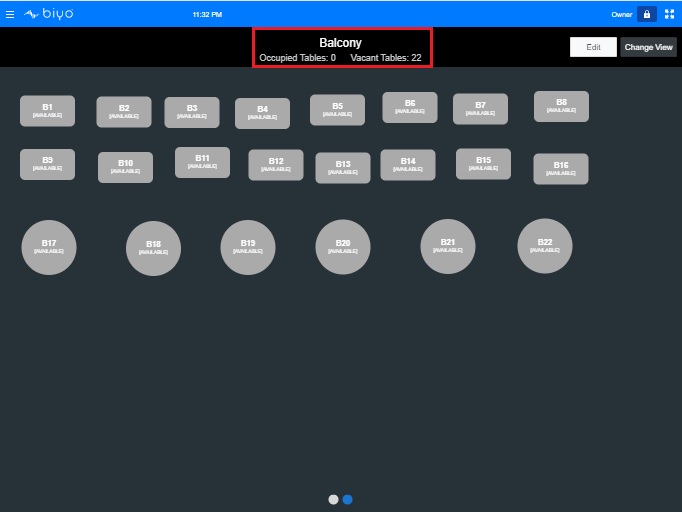
Step 5. You can also change the view of floor layout by simply clicking the “Change view button”.