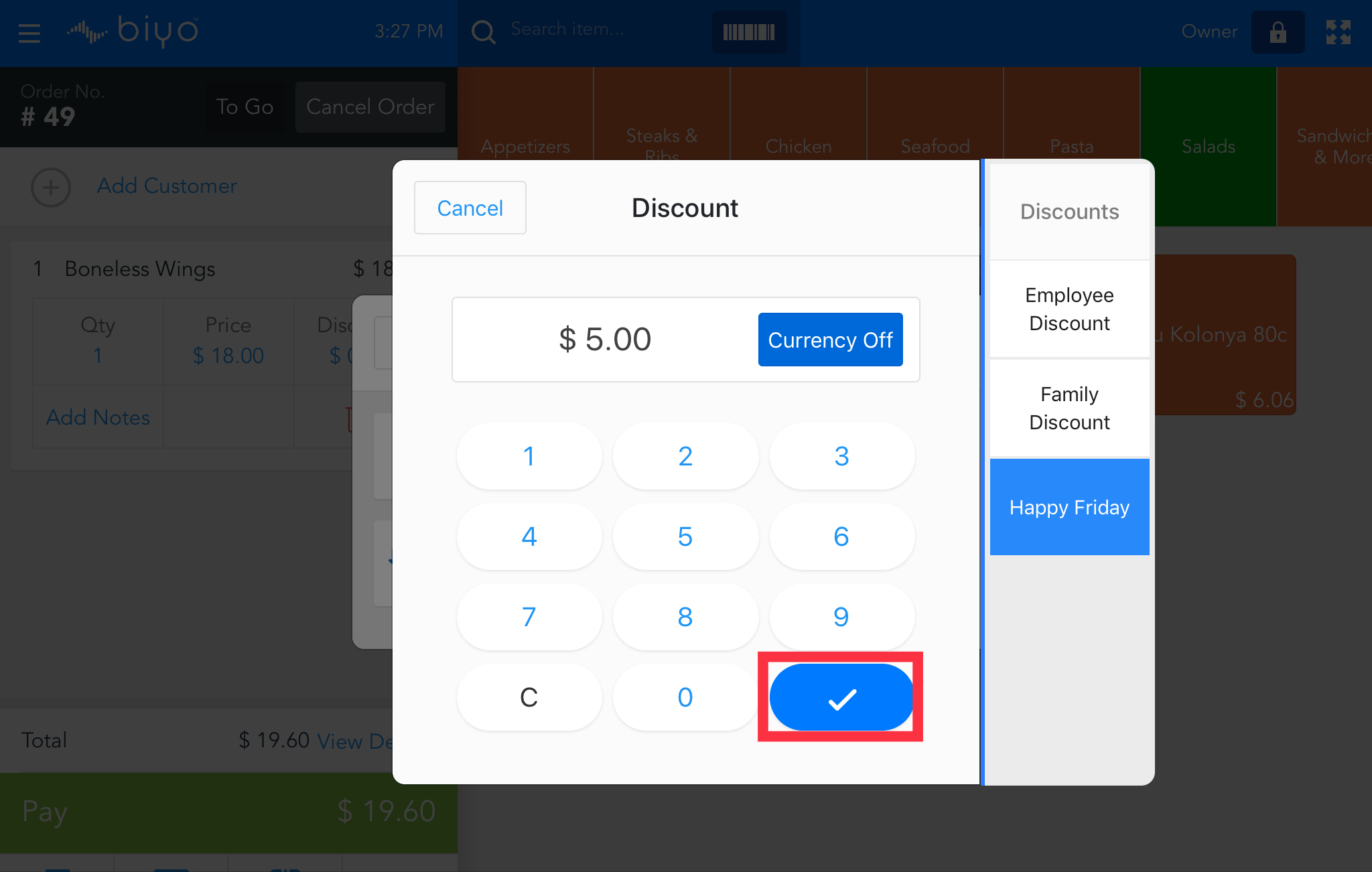How to Change Discount
Change discount
Support Team
Last Update há 4 anos
Step 1. Click on “More Options” button
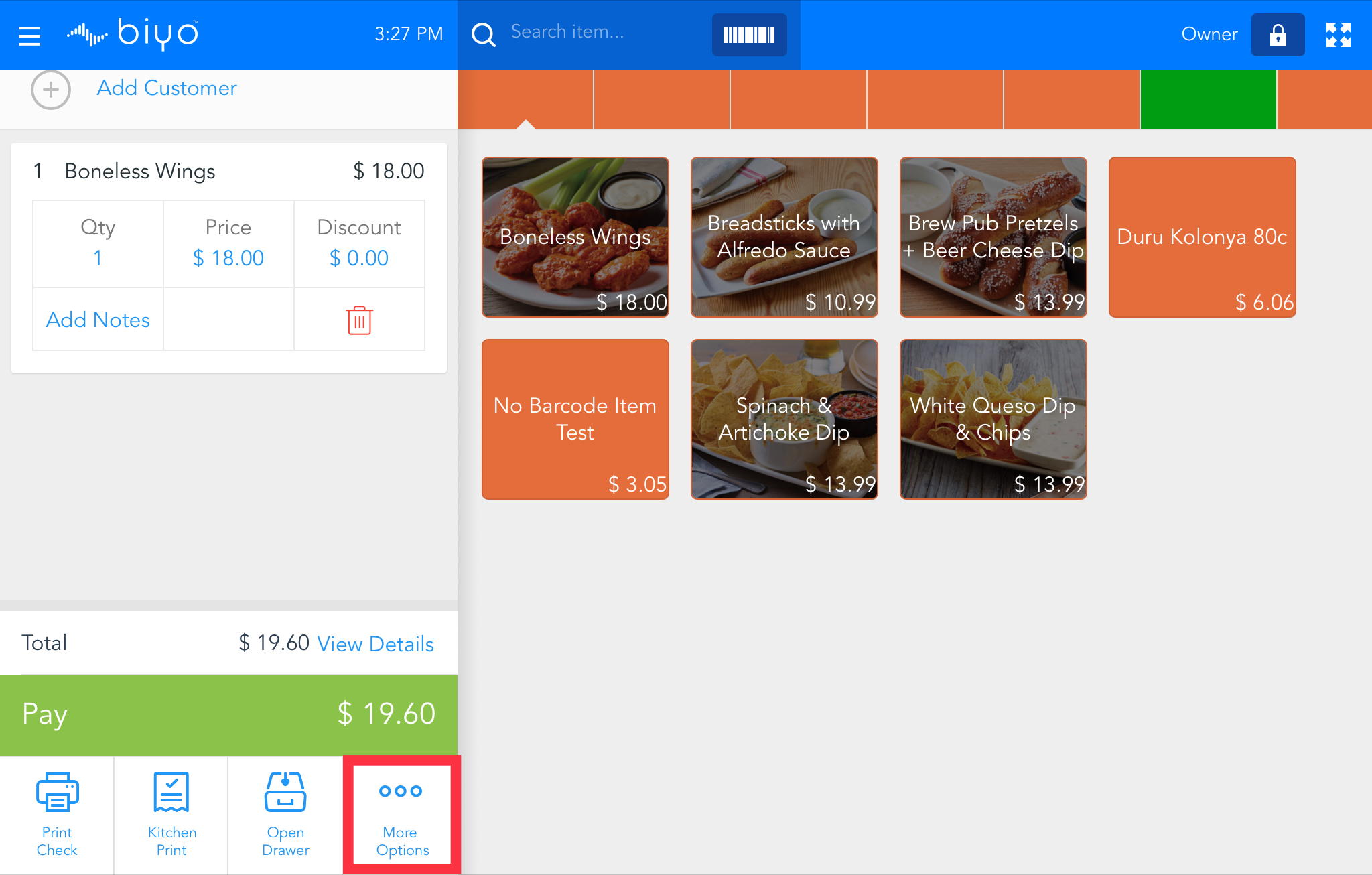
Step 2. Select “Discount” in the pop-up menu that appears.
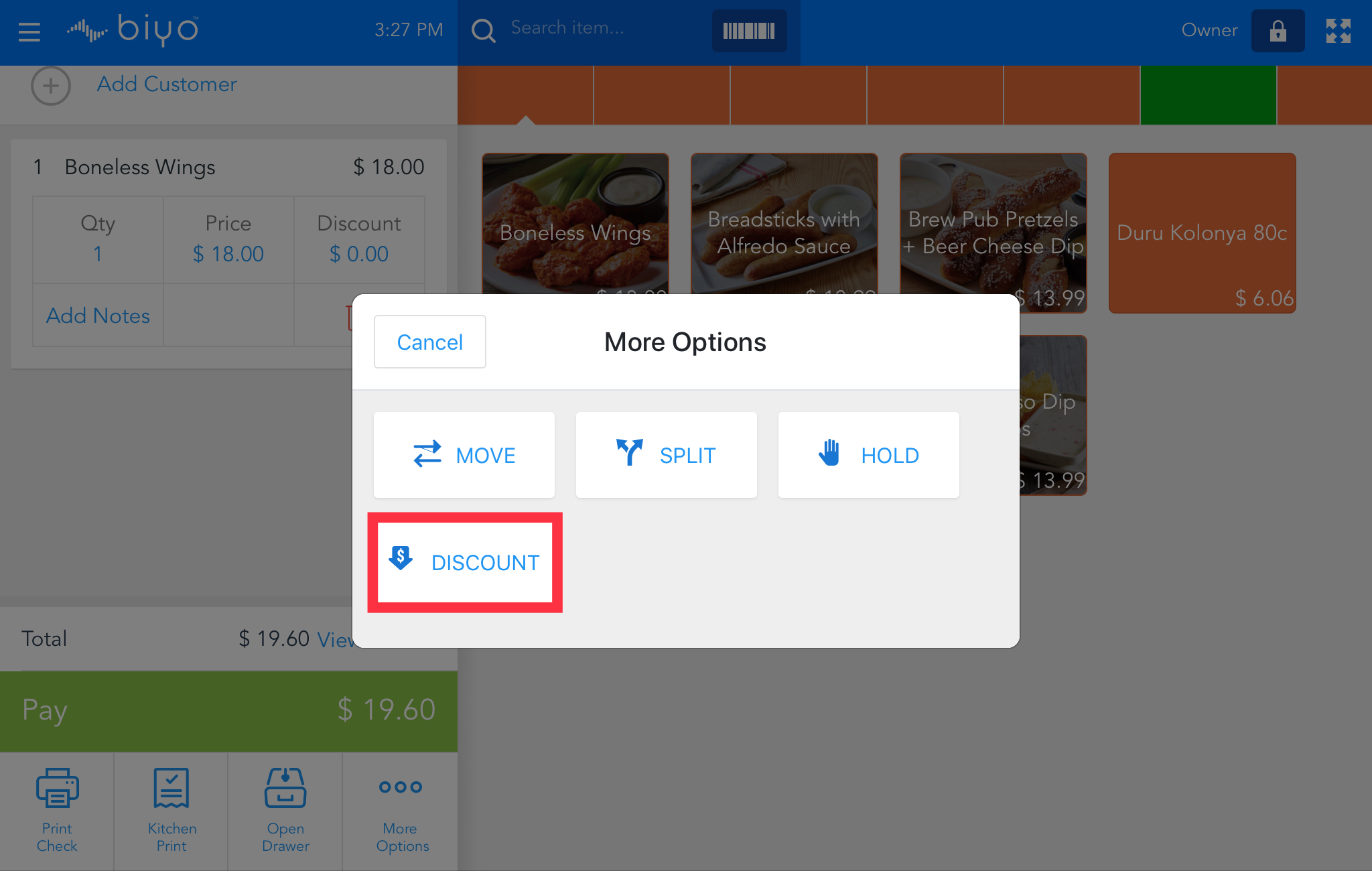
Step 3. You’ll find the discount for “Employee discount” 20%, “Family Discount” 10%, “Happy Friday discount” $ 5.00. Select your preferred discount for customer.
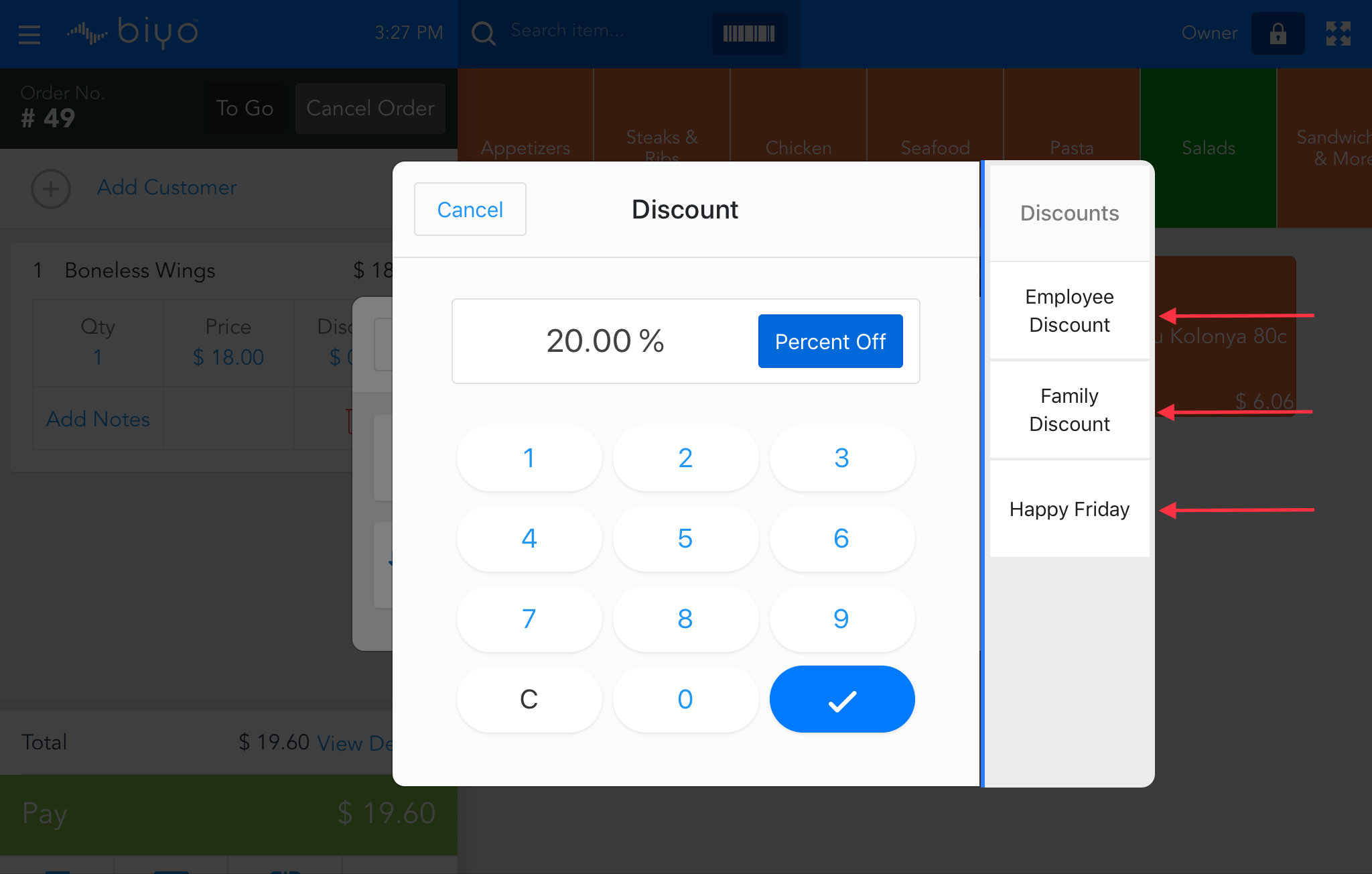
Step 4. Click “Check Button” to save given discount.