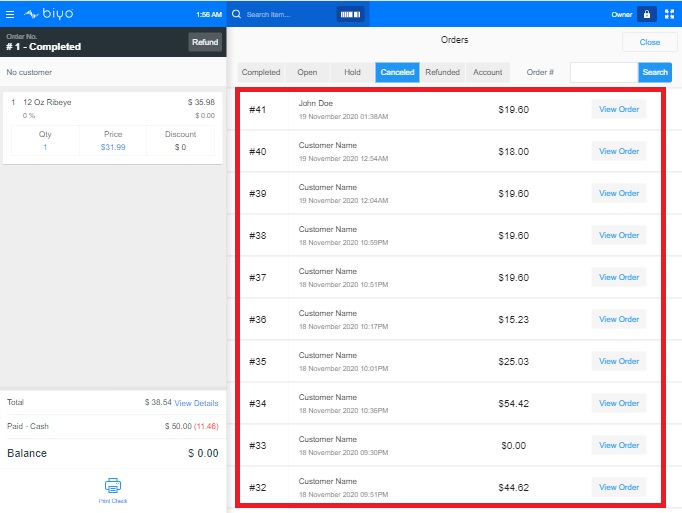How to Cancel Order
Cancel order
Support Team
Last Update 5 jaar geleden
Step 1. To cancel your order just click “Cancel”
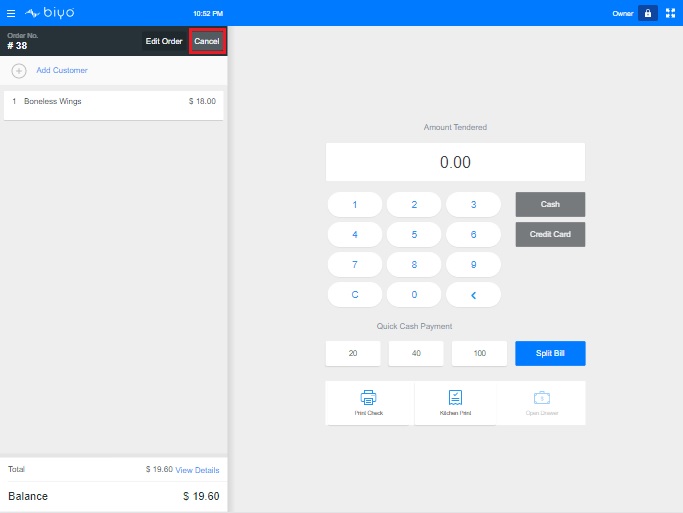
Step 2. Then click “Yes”
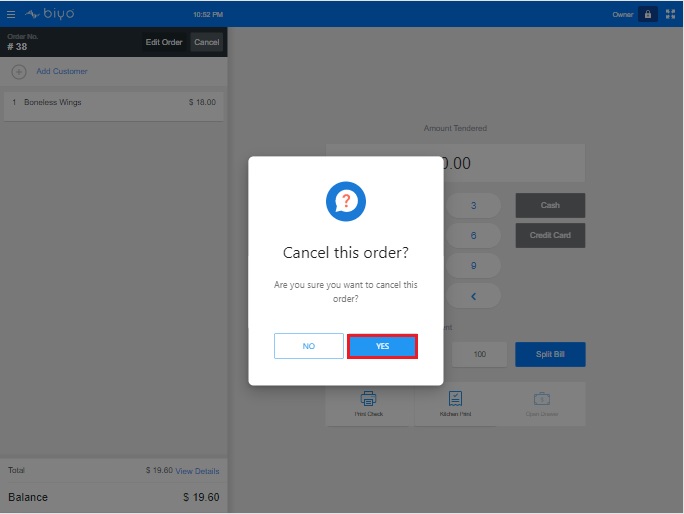
Step 3. To find cancelled order, click "Orders"
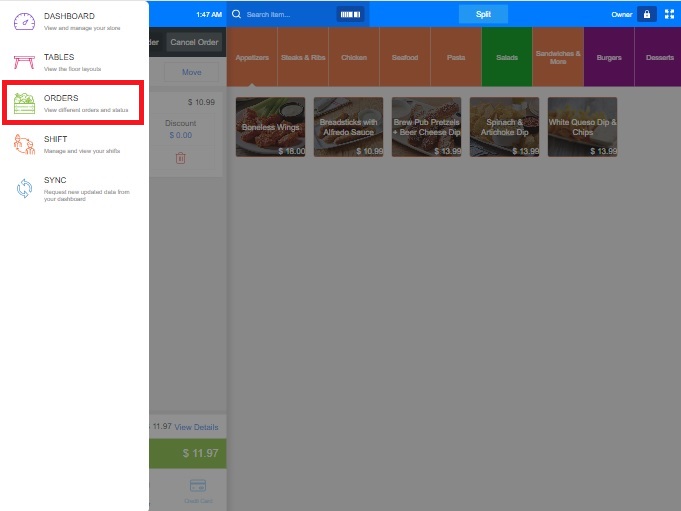
Step 4. Then go to "Cancelled"
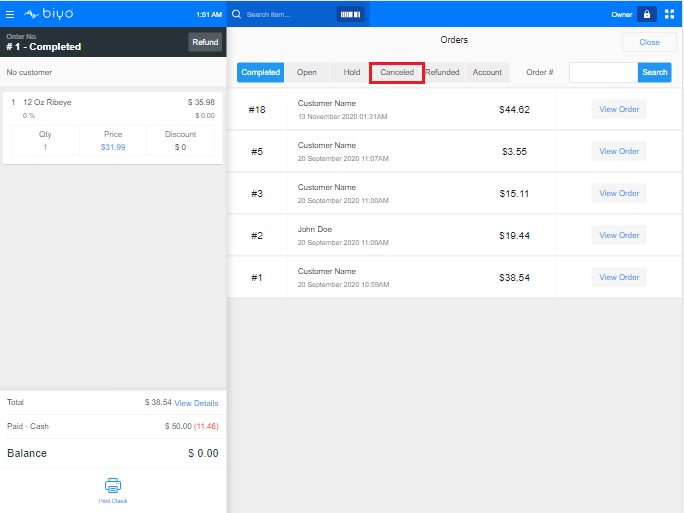
Step 5. You can see here the list of "Cancelled orders"