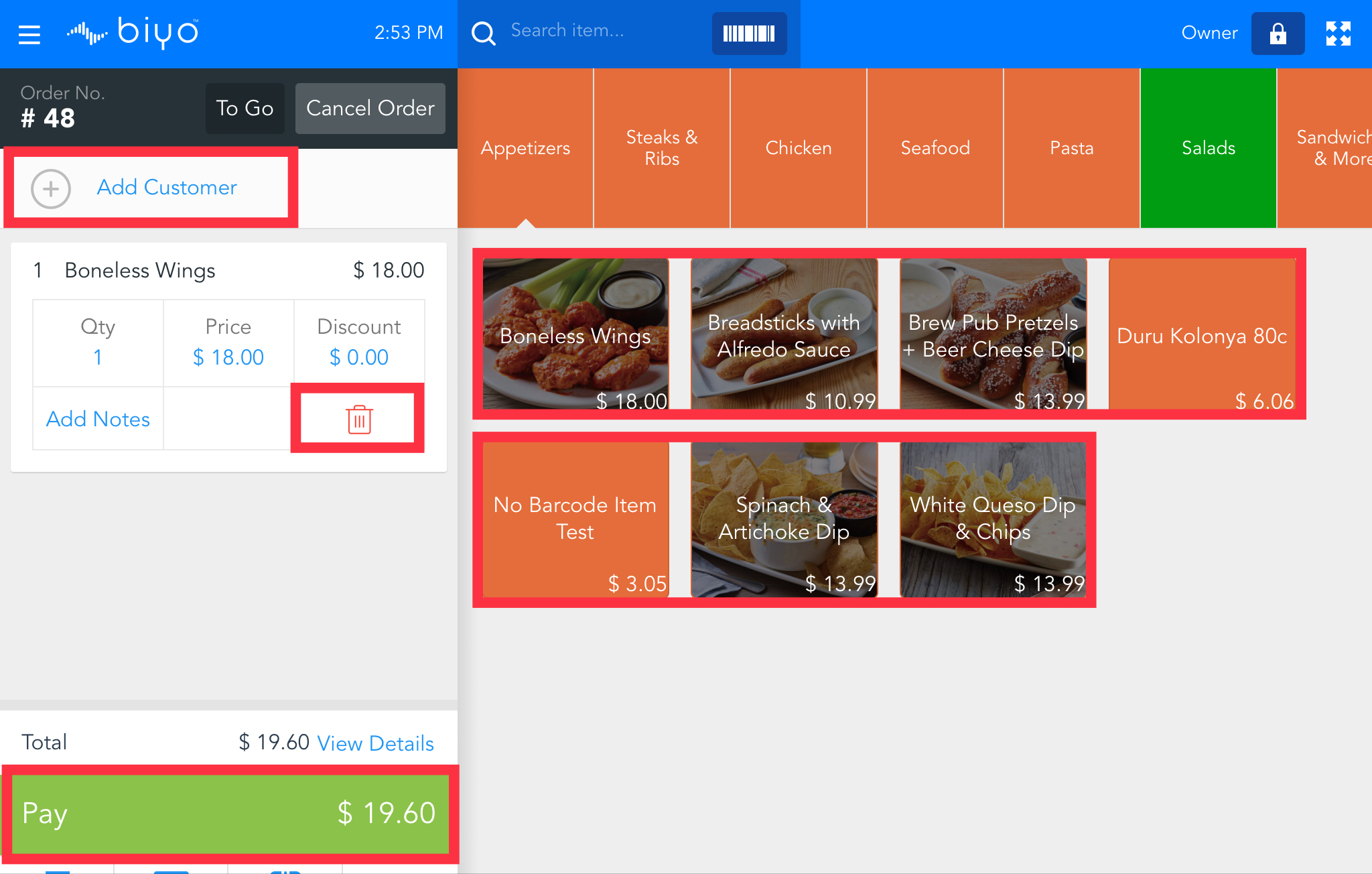How to hold order and retrieve hold orders
Hold order
Support Team
Last Update 4 jaar geleden
Step 1. Click “More Options” button.
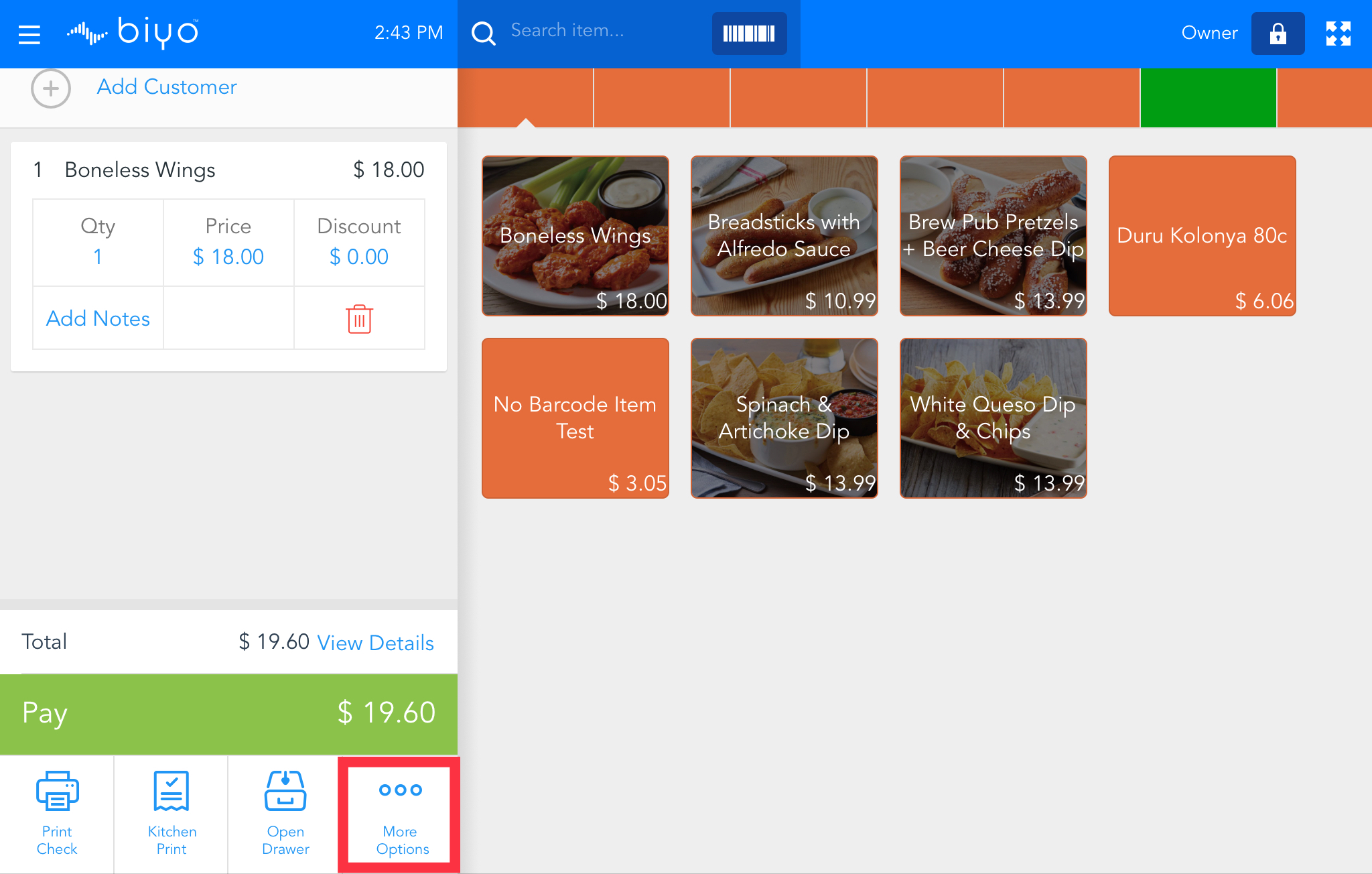
Step 2. Click the “Hold” button.
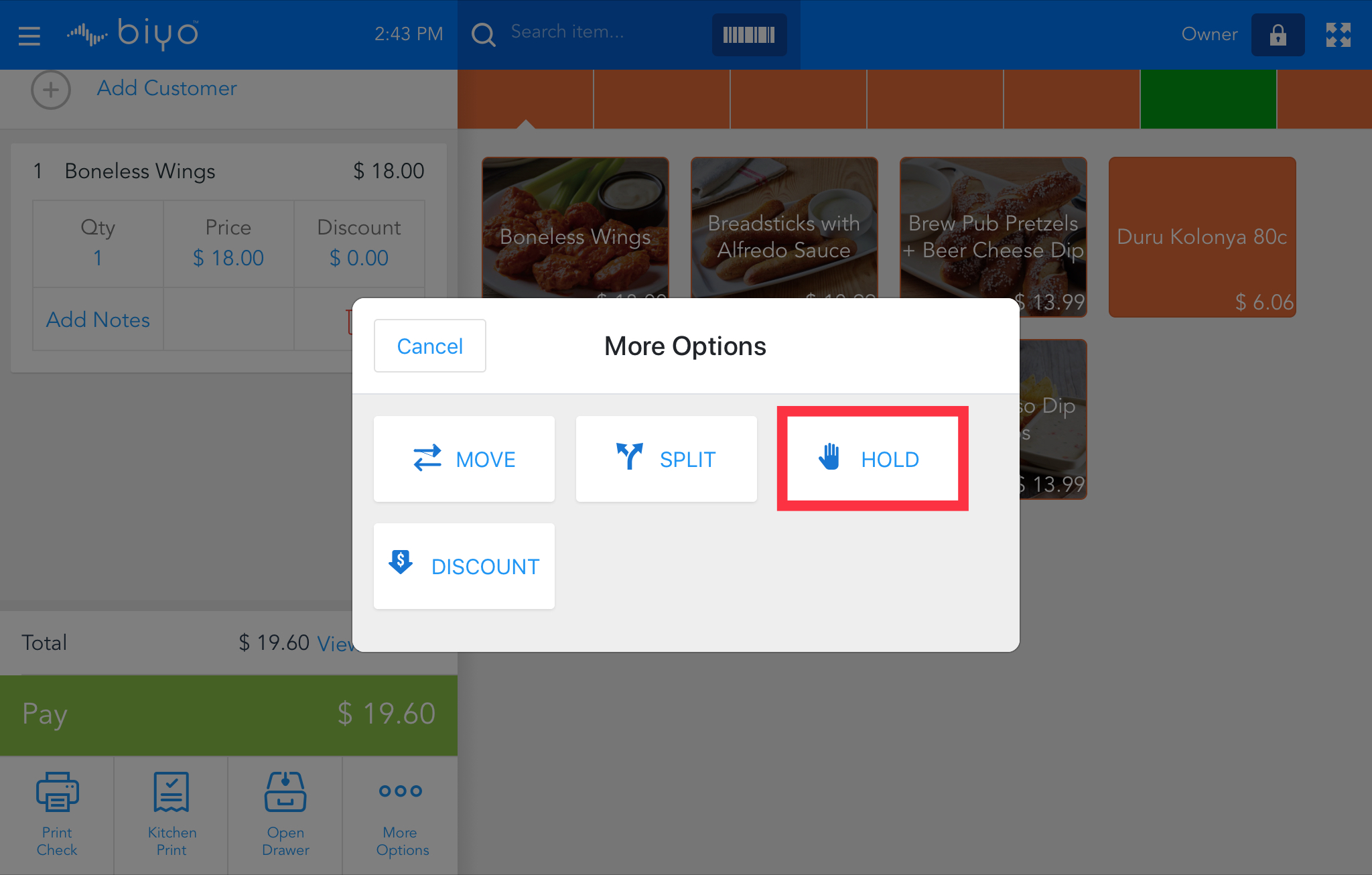
Step 3. Write the description for the order you want to hold.
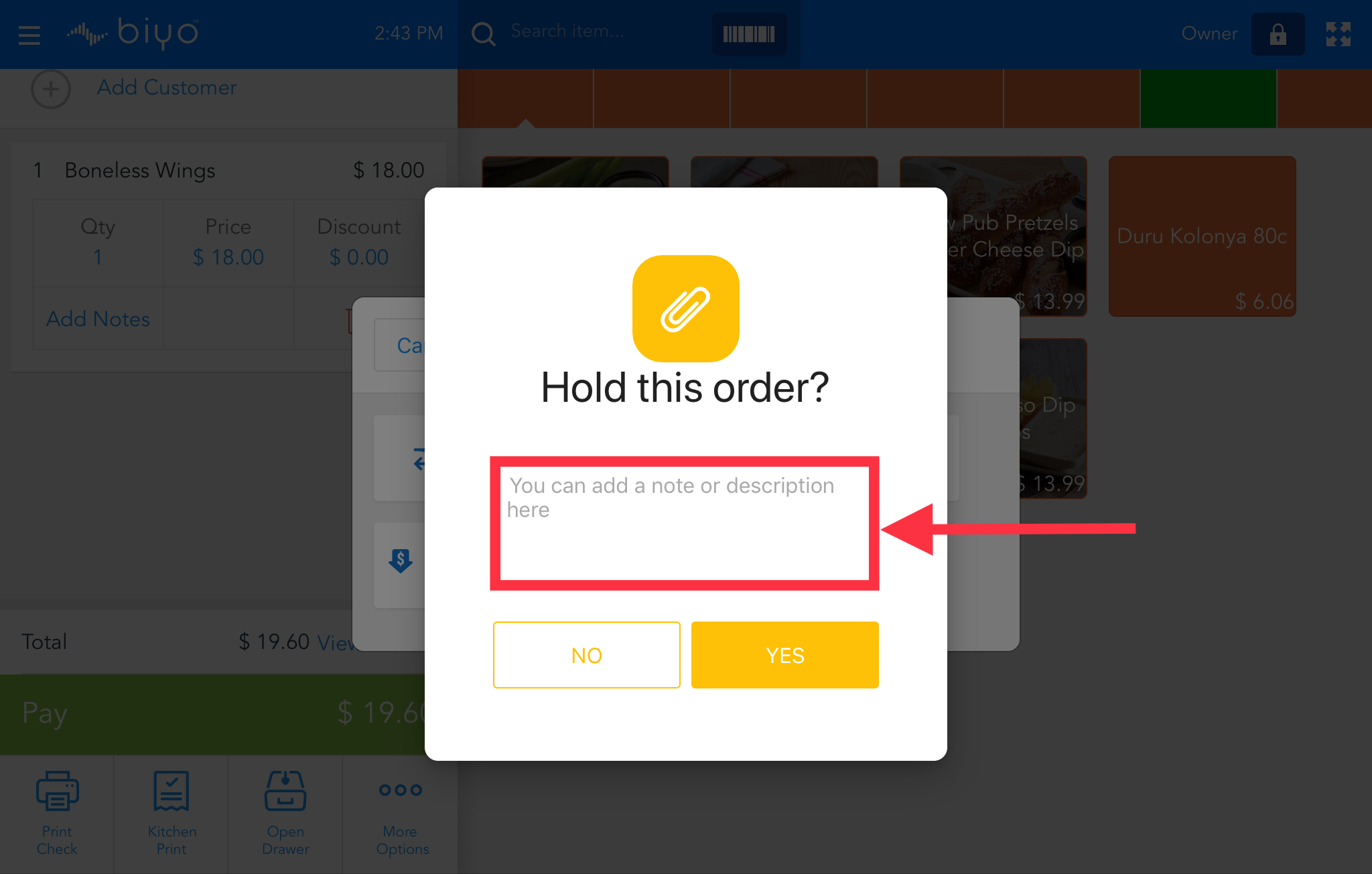
Step 4. After fill in the information Click “YES”
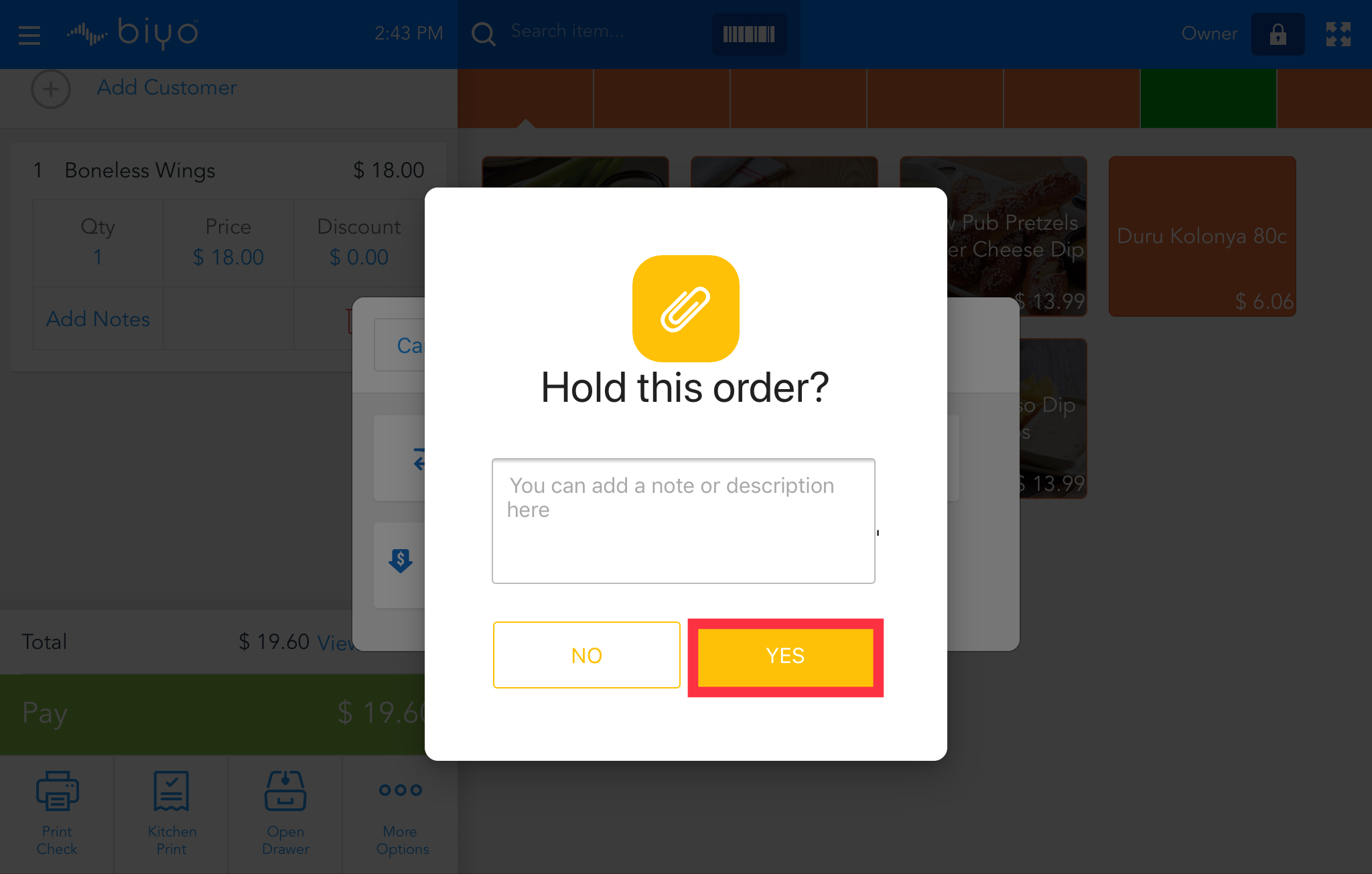
How to retrieve hold orders.
Step 1. Open "Orders".
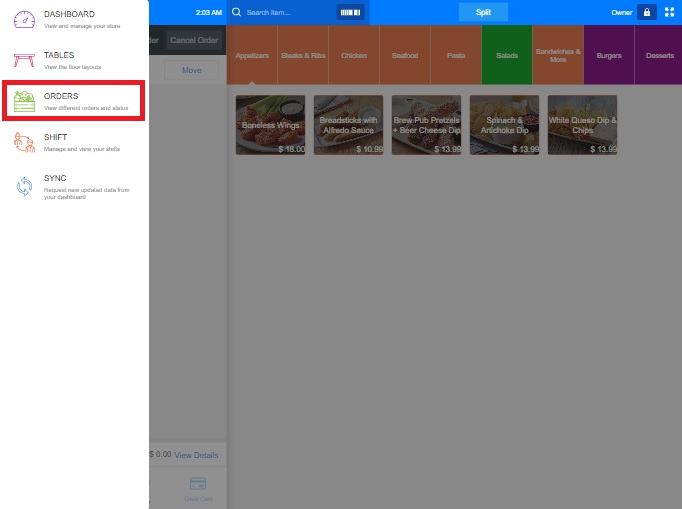
Step 2. Go to "Hold Option”.
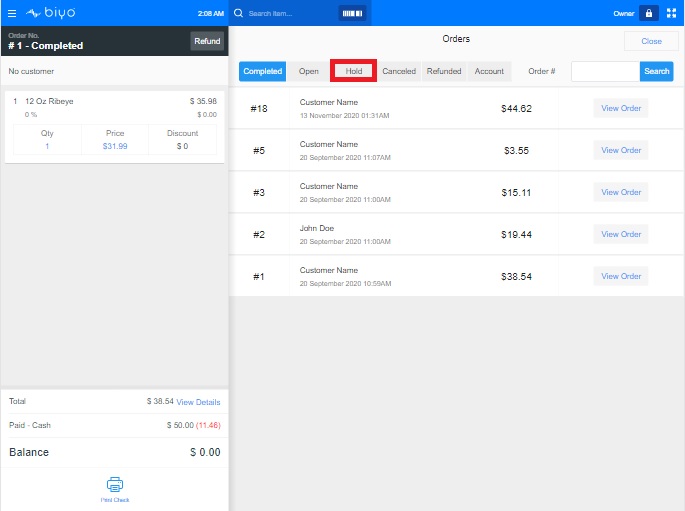
Step 3. Under “Hold” you will see the list of hold order I will try to retrieve "Order no. #48"

Step 4. Click "View Order" then open "Edit"
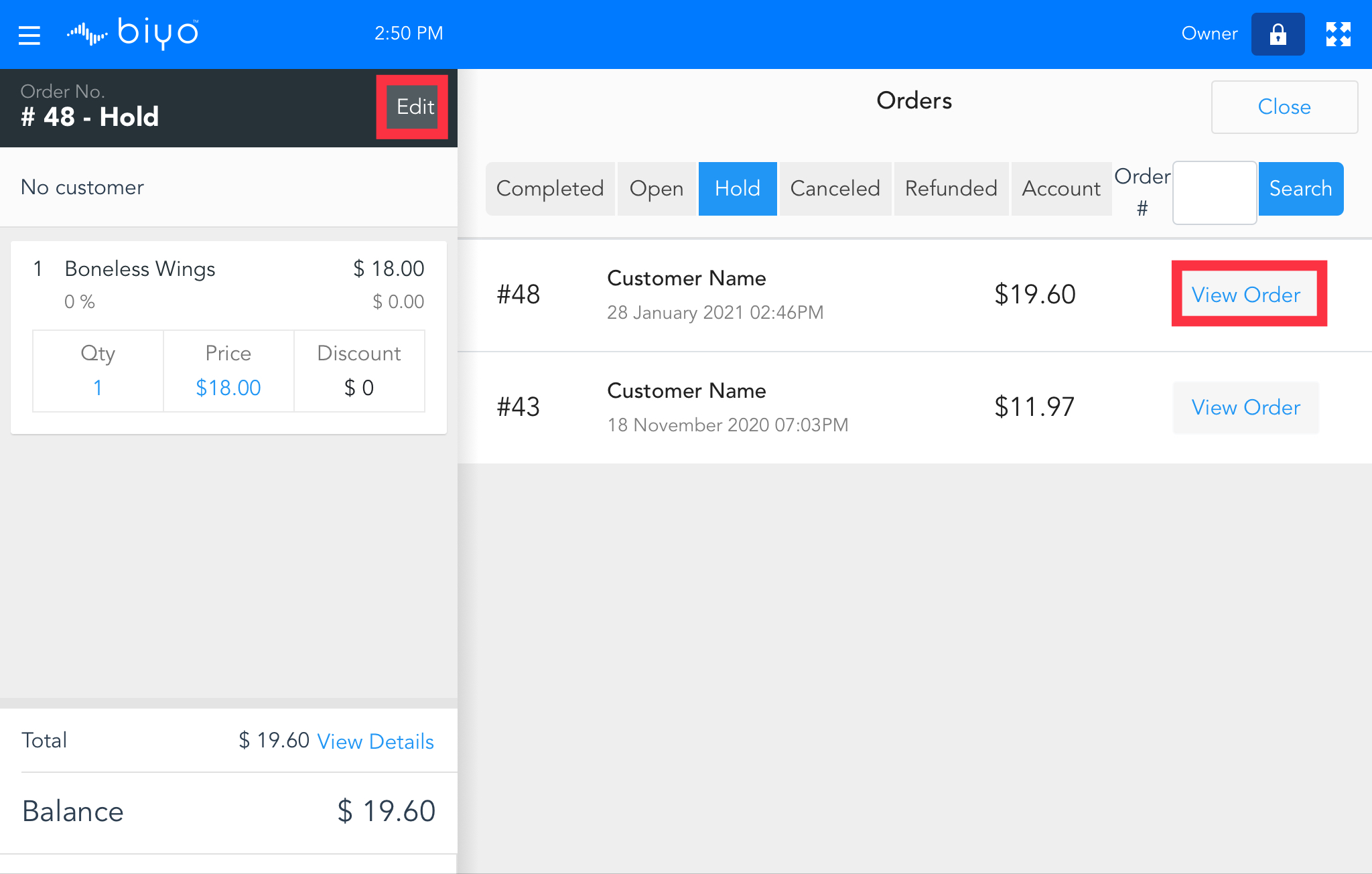
Step 5. Under “Edit” option you can now add order, add customer name and move the table.