How to select role for an employee
Select role for an employee
Support Team
Last Update 5 years ago
If you wish to select a role for an employee in Biyo POS, kindly follow these simple steps below,
Step 1 : Log in to Biyo Dashboard (yourstorename.biyo.co/dashboard)
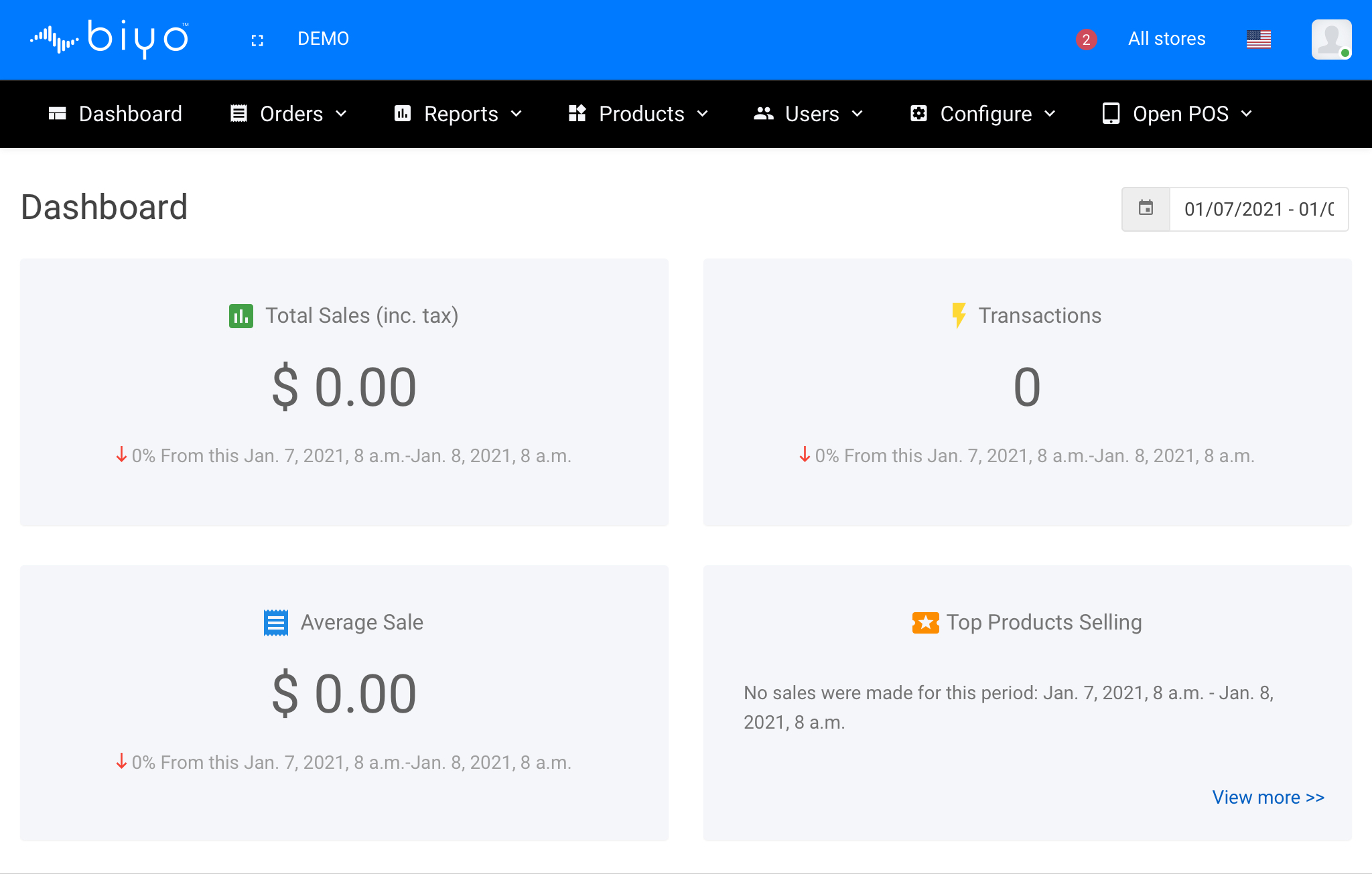
Step 2 : Select "Employees" under Users category.
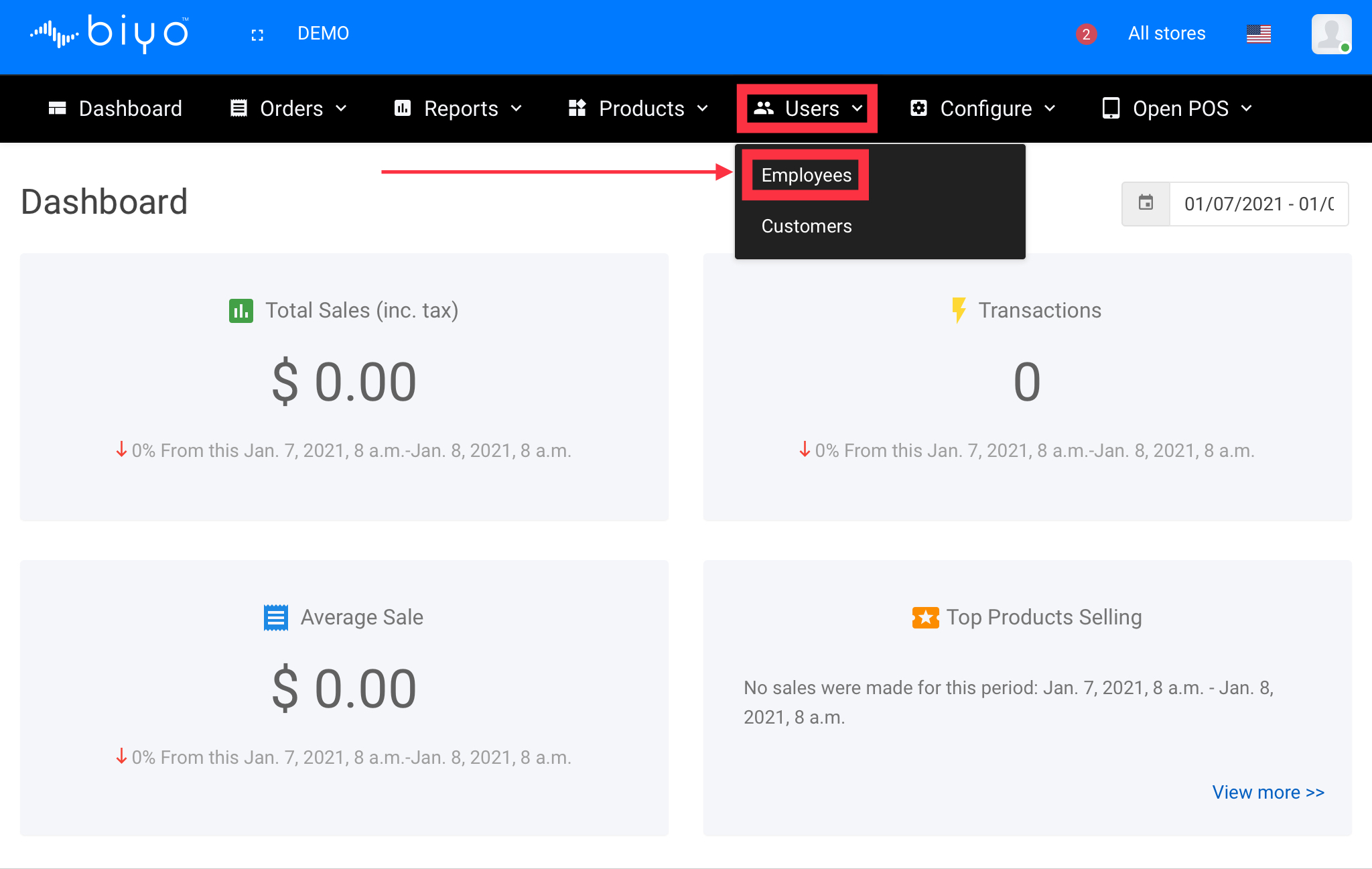
Step 3 : You will see the existing employees on the page that opens. Click on the "Edit" button beside the employee you wish to select a role for.
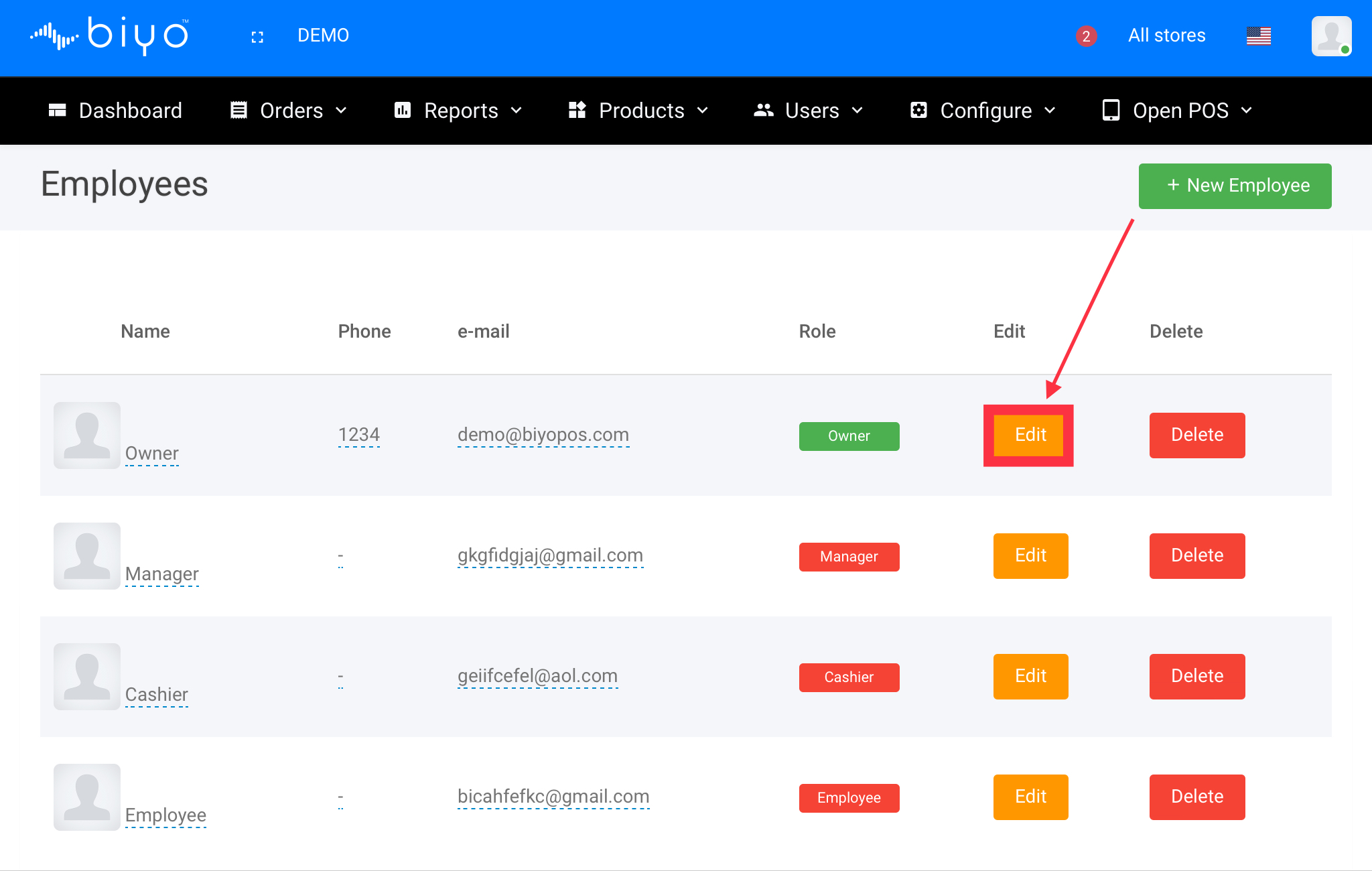
Step 4 : Click on "Role" to select a role for an employee and then click on “Save” button to complete the process.
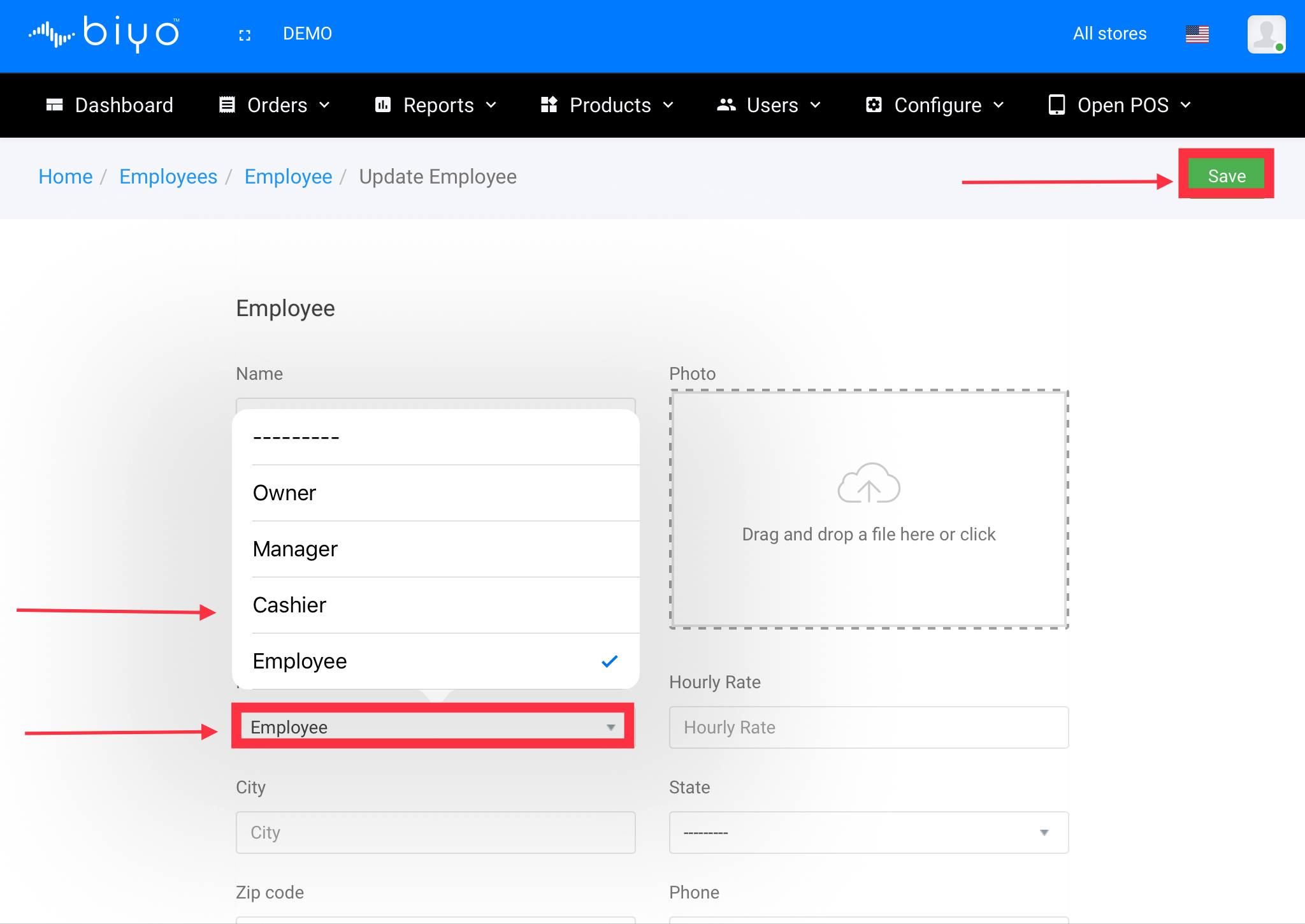
That’s all you need to do to select a role for an employee. We hope this article was helpful.

