How to Add an Employee in Biyo POS
Support Team
Last Update 5 năm trước
It takes only a minute to add employee. It is pretty simple! We will explain in 4 steps below.
Step 1 : Log in to Biyo Dashboard (yourstorename.biyo.co/dashboard)
Step 2 : Select "Employees" under Users category.
Step 3 : You will see the existing employees on the page that opens. Click on "New Employee" button on the top right to add a new employee.
Step 4 : Fill in the required fields. Then click on "Add Employee" button on the top right.
Step 1 : Log in to Biyo Dashboard (yourstorename.biyo.co/dashboard)
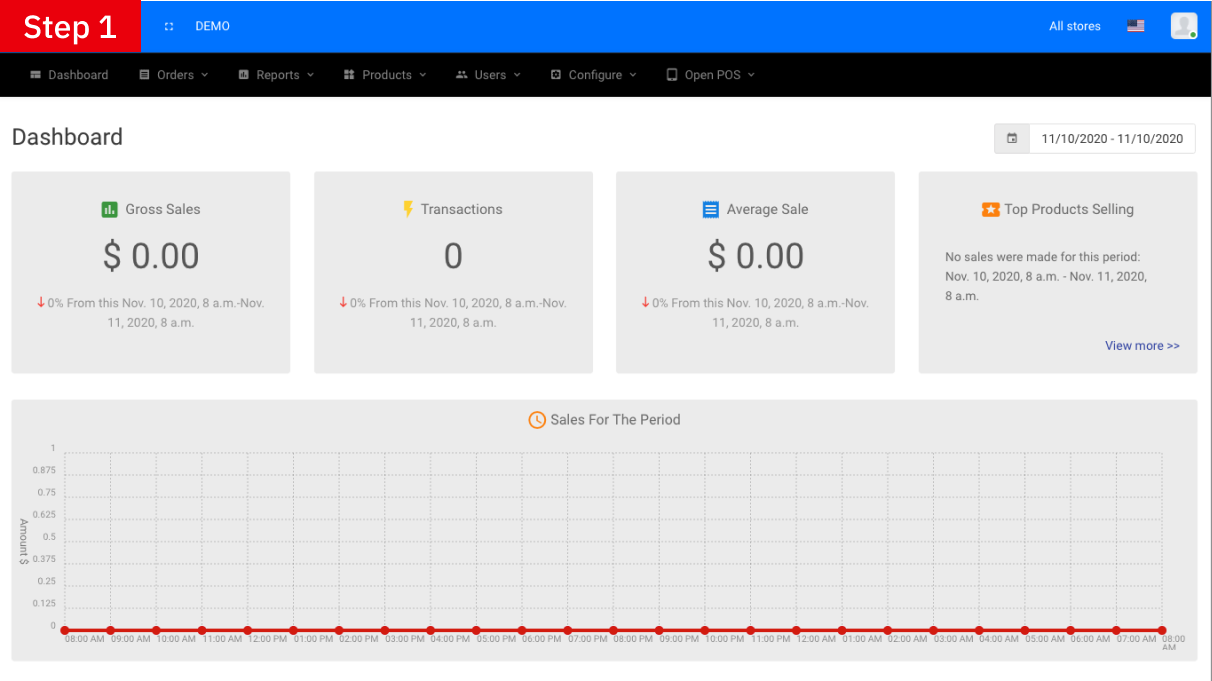
Step 2 : Select "Employees" under Users category.
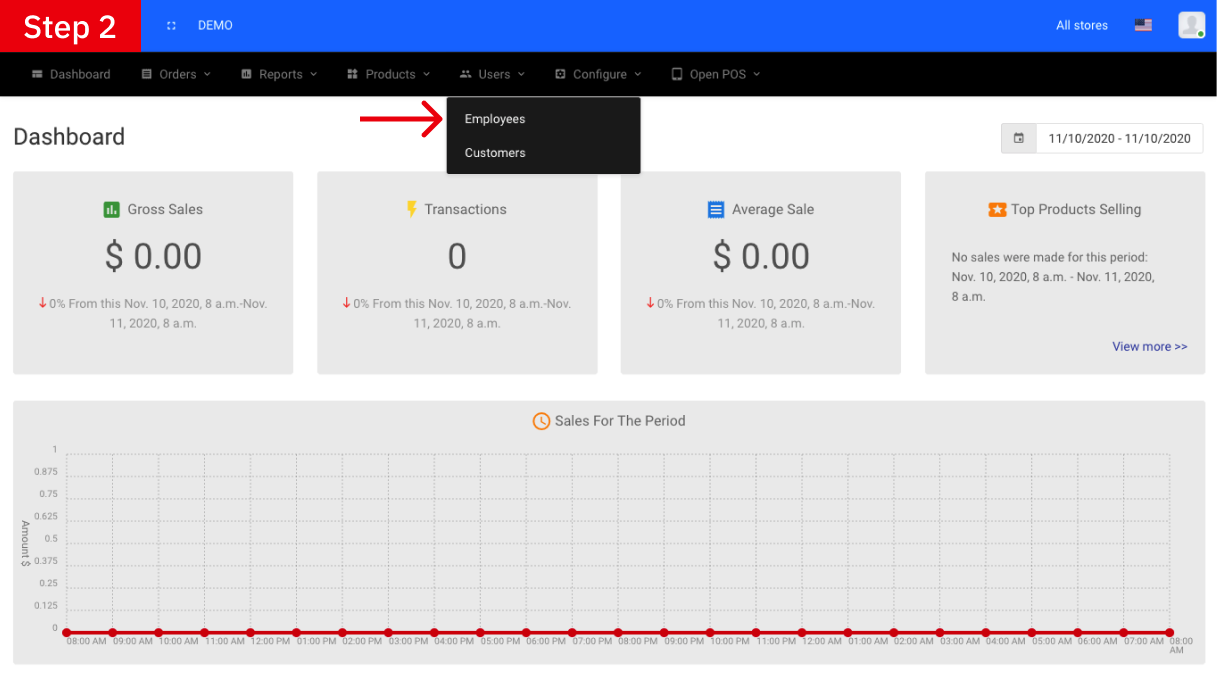
Step 3 : You will see the existing employees on the page that opens. Click on "New Employee" button on the top right to add a new employee.
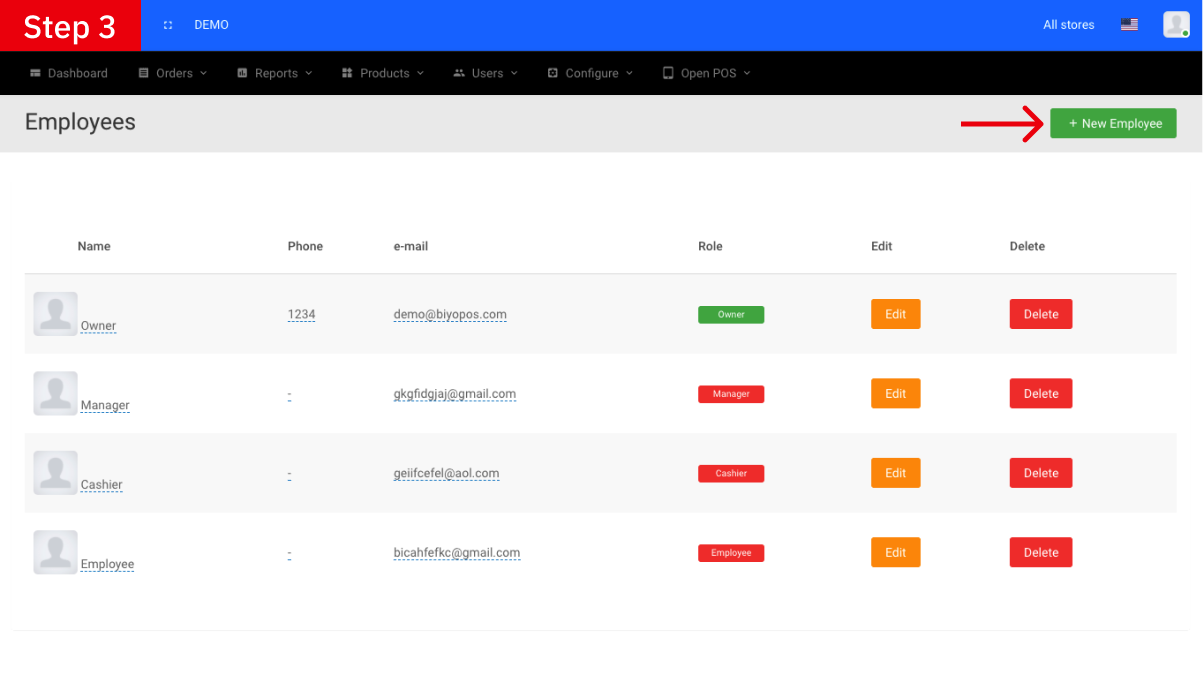
Step 4 : Fill in the required fields. Then click on "Add Employee" button on the top right.
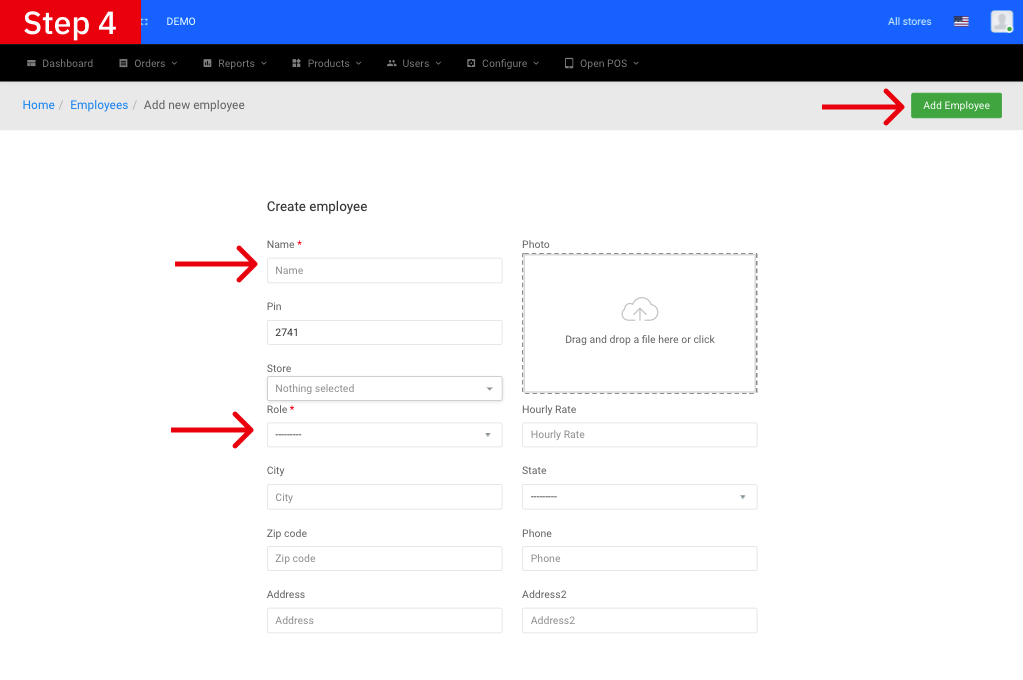
That's all you have to do! We hope you will find this article useful.

