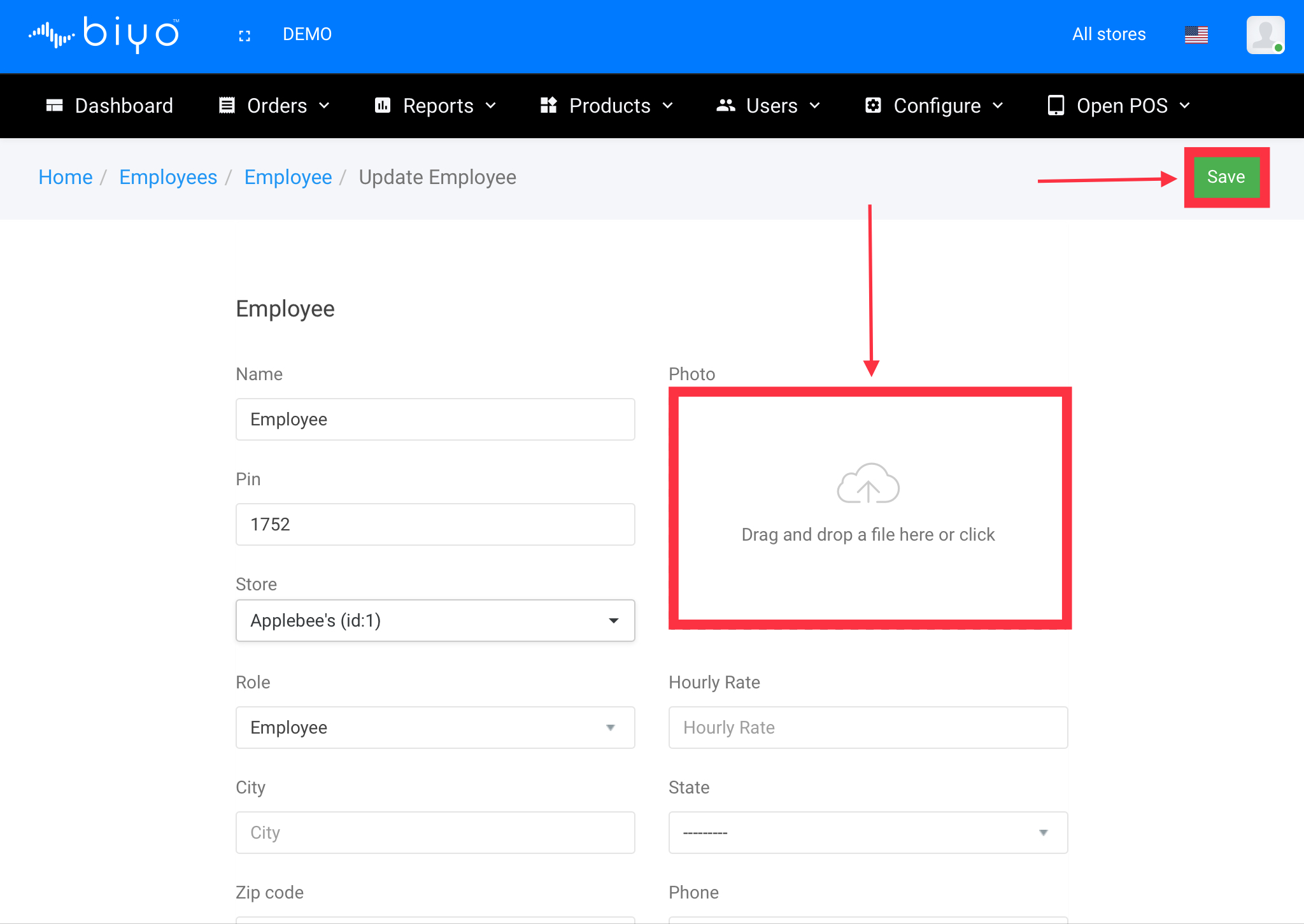How add an employee image
Add an employee image
Support Team
Last Update 5 years ago
To add an employee image on Biyo POS application, you need to follow these simple steps below,
1. Click on users menu and then click on employees sub menu link.
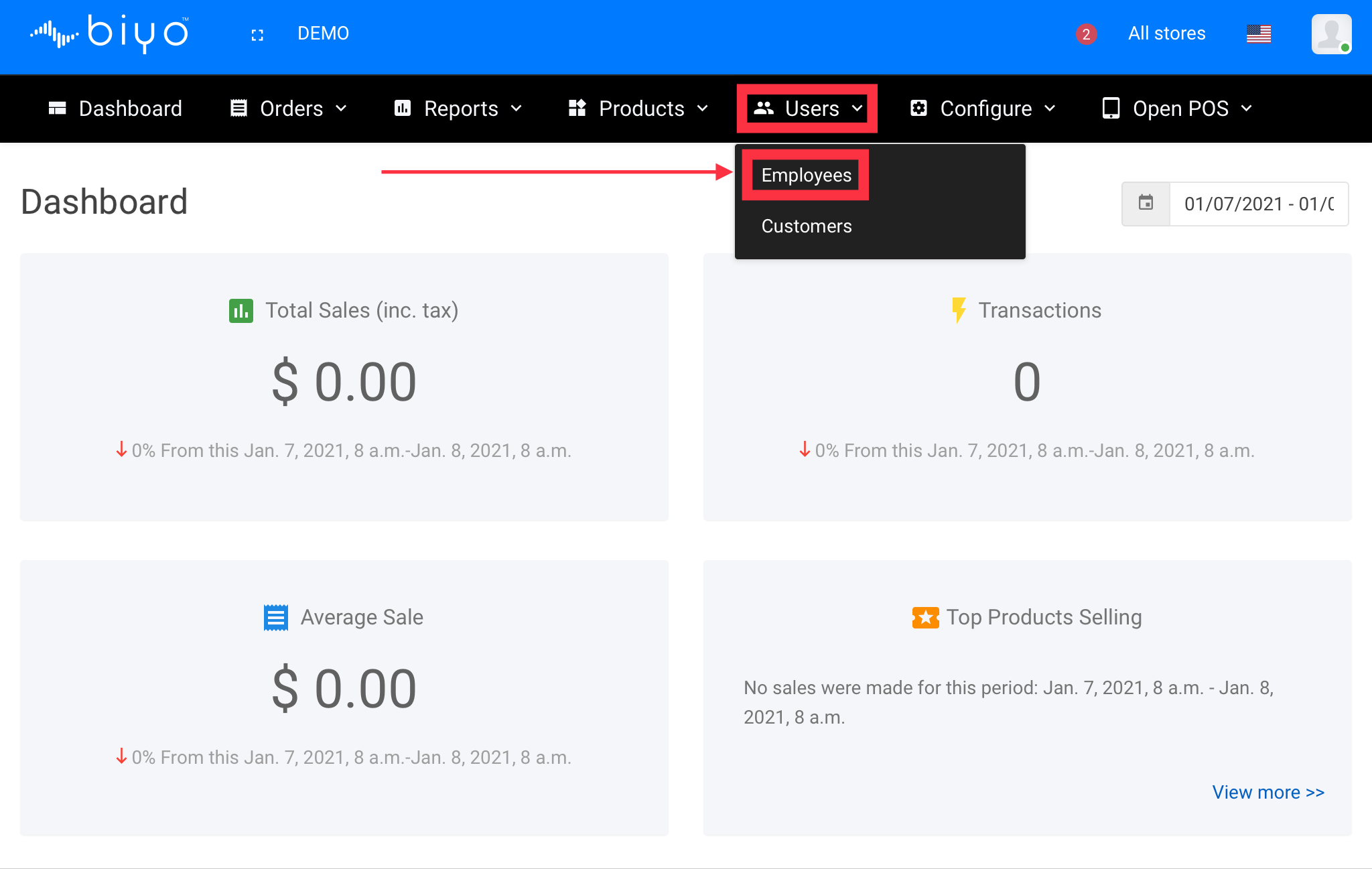
2. Click on the edit button next to the employee you wish to add an image.
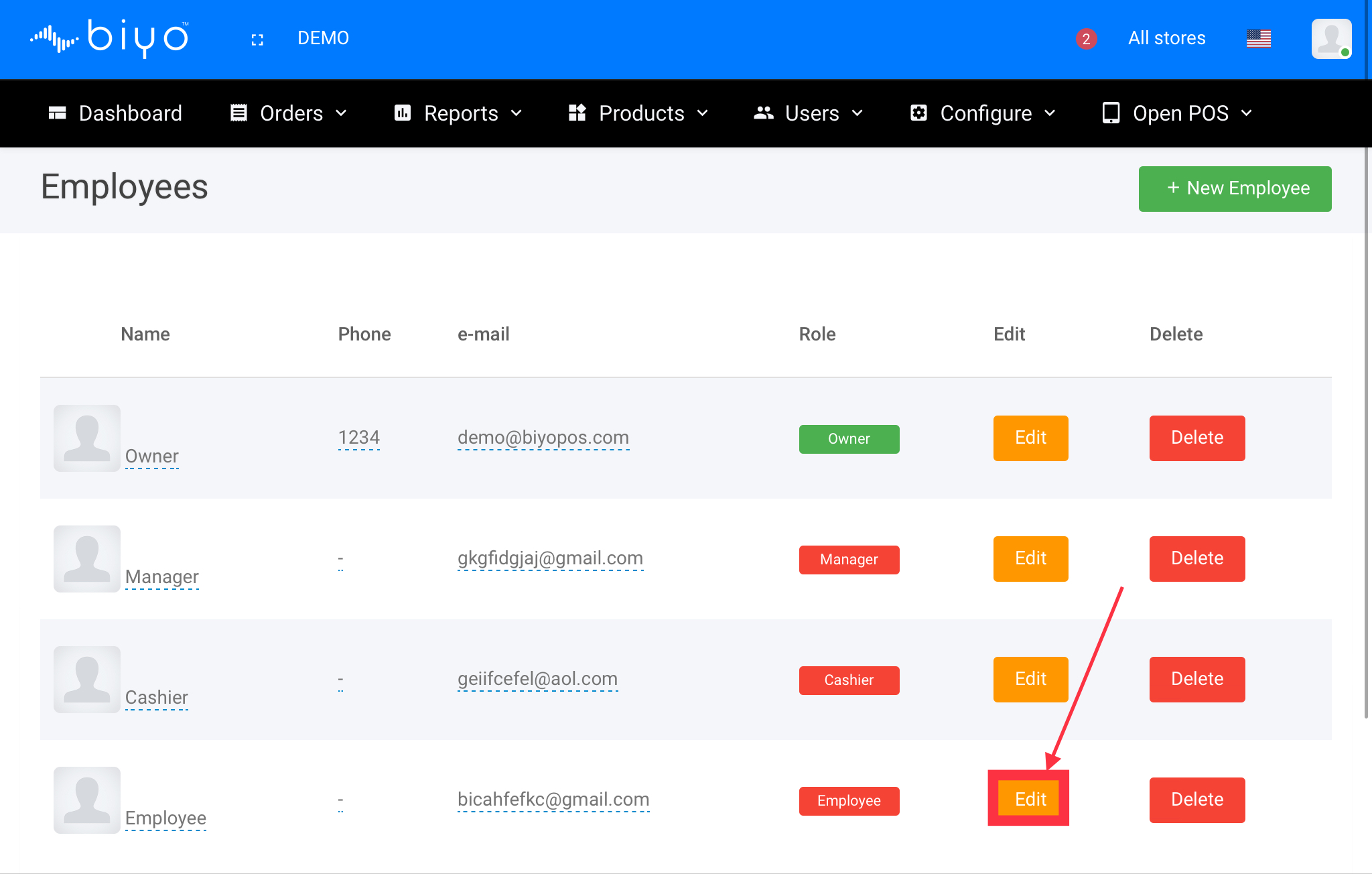
3. Click or drag and drop an image on the “Image” section, then click on “Save” button to save the image.