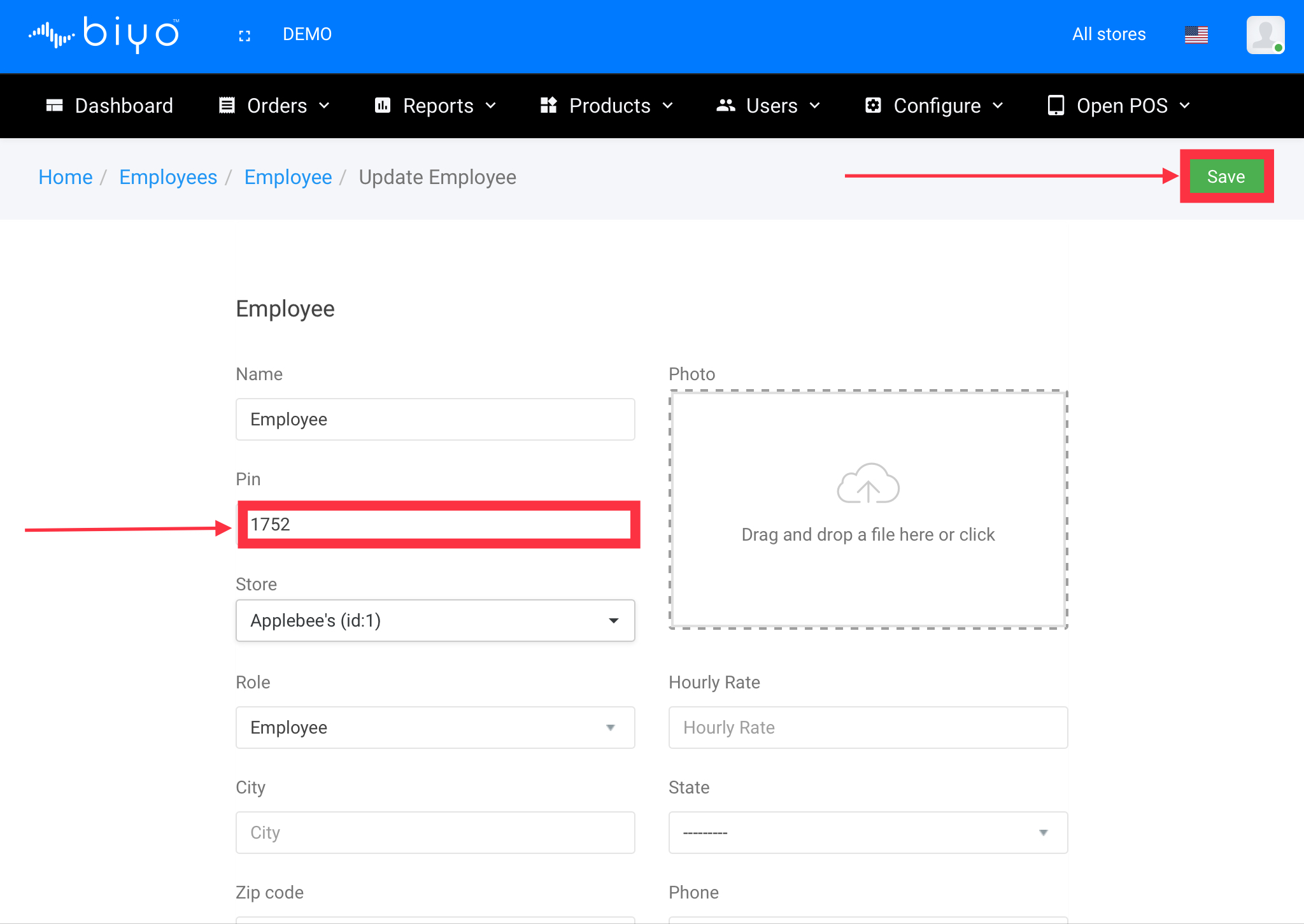How to add a pin number for an employee
Add a pin number for an employee
Support Team
Last Update 4 năm trước
To add a PIN number for an employee on Biyo POS application,
1. Click on users menu and then click on employees sub menu link.
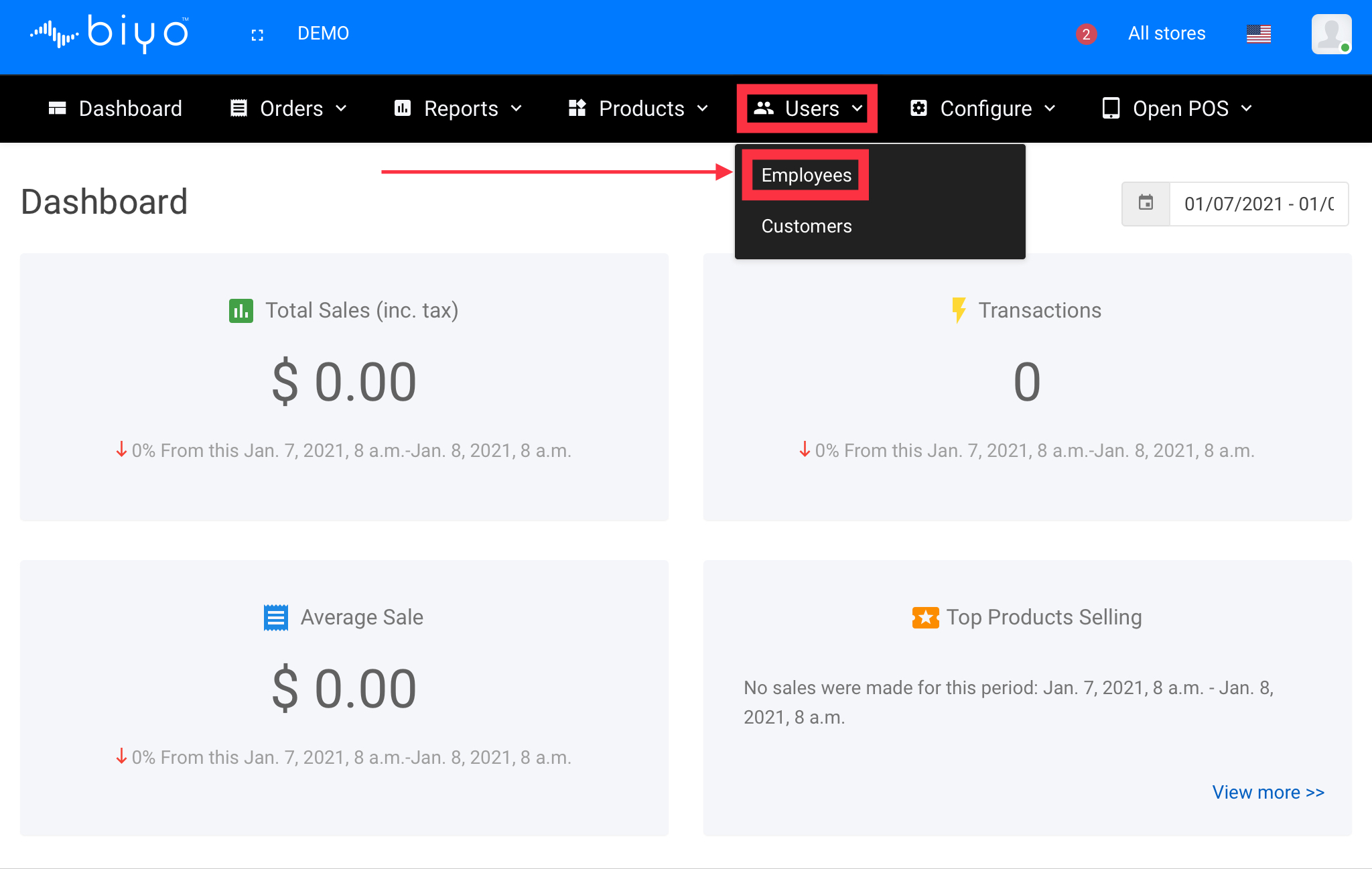
2. Click on the edit button next to the employee you wish to add a PIN number for.
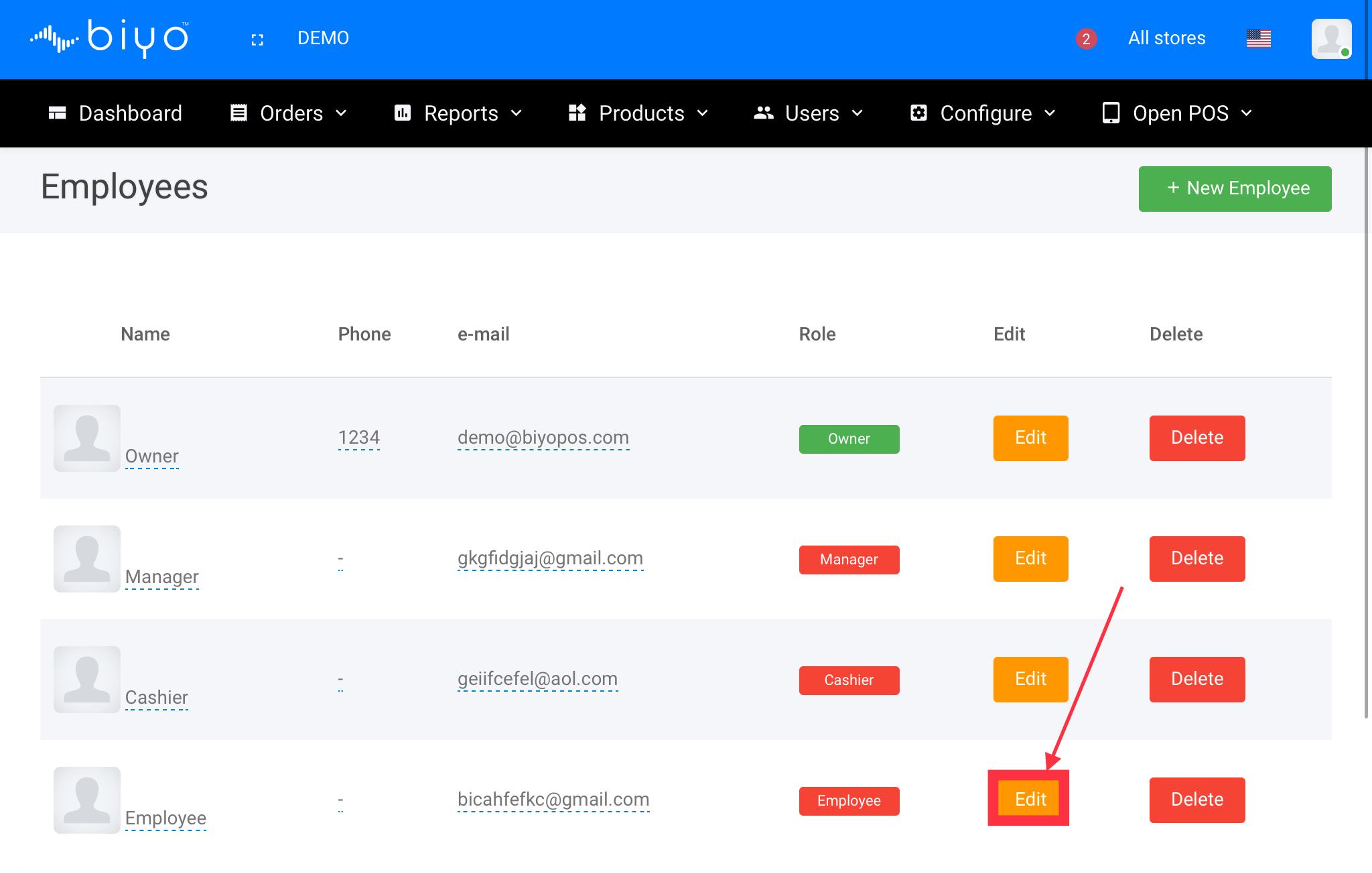
3. Click on “Pin” to add a pin number for an employee, then click on “Save” button to complete the process.