How to Update Your Profile
Sheila
Last Update 5 lat temu
It is always good to update your profile after you have logged into the Biyo Point of Sales application as you can set your role, store details etc. In order to update the profile, user can follow the steps below:
Steps to update your profile:
1. Log into the Biyo Point of Sales application using your credentials.
2. Click on your Profile icon on the top right corner and click on Profile link.
3. Update the information you need to update. User can also add a profile picture and assign multiple stores, if the user is allowed to access multiple stores.
4. Click on the Save button.
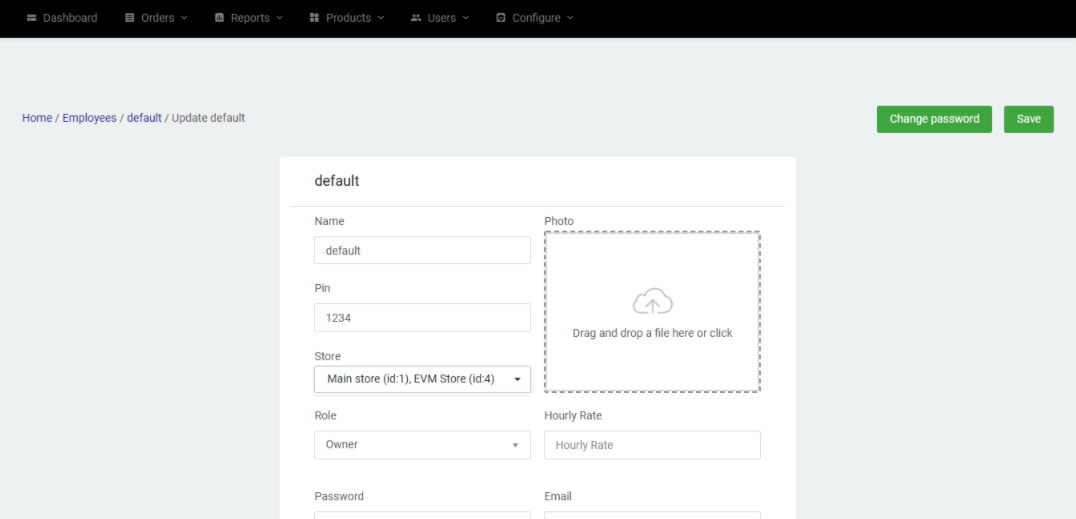
How to change password
If the user wishes to change the password after logging into the system, user can change the password easily by following the steps given below.
1. Log into the Biyo Point of Sales application using your credentials.
2. Click on your Profile icon on the top right corner and click on the Profile link.
3. Click on the Change Password button.
4. From the Change Password page, enter the new password and confirm password.
5. Click on Save Changes button.
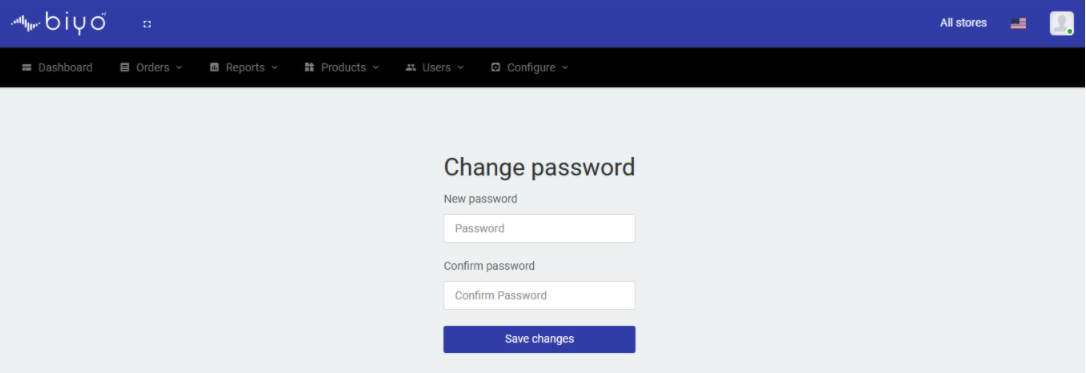
Once the password is changed, user needs to use the newly created password for logging into the application.

