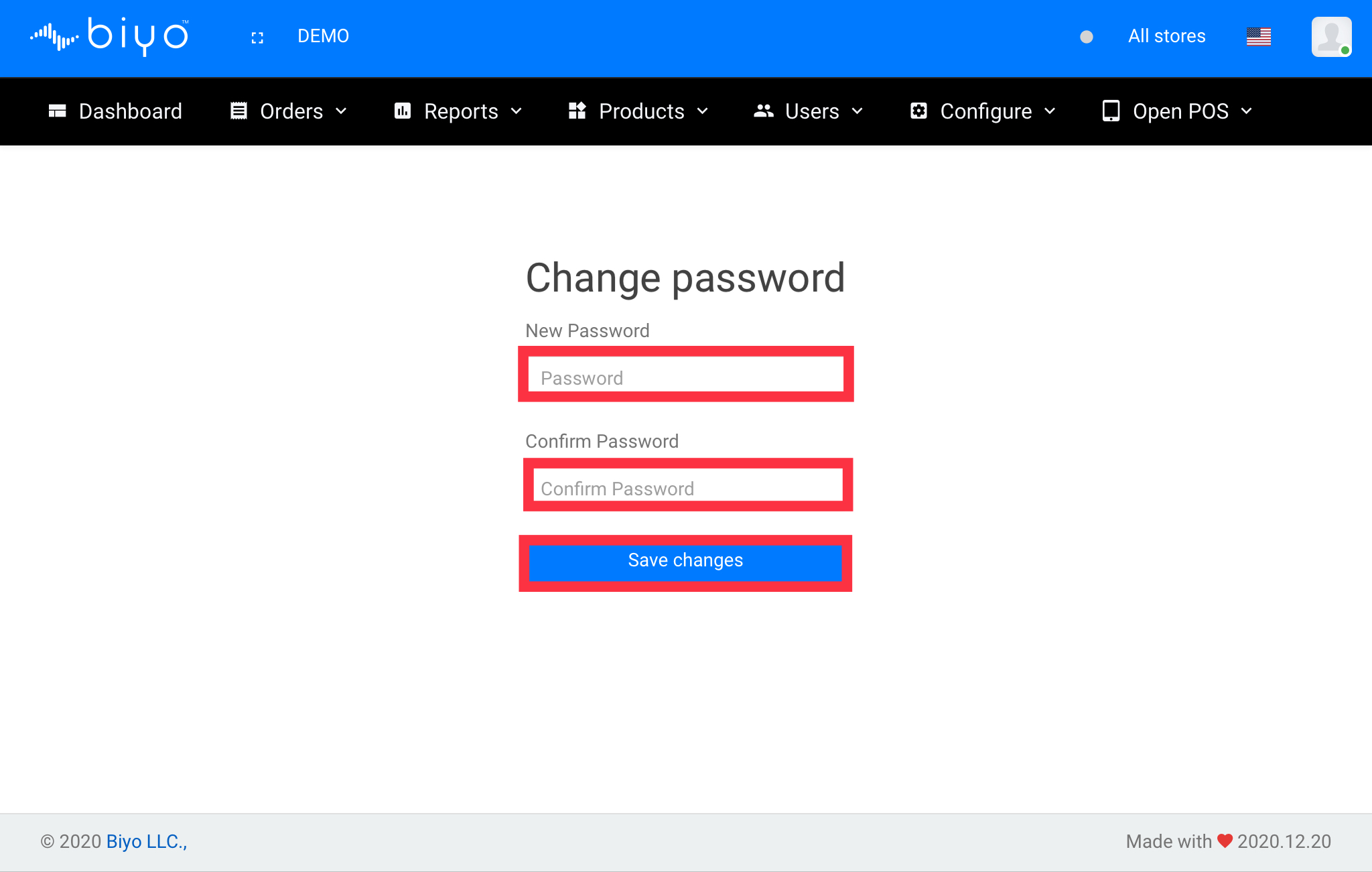How to Change Password in Biyo Dashboard
Change password in biyo dashboard
Support Team
Last Update il y a 5 ans
User can change password in Biyo dashboard by following the steps given below,
Steps to change password
1. Go to owner menu and click on “Profile” sub menu link.
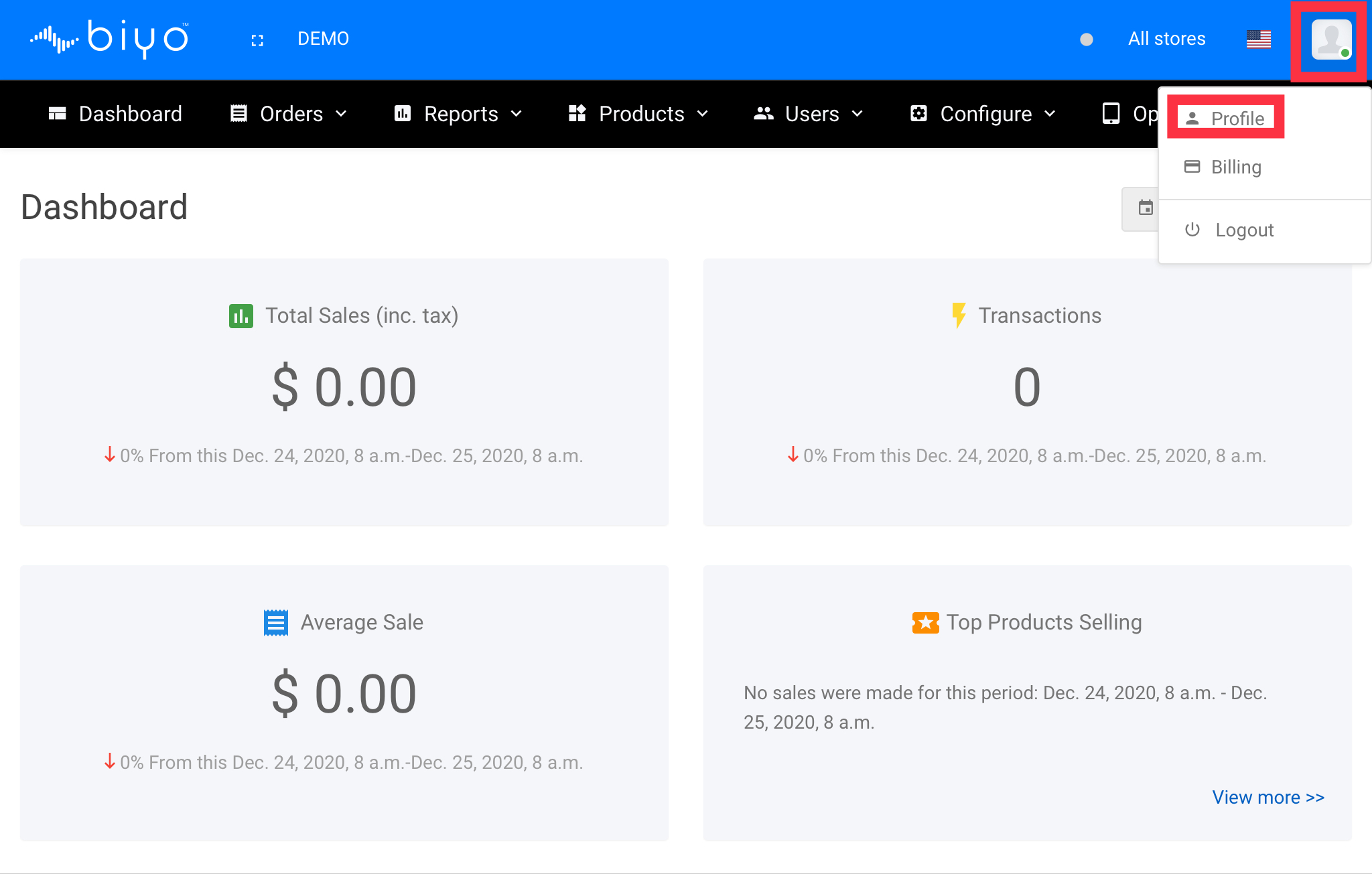
2. From the owner profile page, click on the “Change Password” button at the top right.
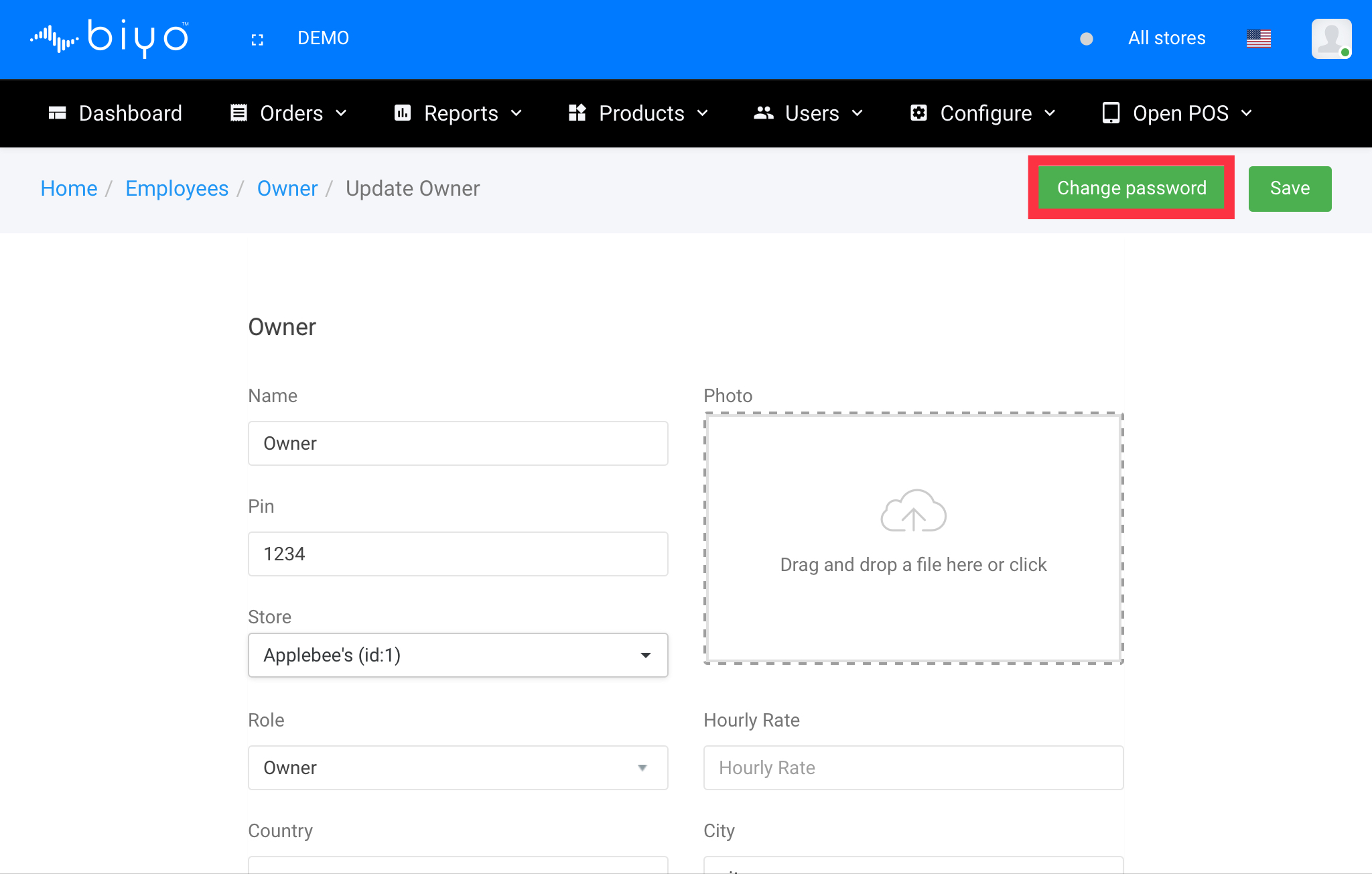
3. Click on “Save changes” when you are through with changing password.