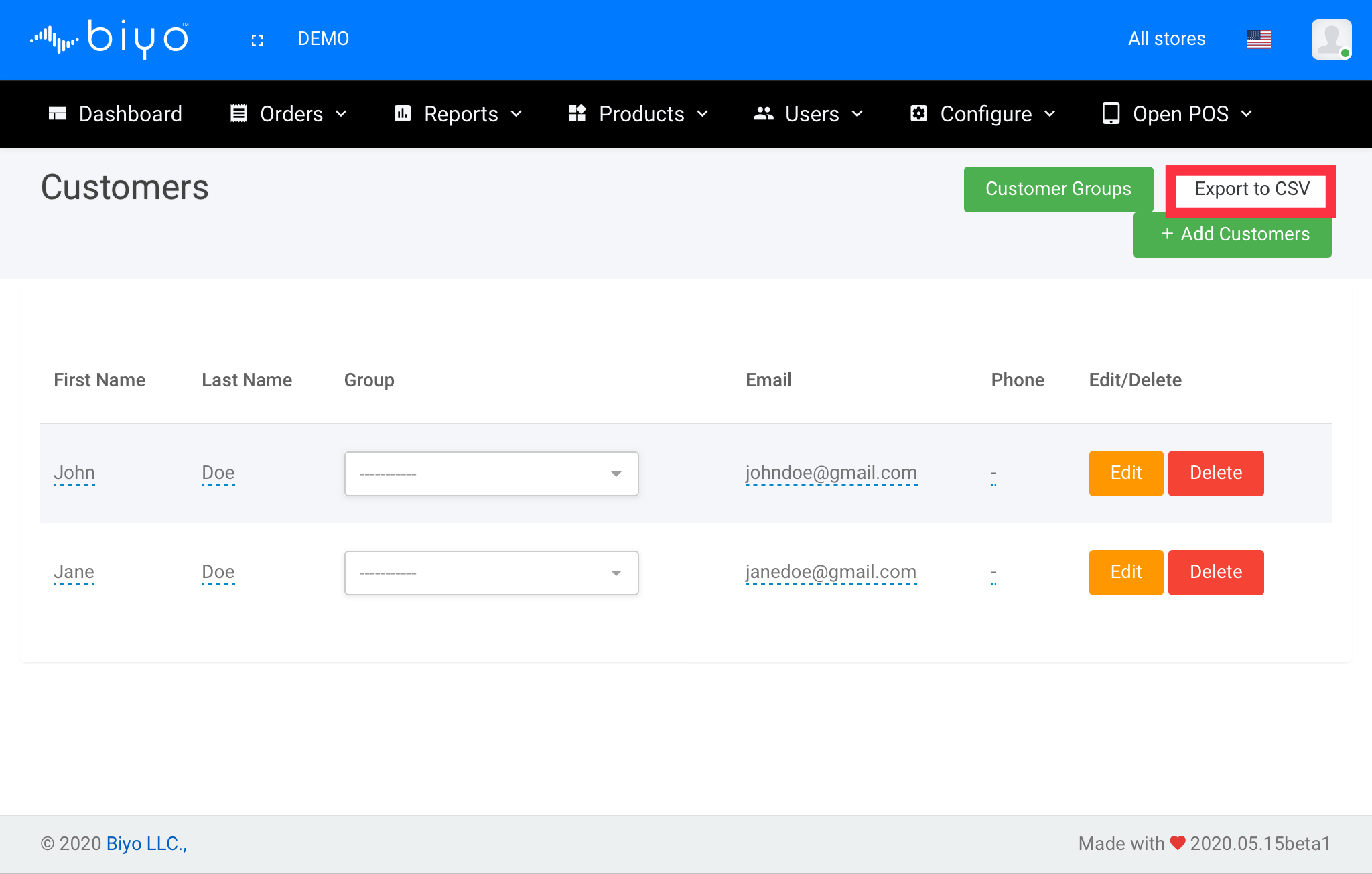How to export customers
How to export customers
Support Team
Last Update 4 năm trước
To export customers, simply follow these steps below:
1. Click on “Users” menu and then click on “Customers” sub menu link.
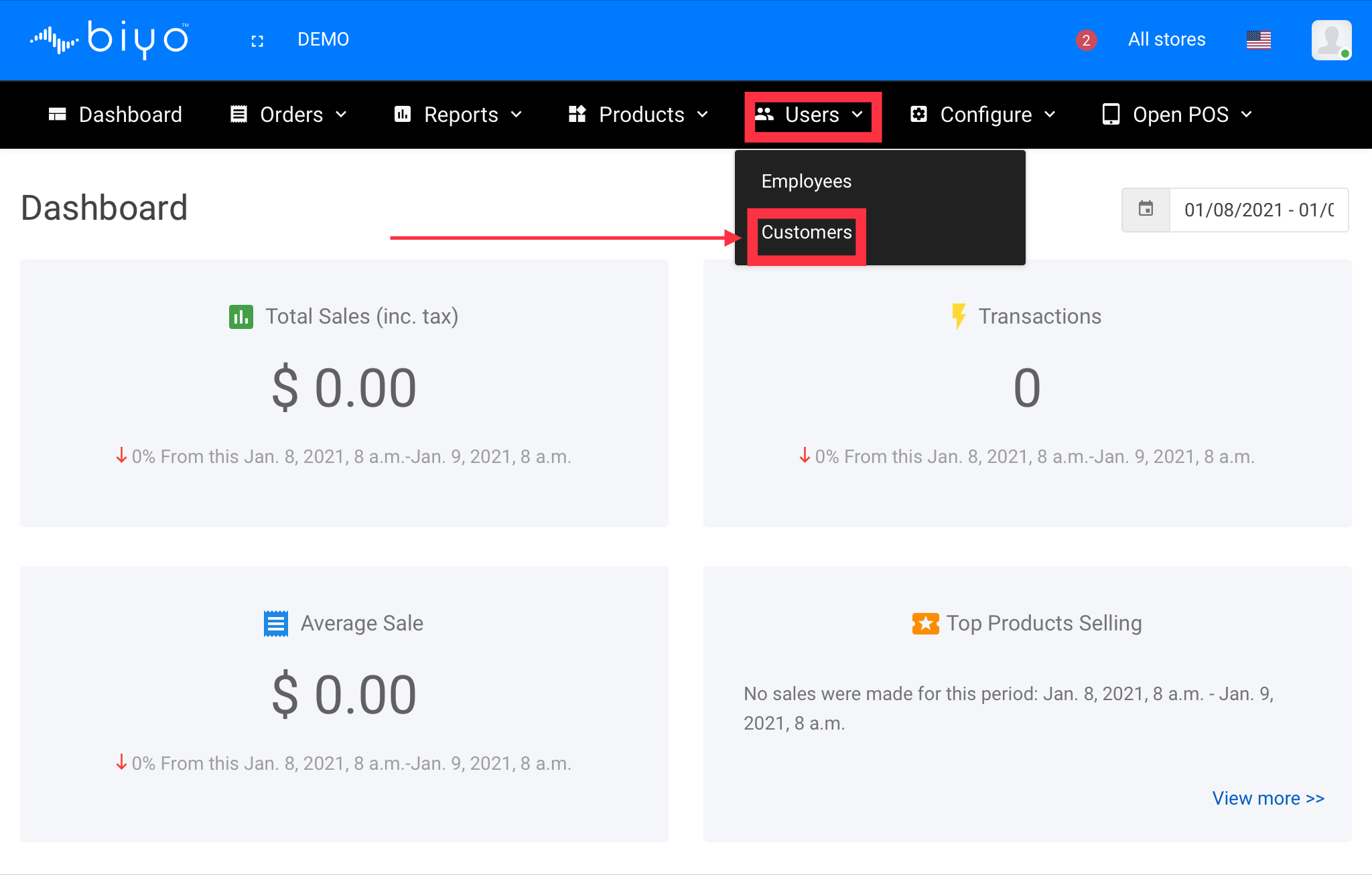
2. Click on the “Export to CSV” button at the top right.