How to Edit and Delete a Customer
Edit and delete a customer
Support Team
Last Update 4 ani în urmă
How to edit a customer
To edit a customer in Biyo POS, please follow these 3 simple steps below,
Step 1 : After successful login, click on Users menu and from there click on Customers sub menu link.
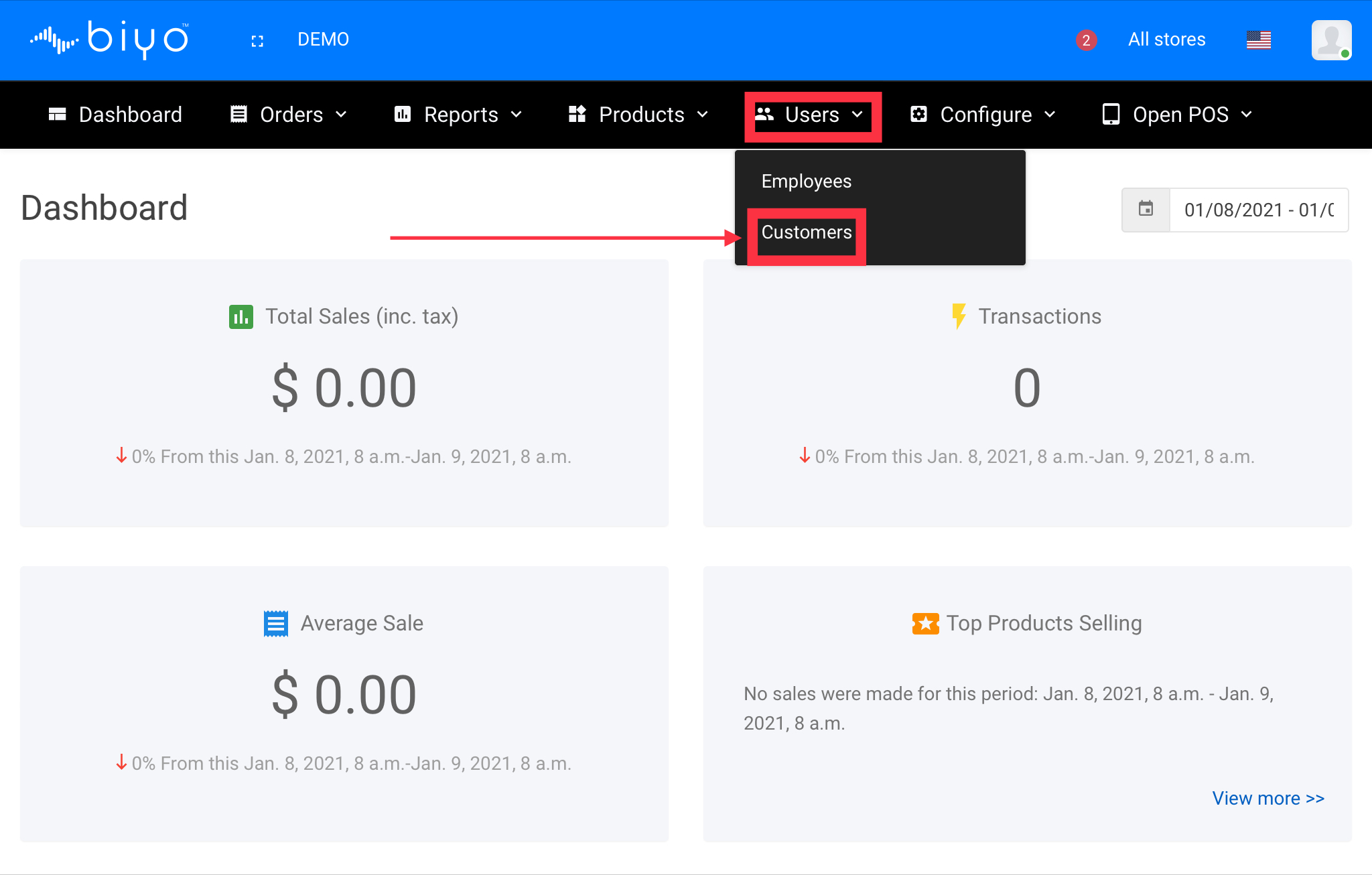
Step 2 : You will see existing customers on the page that opens. Click on the "Edit" button beside the customer you wish to edit.
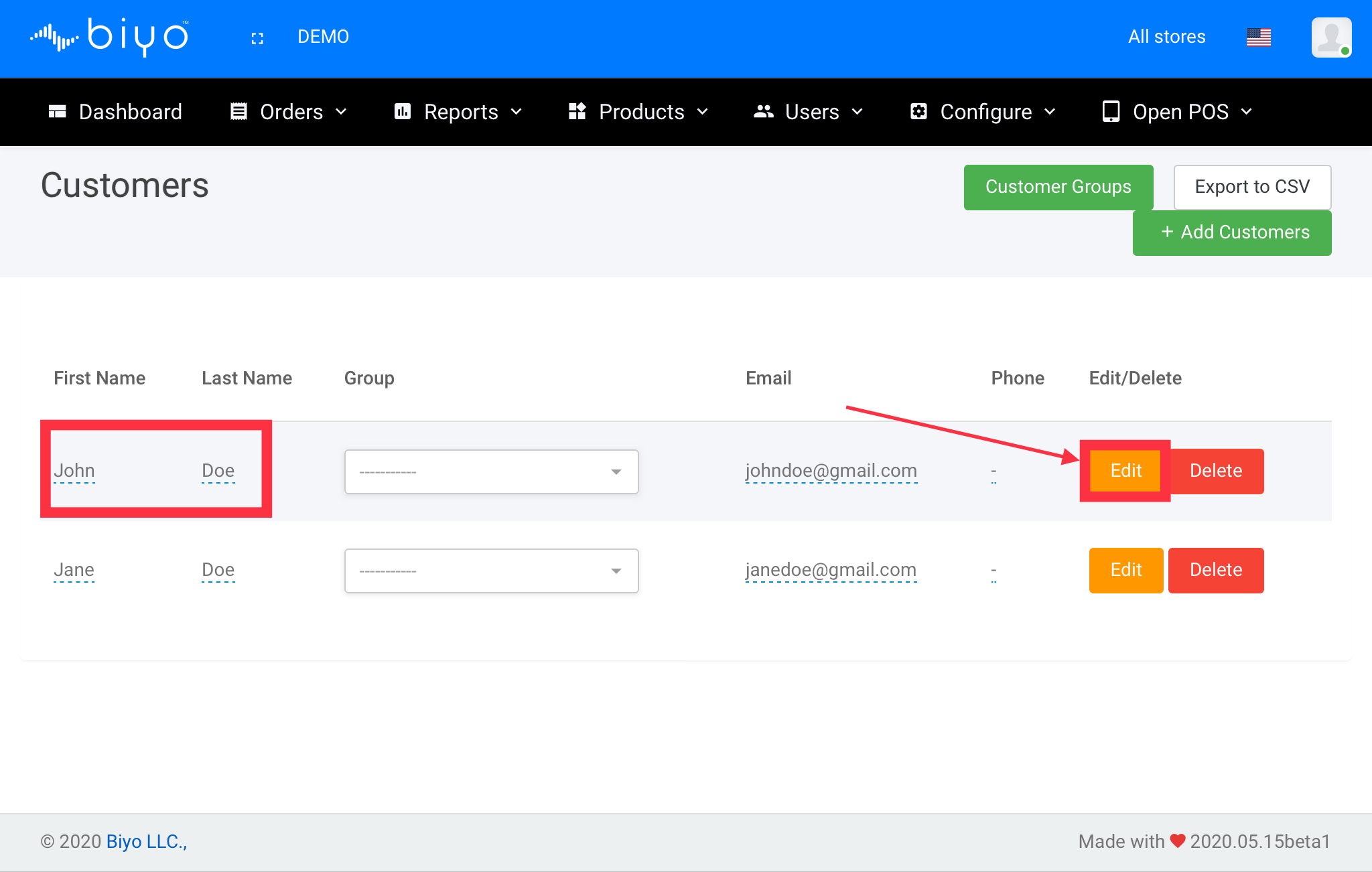
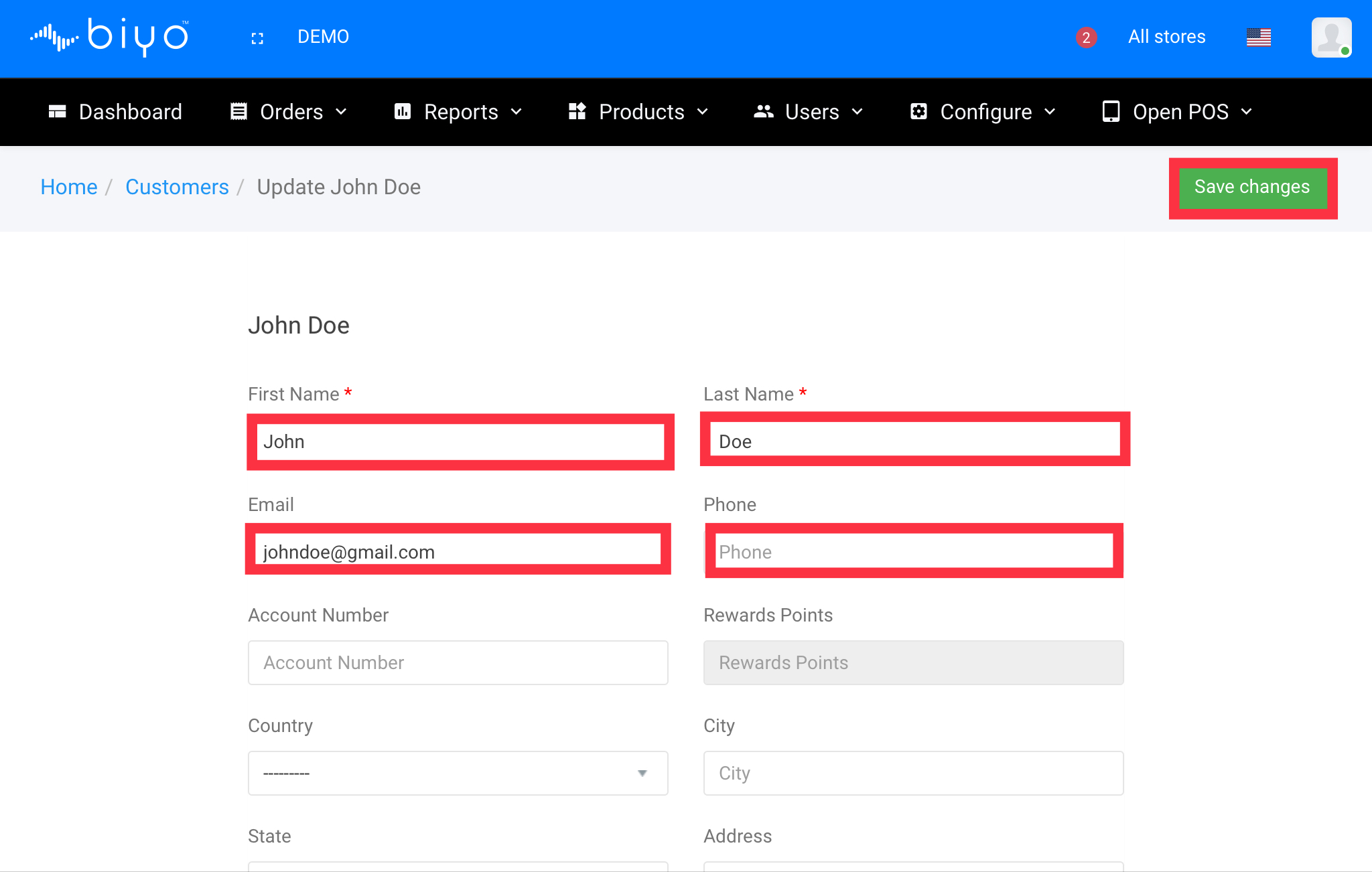
How to delete a customer
To delete a customer, follow the steps below:
Step 1 : After successful login, click on Users menu and from there click on Customers sub menu link.
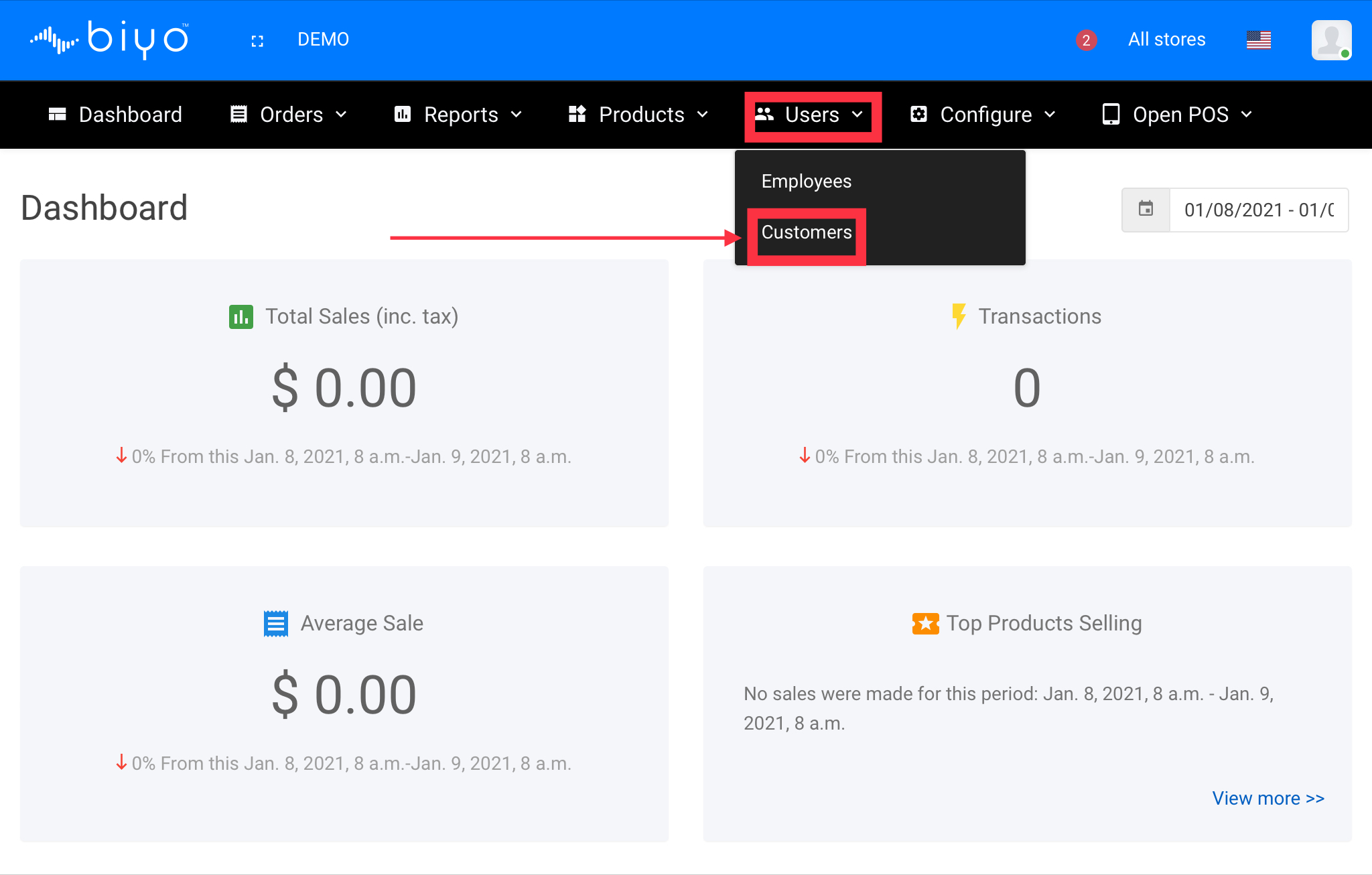
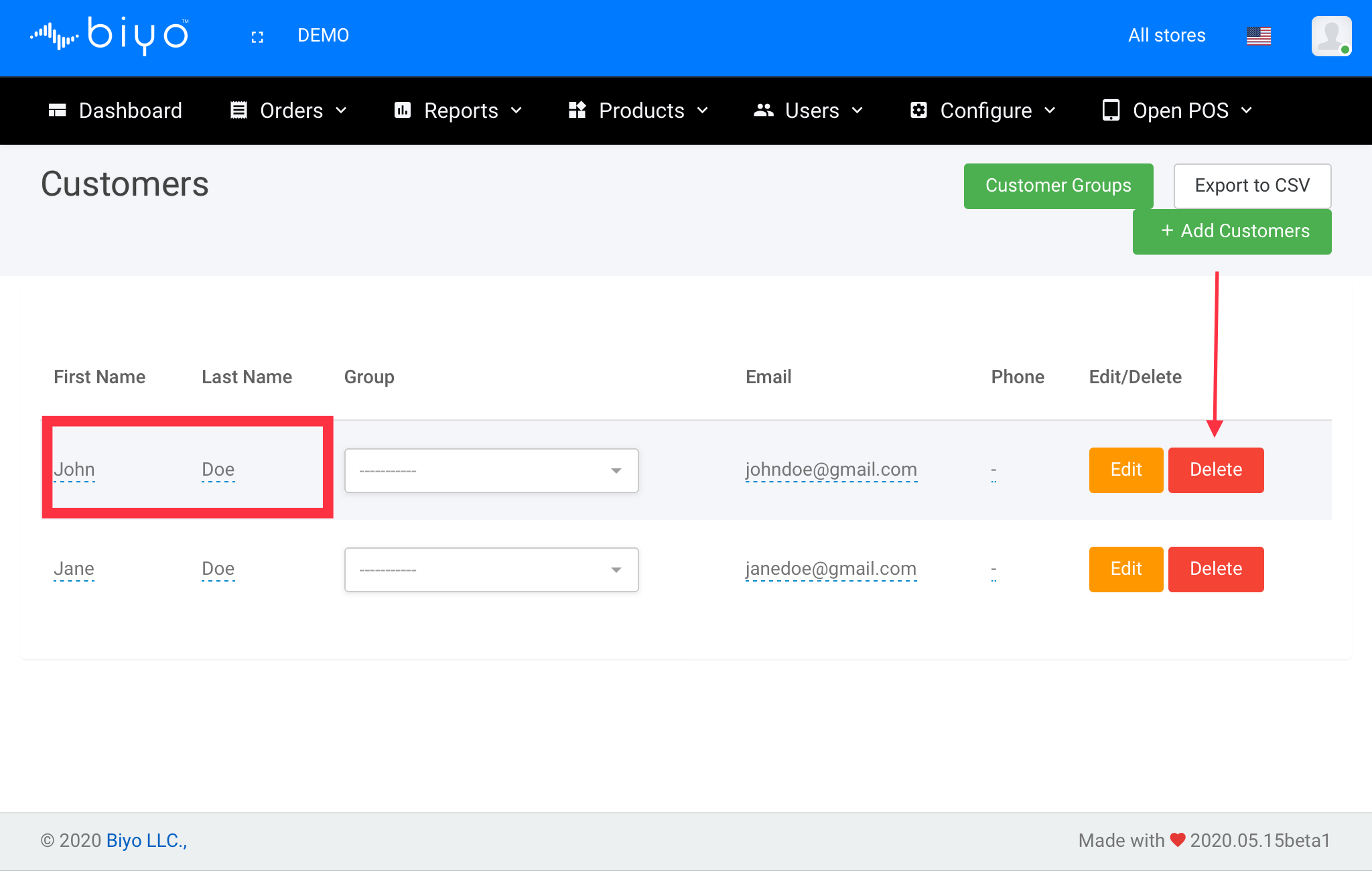
That’s all you need to do! We hope you find this article helpful.

