How to Add and Delete a Customer Group
Add and delete a customer group
Support Team
Last Update 4 jaar geleden
How to add a customer group
To add a customer group,
Step 1 : After successful login, click on Users menu and from there click on Customers sub menu link.
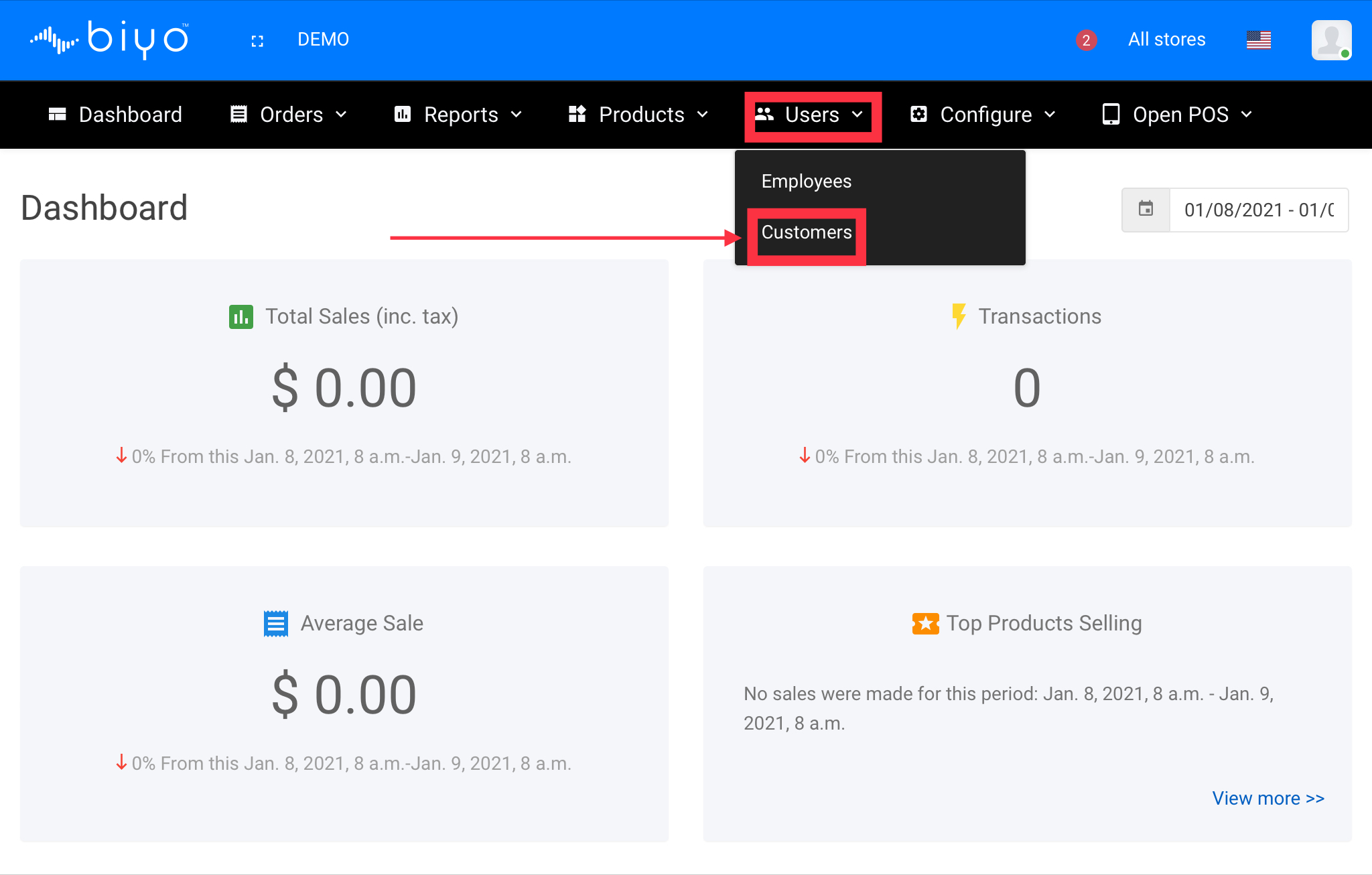
Step 2 : From the customer list grid, click on Customer Groups button at the top right of the page.
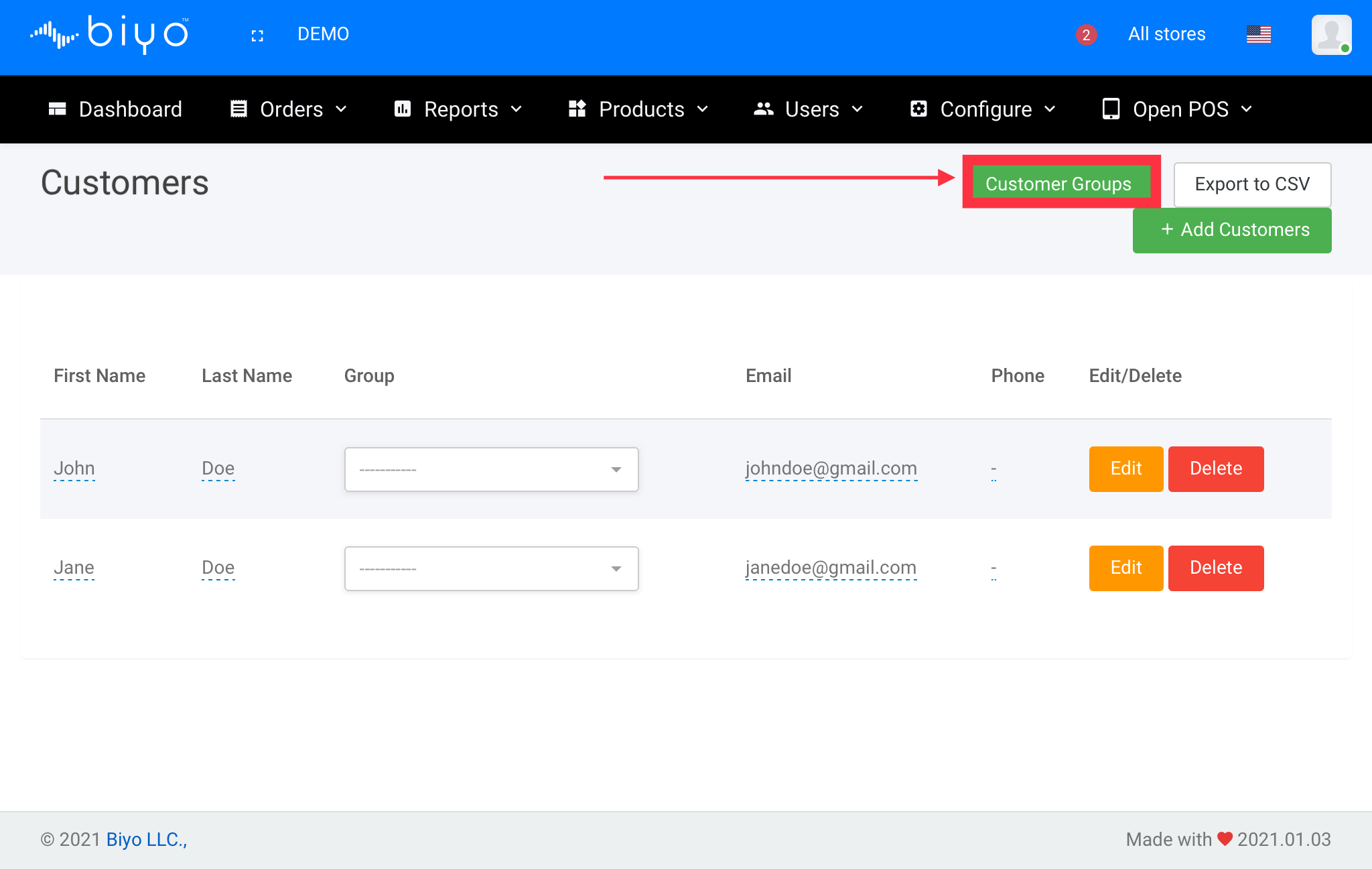
Step 3 : From the customer group list grid, click on “Add Customer Group” button at the top right of the page to add customer group.
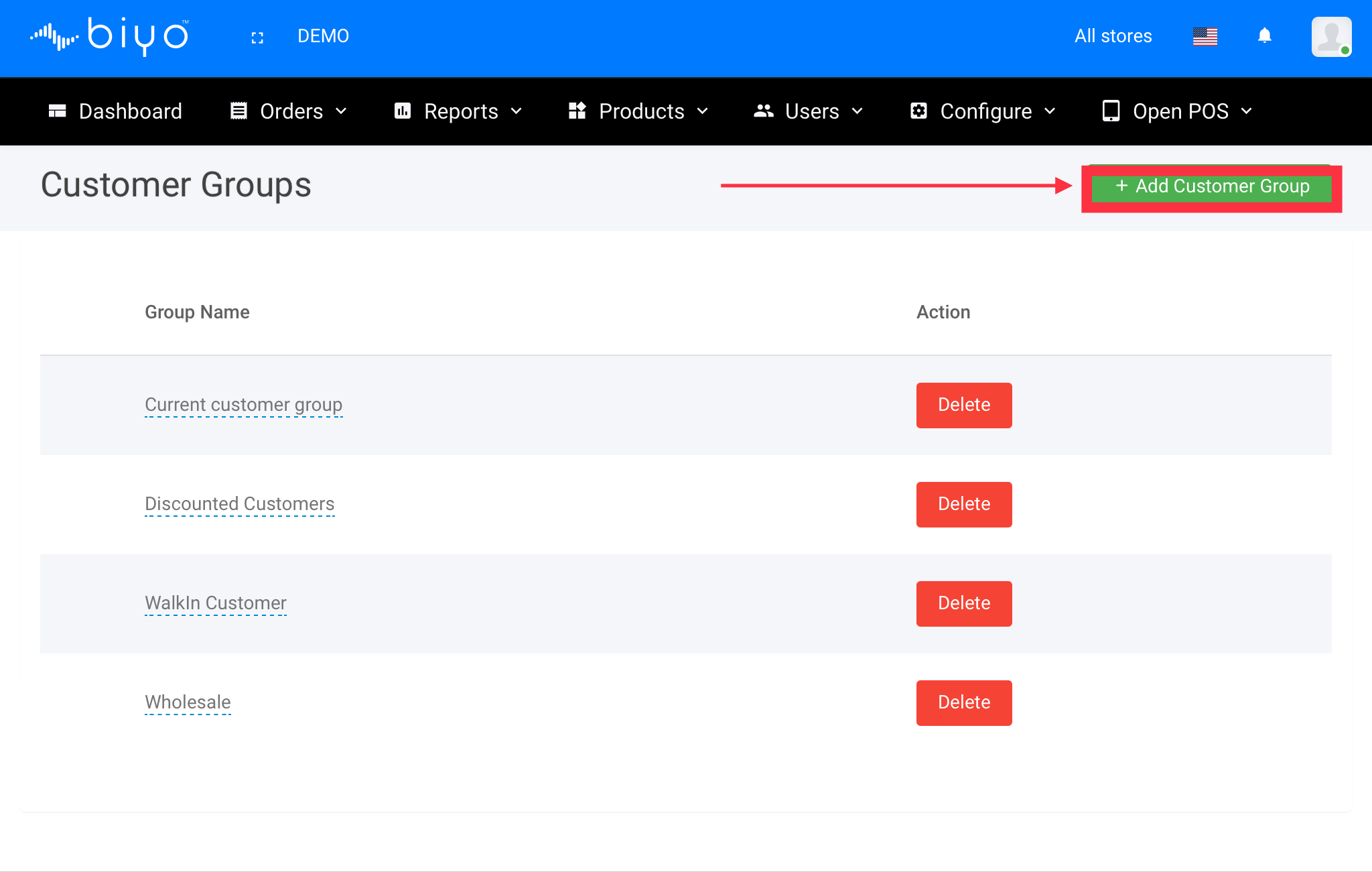
Step 4 : Write name of the new group and click on “Add Customer Group” button to complete process.
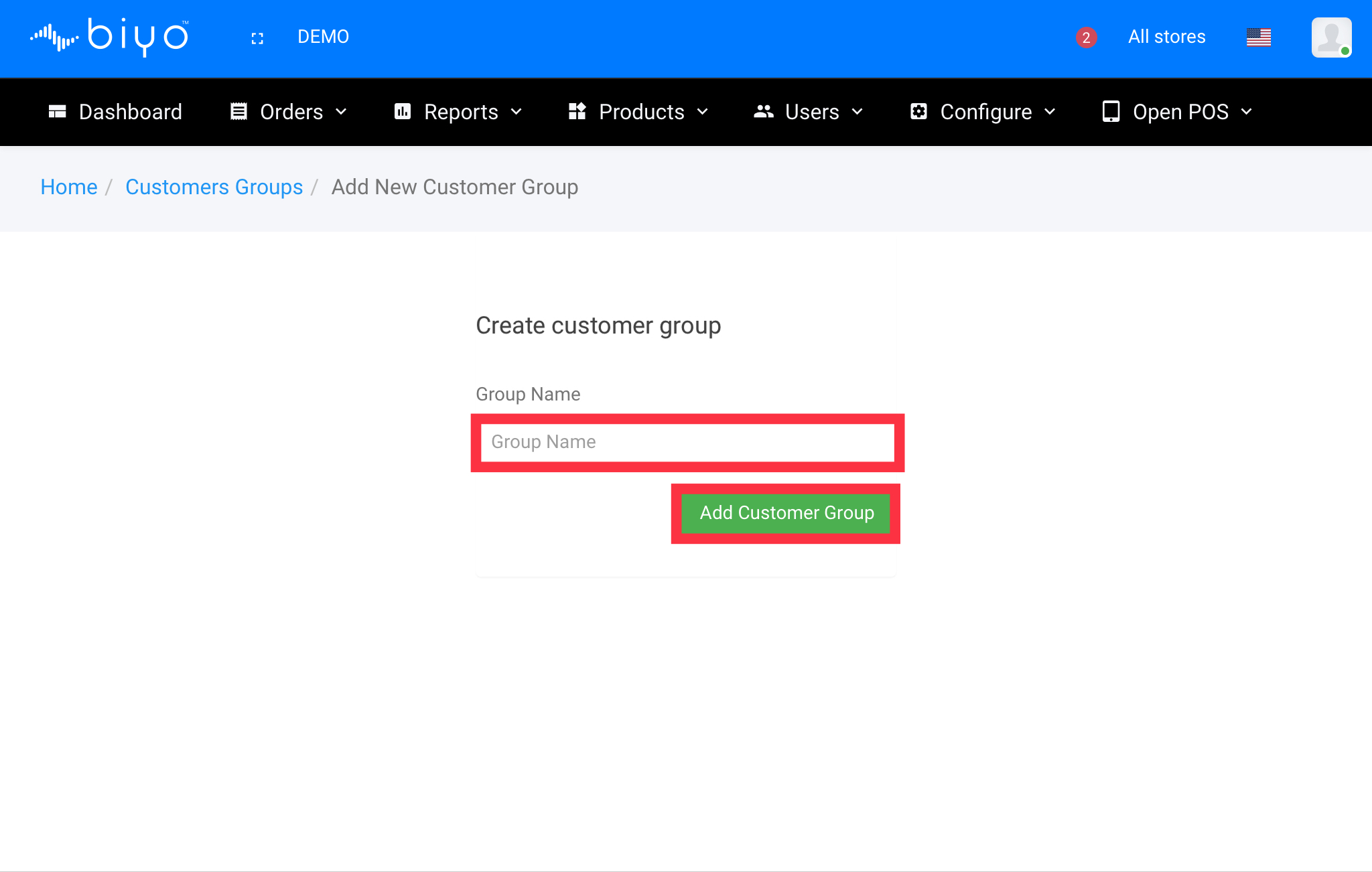
How to delete a customer group
To delete a customer group,
Step 1 : After successful login, click on Users menu and from there click on Customers sub menu link.
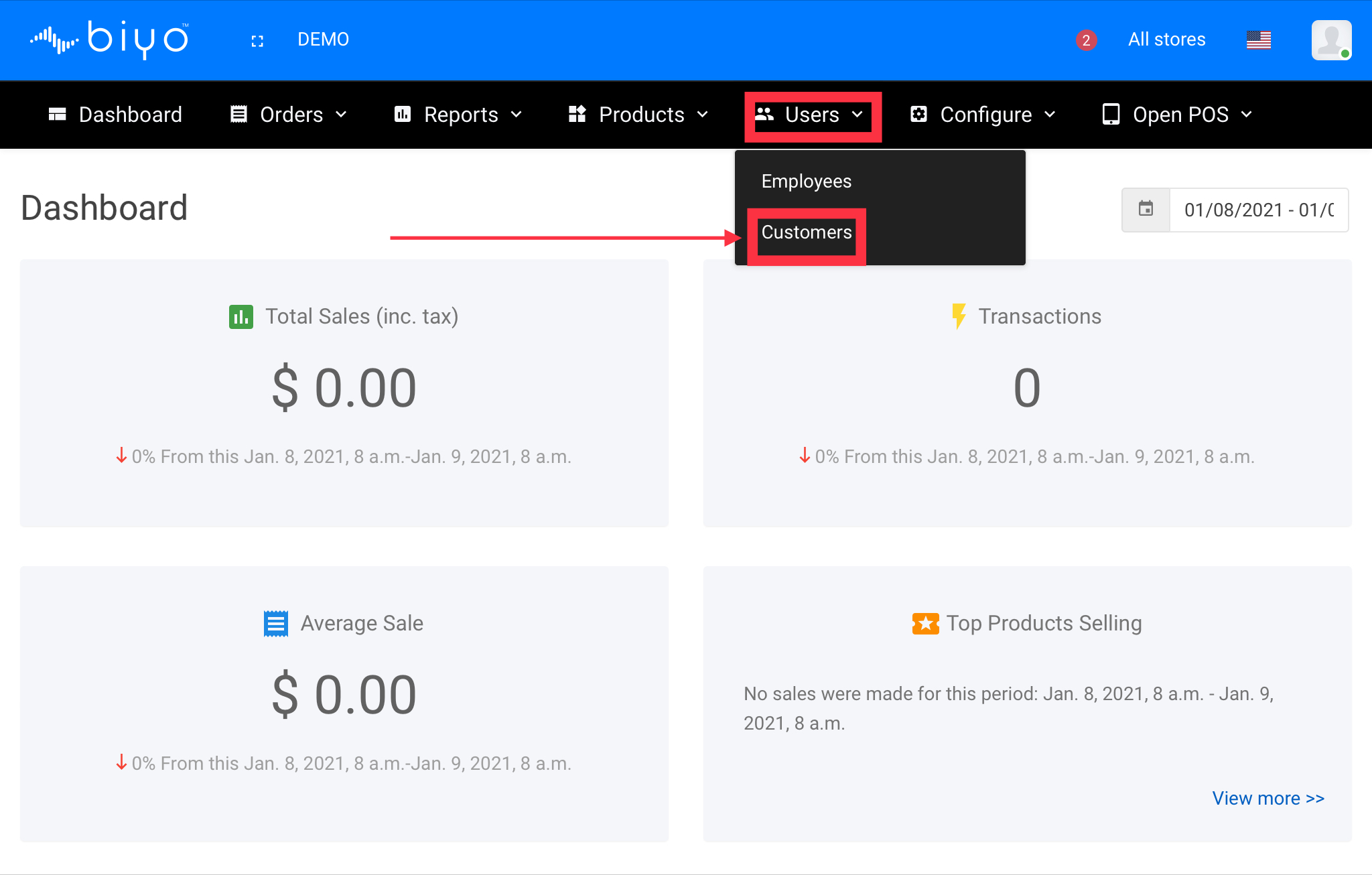
Step 2 : From the customer list grid, click on “Customer Groups” button at the top right of the page.
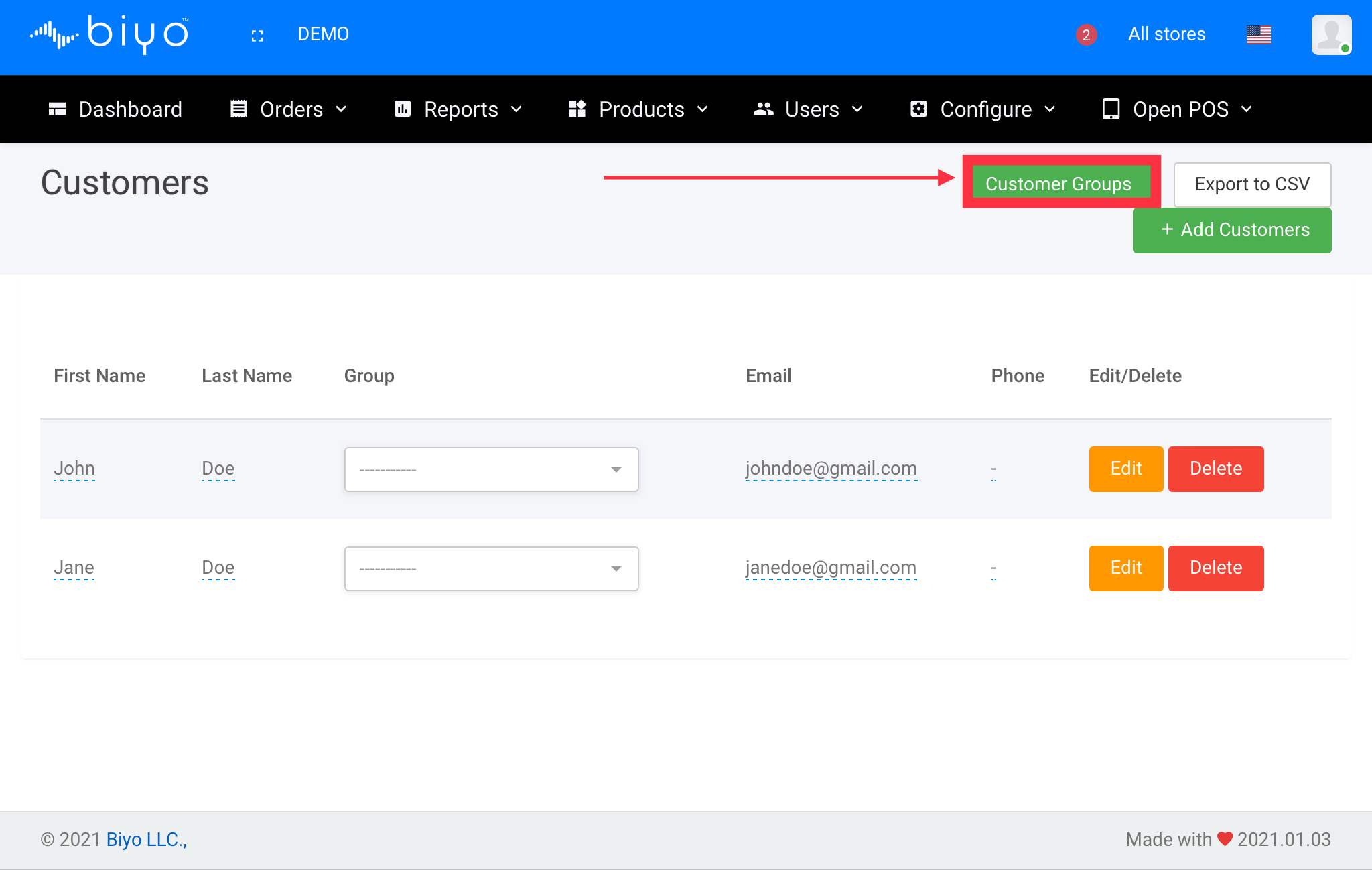
Step 3 : From the customer group list grid, click on “Delete” button next to the customer group you wish to delete.
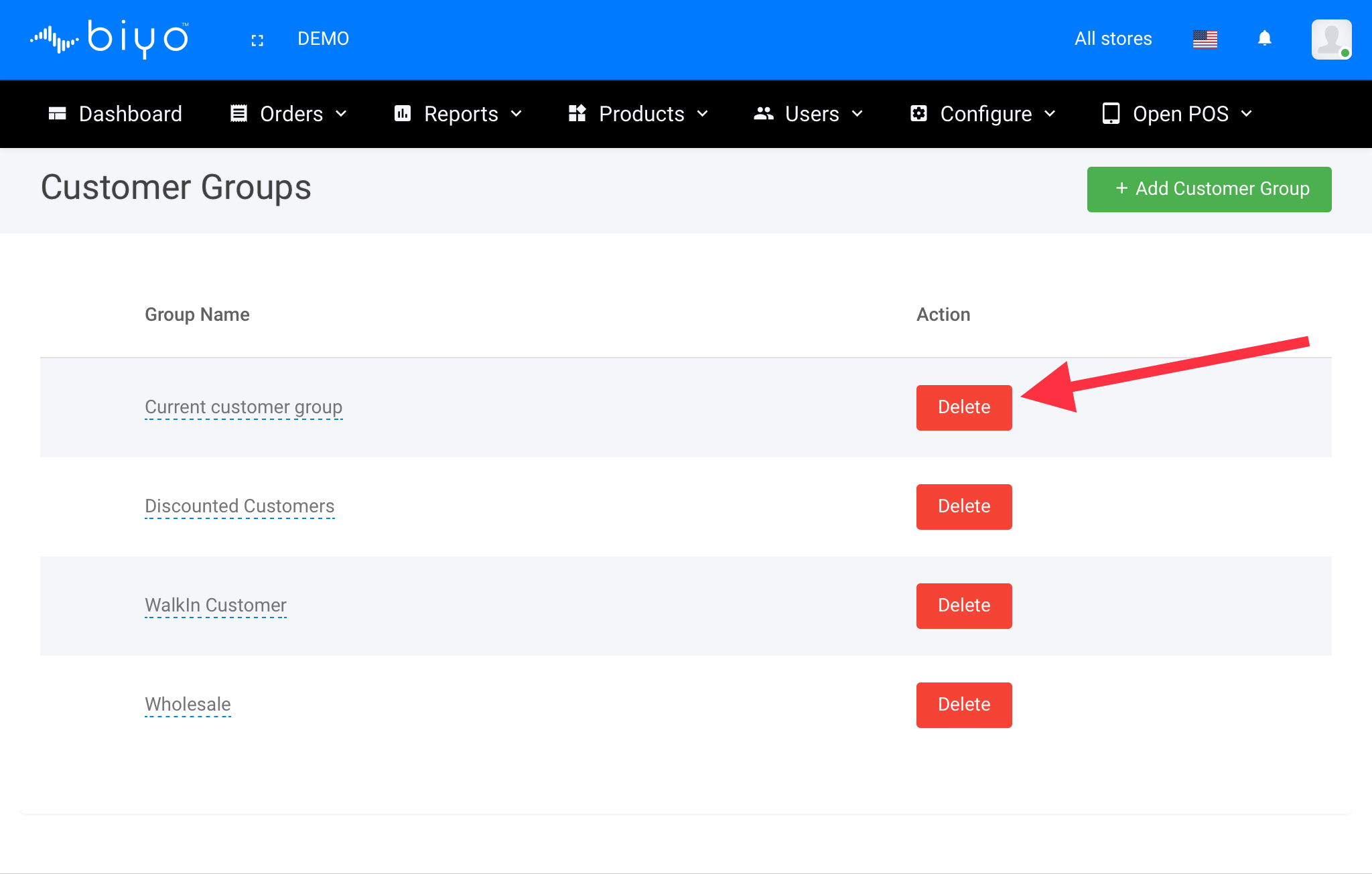
That’s all you need to do! We hope you find this article helpful.

