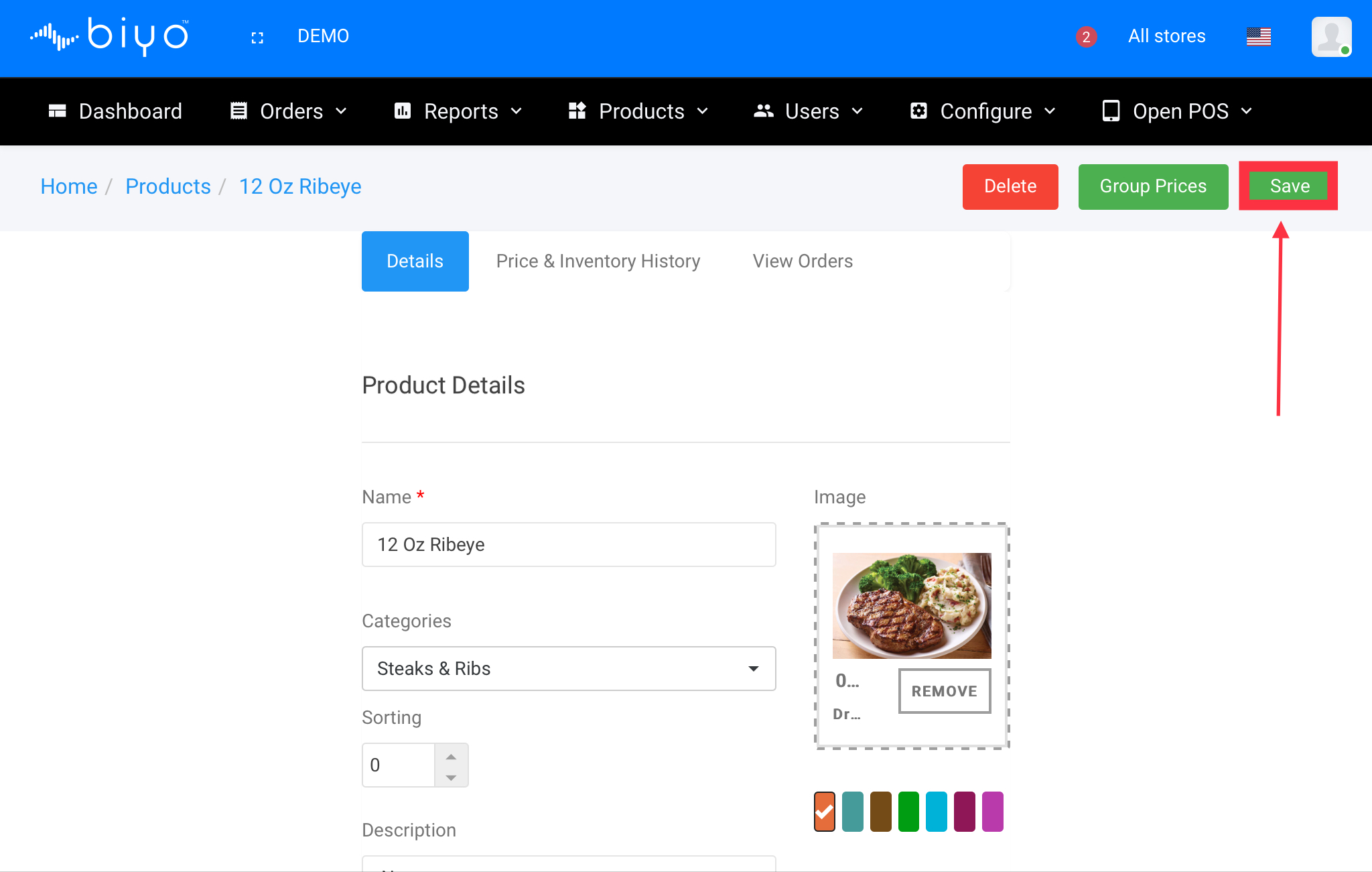How to choose tax rate for a product
Choose tax rate for a product
Support Team
Last Update há 4 anos
To choose tax rate for a product, follow these four (4) simple steps below:
1. Click on products menu and then click on products sub menu link.
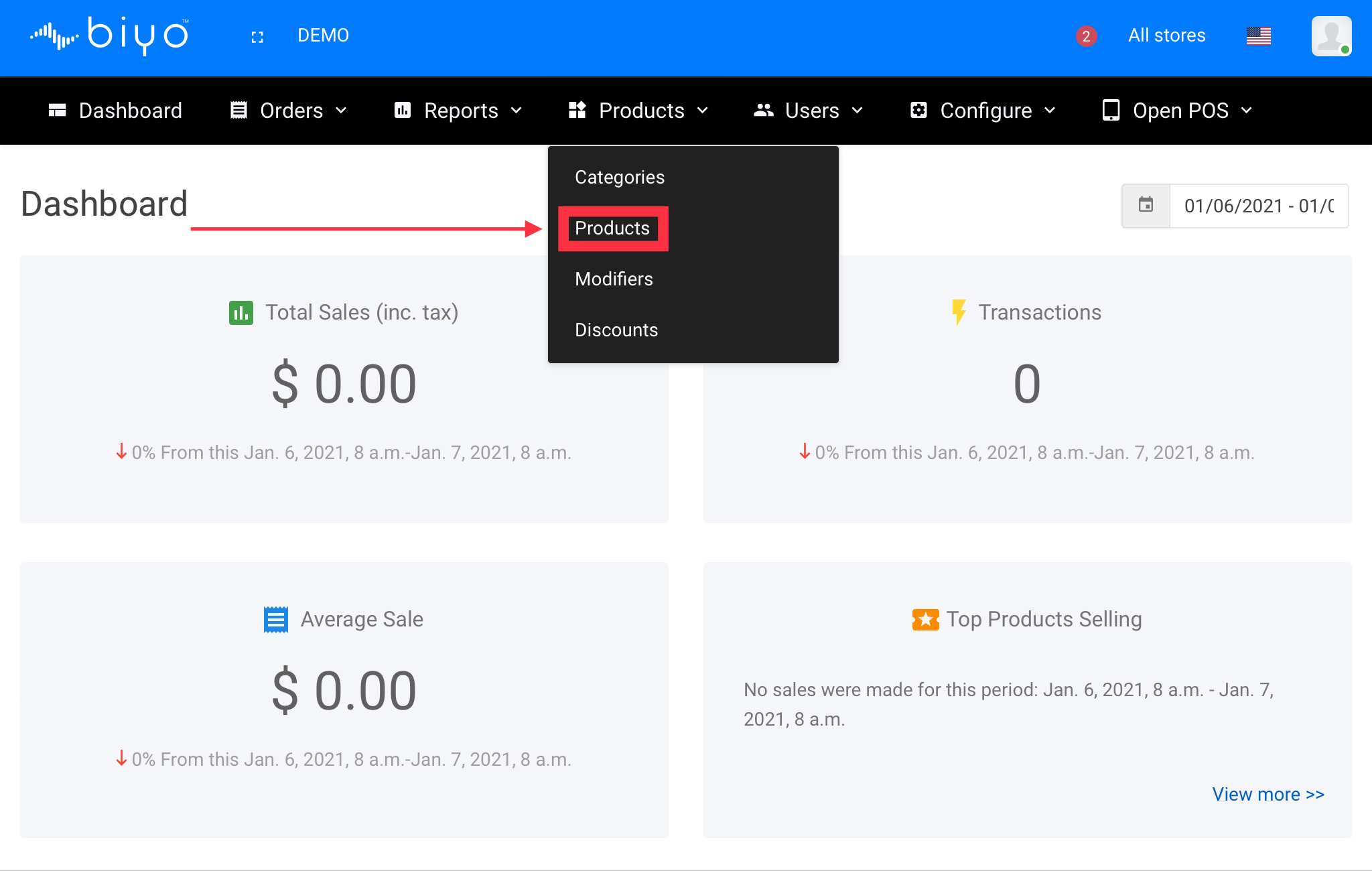
2. Click on the edit button next to the product you wish to choose a tax rate.
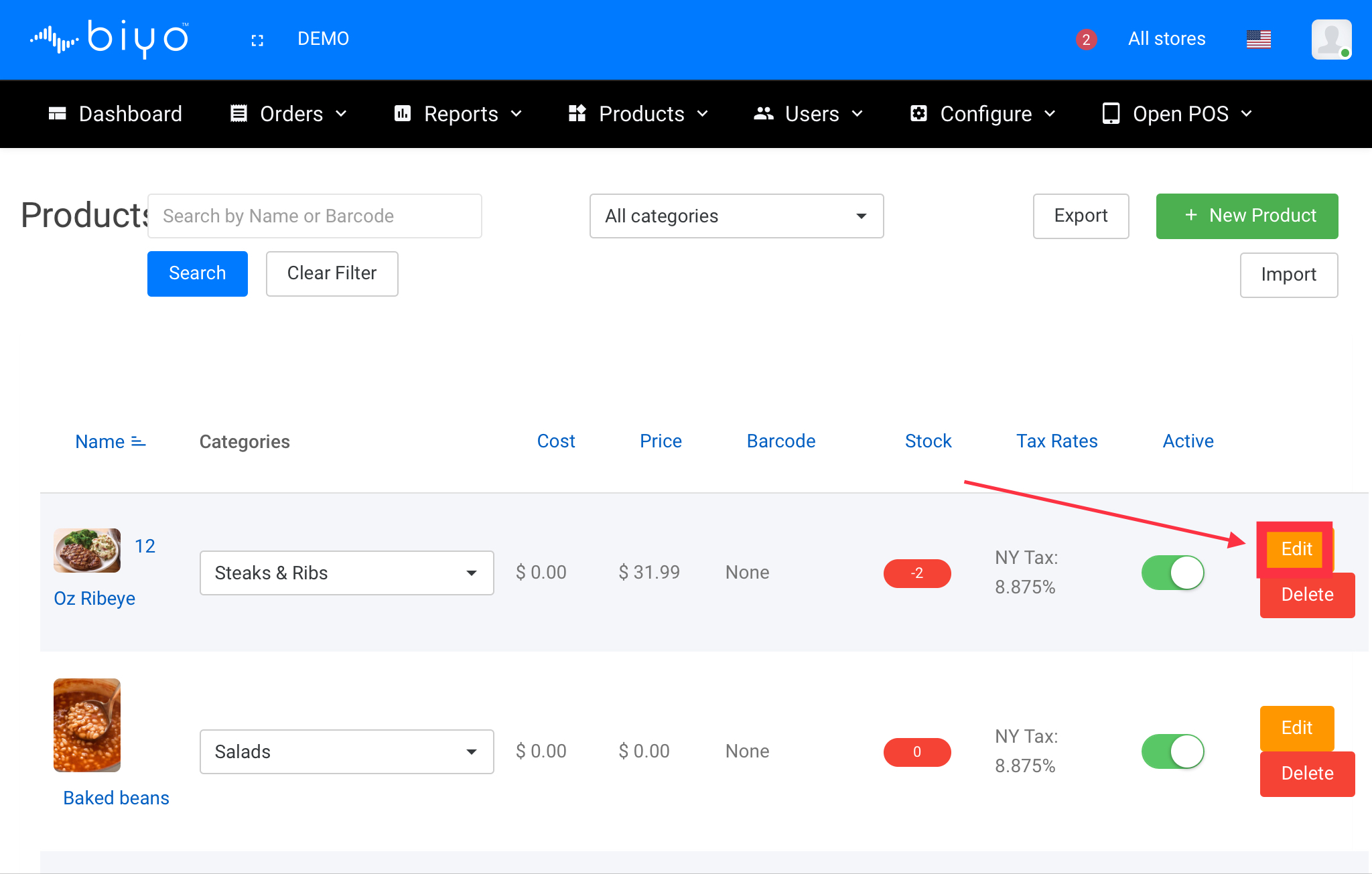
3. Click on Tax Rate button
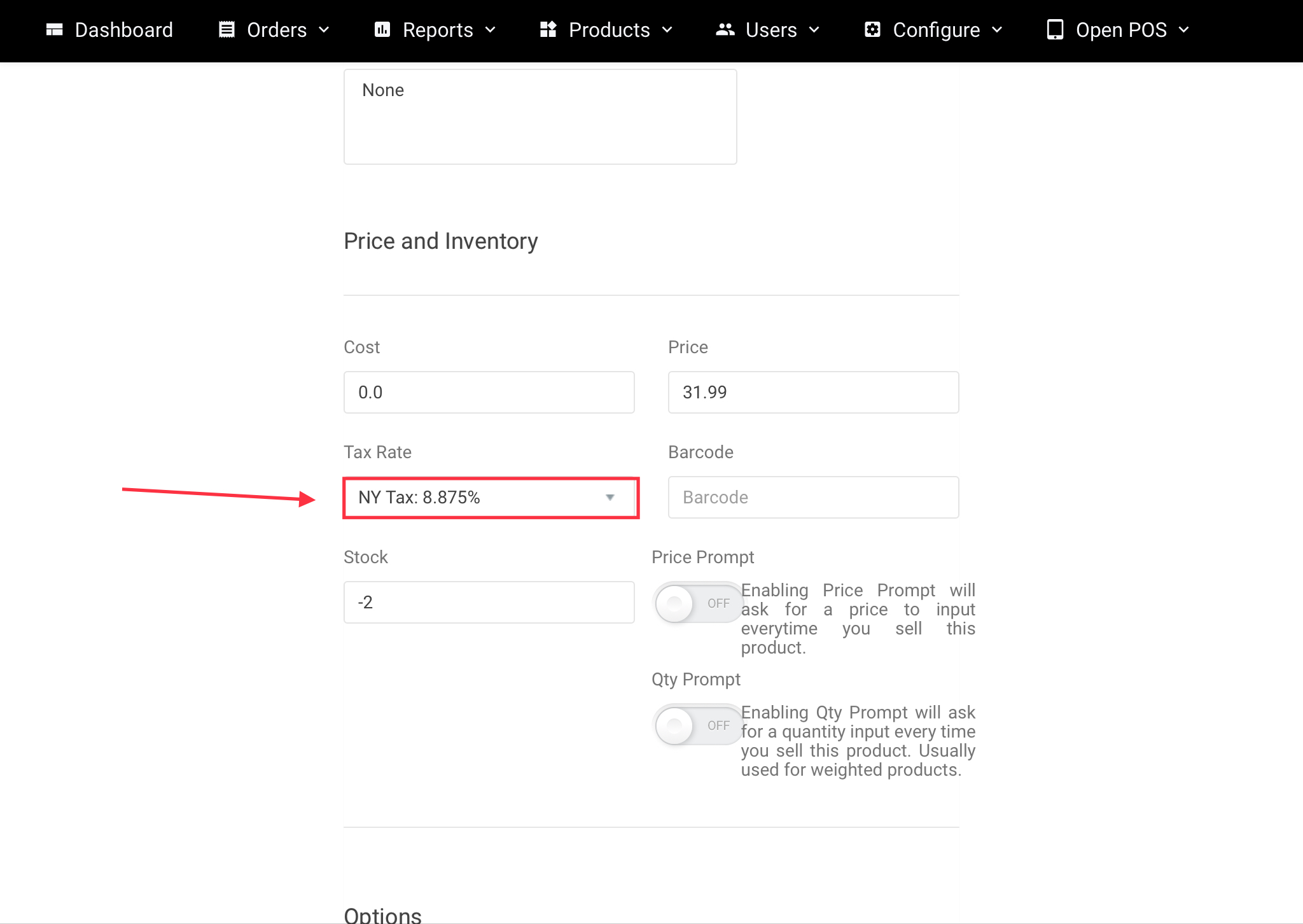
4. Click on Save Changes button to save the changes.