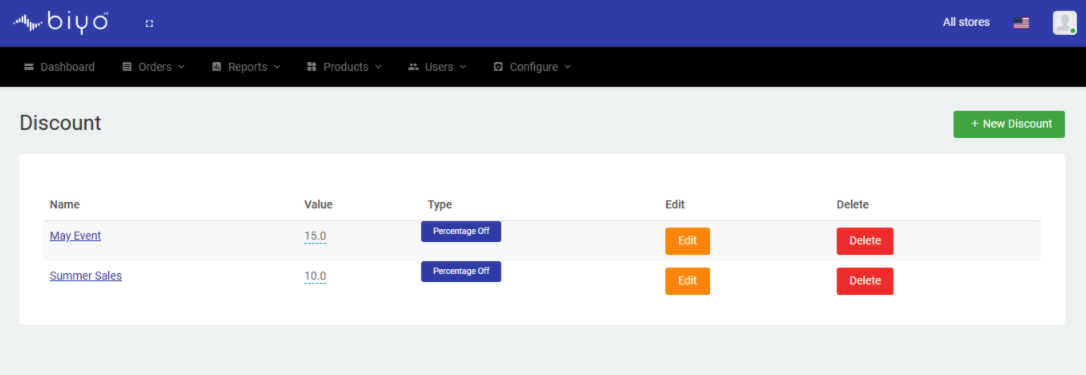How to Add a Discount
Add a discount
Support Team
Last Update 4 tahun yang lalu
To add a new Discount,
1. Go to products menu and then click on sub menu option discounts.
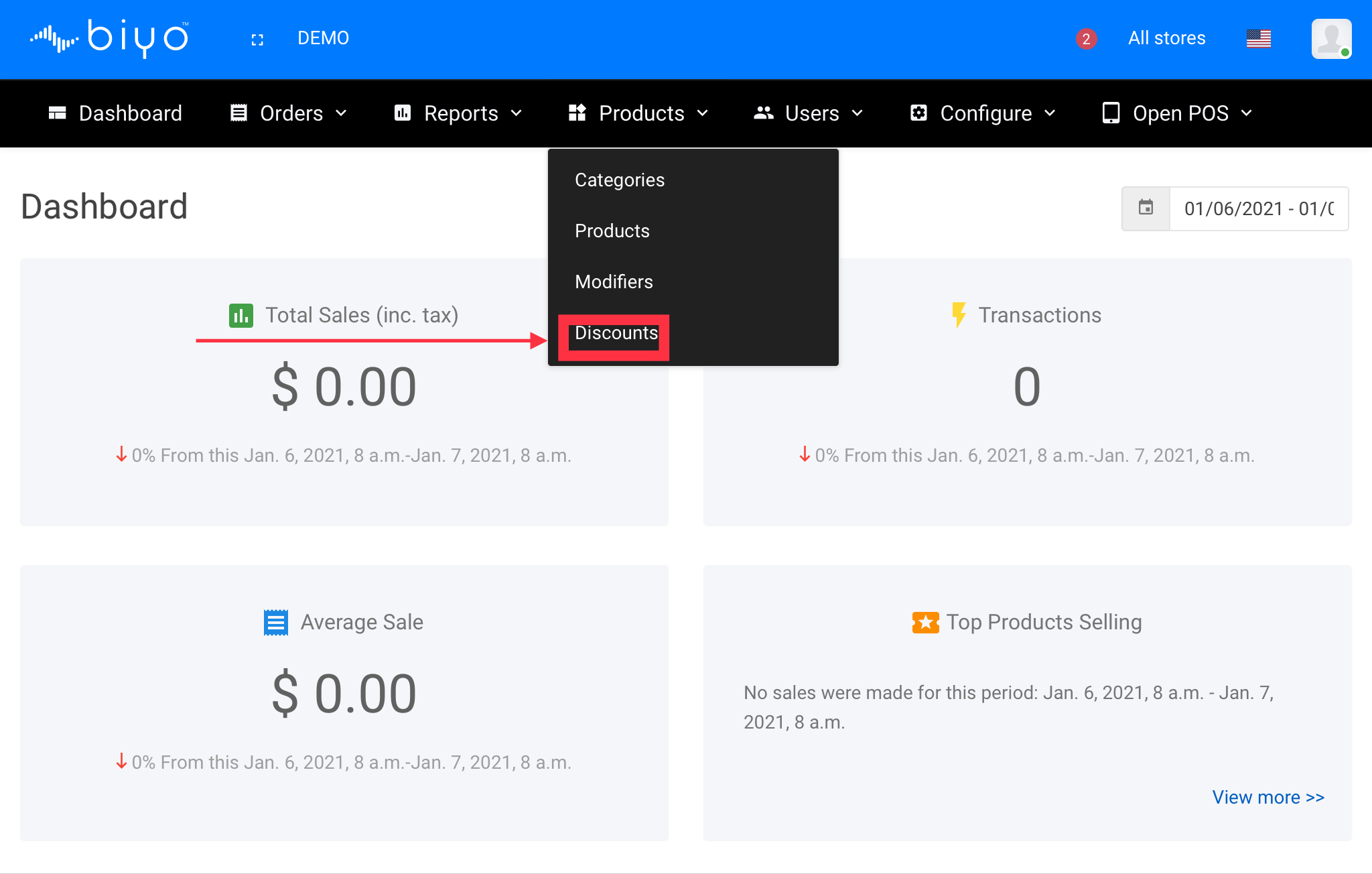
2. From the discount list page, click on the button New Discount.
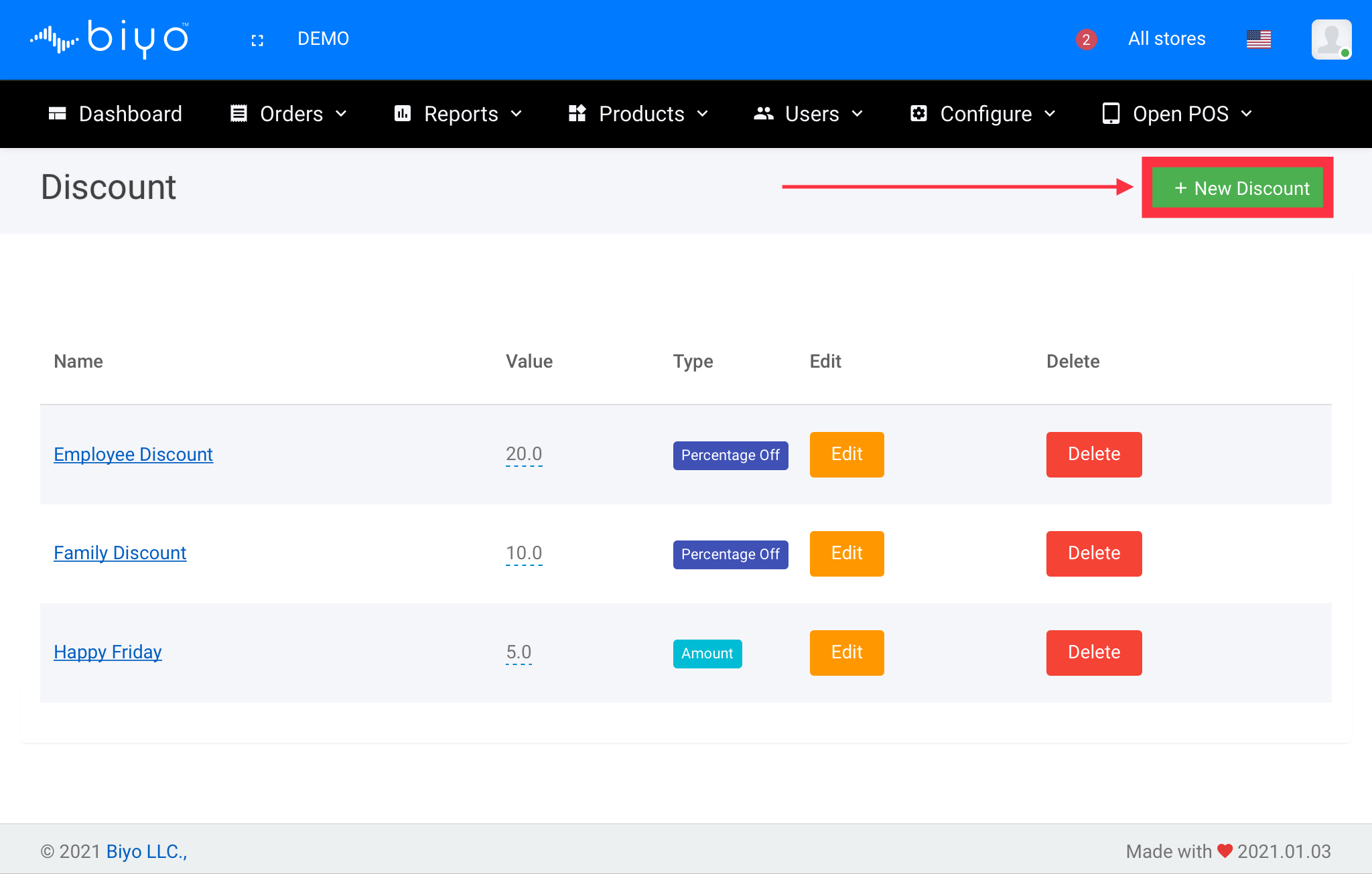
3. In Add New Discount page, fill the details like Name, Value, Type. Type can either be Percentage Off or Amount.
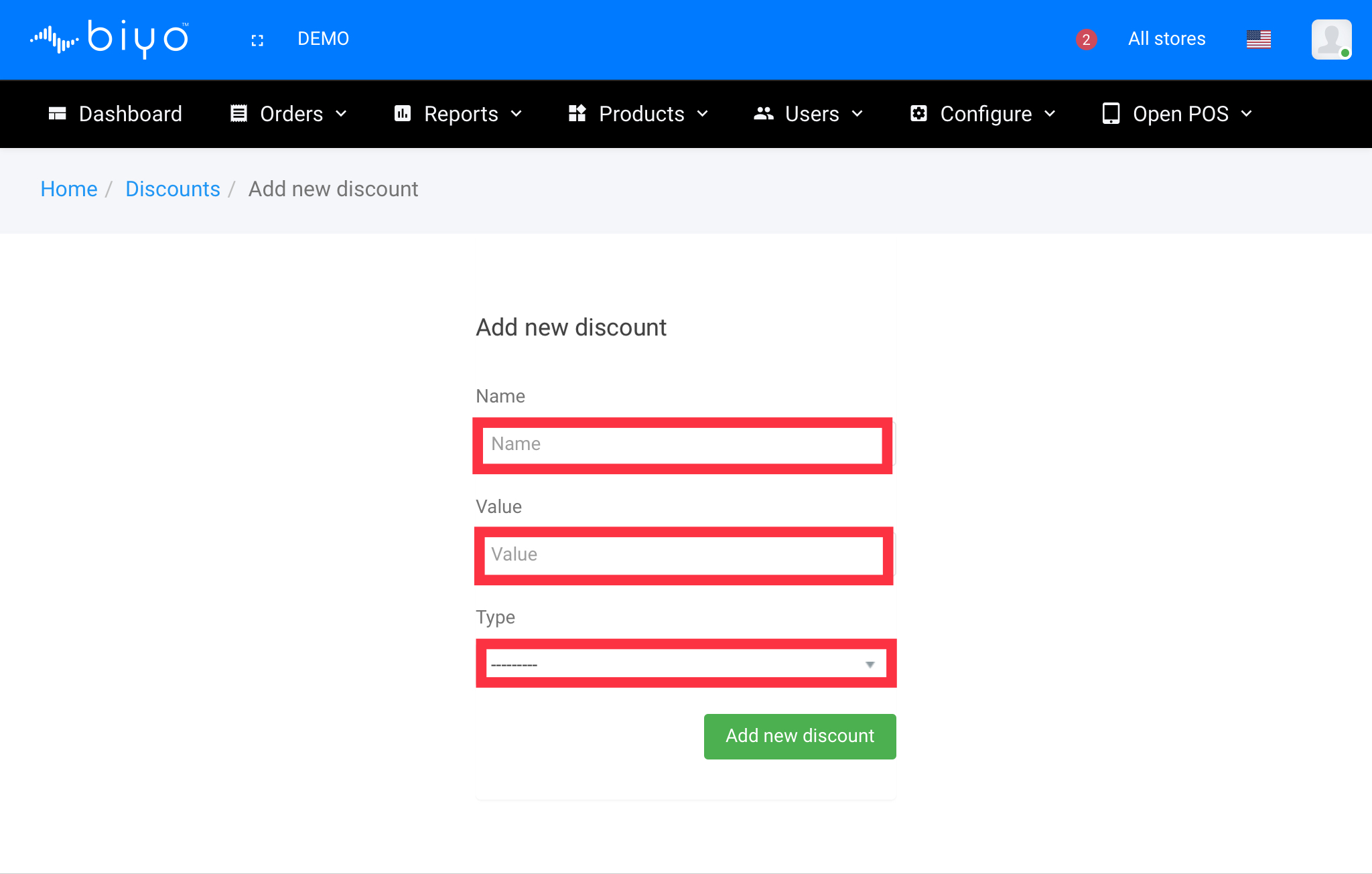
4. Click on Add New Discount button to save the discount.
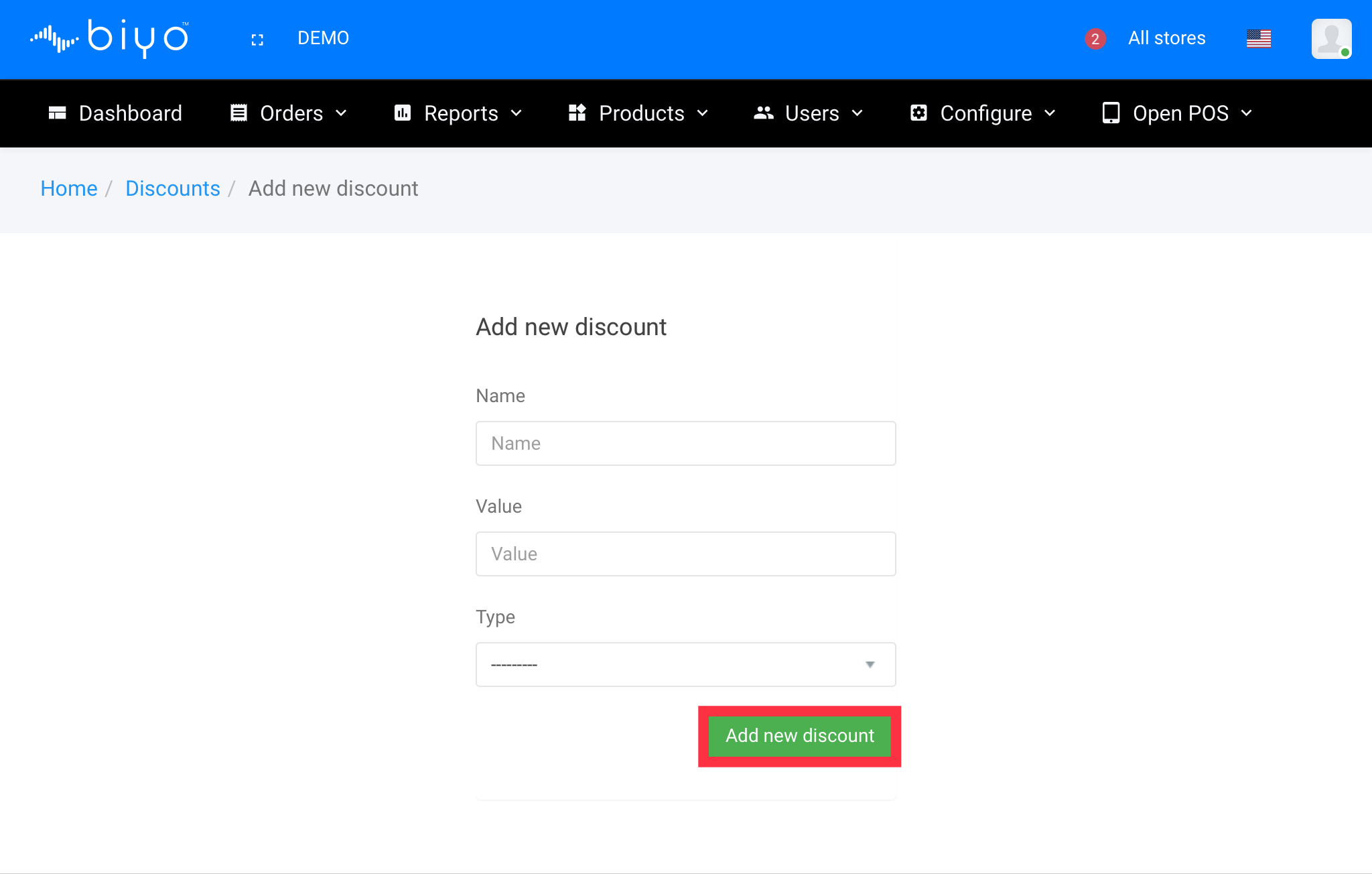
The newly added discount should be displayed in the discount list section.